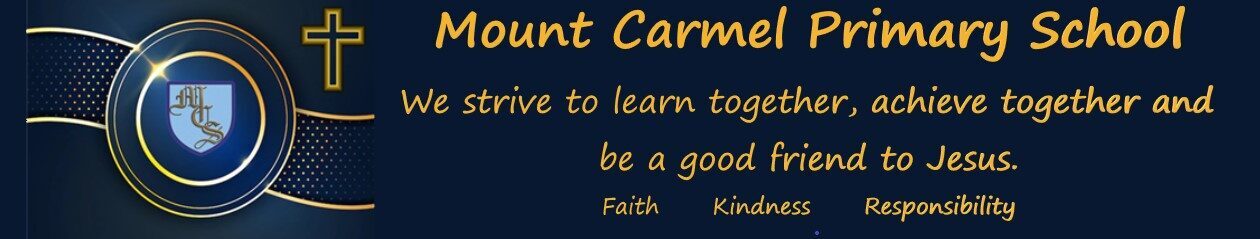P4-7 Intro to Girls Football
Primary 4 Confirmation Preparation

At the moment, our Primary 4 pupils are preparing for their Confirmation.
Please keep them in your prayers.
Class Mass
Last week, Primaries 1-5 attended Mass on Thursday and Friday.
This week Primaries 6 & 7 will attend Mass today.
Unfortunately , we are still not allowed to have parents/carers joining us at Mass.
P4 junk modelling
Primary 4 have had an excellent afternoon junk modelling for their rainbow reward time 🌈








Language Week Scotland
Please click on the link below to view the fantastic work that has been completed this week as part of Language Week Scotland.
|
Language Week Scotland
Bonjour!
This week is ‘Language Week Scotland.’ We are enjoying celebrating world languages, and all classes are participating in lots of fun language related activities, songs, and games.
We have been learning some facts and well known phrases in a different language each day and are using our languages skills around the school.
We look forward to sharing some of our learning with you!
P4-7 Multi Sports Community Club
American Day Lunch Menu- Friday 4th February
Menu
American Day- Friday 4th February
Burger & chips
Hot dog and chips
Cheese pizza and chips
Ice cream
Chocolate swiss roll
Popcorn
Change to Tomorrow’s Lunch Menu
P6 & 7 Boxing Community Club
P1-3 Girls Community Football Club
P2/3 Scots Poetry Recitation

Well done to all the boys and girls from Primary 2/3, who participated in the recital of our Scots poem ‘Crocodile’ by JK Annand today in class. The pupils spoke with confidence and expression and did such a good job of reciting this in front of their peers! A huge well done! Each pupil has received a certificate for their efforts! Super job!
Change to Lunch Menu Friday 4th February
Menu
American Day- Friday 4th February
Burger & chips
Hot dog and chips
Cheese pizza and chips
Ice cream
Chocolate swiss roll
Popcorn
Thank You To Kellogg’s
A huge “Thank You” to Kellogg’s who have very generously awarded £1000 to the school which will be used towards our Breakfast Club in the future, when current restrictions relating to this are eased.
No Dogs in the Playground
We would like to remind parents/carers that dogs are not permitted in the playground either before 9am or after 3pm.
Thank You.
P4-7 Rugby Academy
Kidz Kard/NEC Application Forms
Below are the links to the application forms needed to apply for your child’s Kidz Kard/National Entitlement Card for free bus travel. These applications are for current pupils only.
Non current pupils should apply using the link below:
Scooter Friday
Primary 4 have had a brilliant rainbow reward afternoon on their scooters 🛴😁












Primary 4 Curricular update
Primary 4 Term 3 update
It is lovely to see the children all back after the Christmas break. I hope you all had a great time together and that Santa was good to everyone. Now that the children are rested, it’s time to get back to work. Here is an update of what is coming up in the term ahead.
IDL
Our rainforest topic was a great success with lots of rich learning taking place. Our topic this term will be focussed around the work of charities, with a particular focus on the charity Missio. This is the Pope’s charity for world mission and will link in nicely with the Sacrament of Confirmation that some of the children will be celebrating. The class will complete this topic throughout the Lenten period and will be responsible for organising fun Lent activities to raise funds for the charity.
Literacy
Reading – The children are making excellent progress in their reading skills. They are reading with much more expression and fluency as well as beginning to utilise their word attack strategies to help them decode difficult words. This term will continue to look at how we summarise texts, a skill that we can then use in our writing. Another focus for this term will be the children’s opinions on what they are reading. They will learn how to evaluate a text from the author’s point of view. They will share their thoughts and feeling on what they are reading and this in turn will help shape them into the kind of reader they will be.
Writing – This term, the children will continue to look at narrative writing whilst using their description bubbles to aid planning. We introduced free writing as part of our routine which gives the children the opportunity to write about anything that they would like to, whether it be comic books, or short stories. In terms of new skills, the children will be encouraged to develop their awareness of conjunctions and connectives and how these can be used effectively in their writing. The children will also be trained in how to read over their work to ensure they have met their success criteria for that particular piece of writing. The children are continually encouraged to complete neat work and take care of their presentation when completing tasks; however this is something that requires more attention as they progress in their learning.
Listening and Talking – This term, we will continue with listening for instructions and acting appropriately. The children will also be developing their ability to be a ‘good, quality audience’ which means looking eyes, listening ears and proper body language. When presenting, we will be concentrating on speaking clearly as well as good eye contact and relevant information.
Numeracy
I am delighted in the progress made by the class in terms of their numeracy. They can now use several strategies to attack a single calculation. Their number talks strategies are valuable as we continue to explore addition and subtraction within 3 digits. Our prior knowledge of place value will also help us in partitioning these numbers to help us calculate within these operations.
We will spend time looking at word problems within addition and subtraction and how we can extract the relevant information from the problem to enable us to solve it.
The children will also continue to look at and learn our 3, 6, and 9 times tables. We will explore maths within the real world through our enterprise topic in which we will explore the charity ‘Missio’. We will also organise activities to raise funds for the charity which will work towards our understanding of numeracy in our real world.
In terms of our beyond number topics, we will continue to look at time, money, data handling and measurement.
A big focus this term will also be our ability to use mathematical language and solve simple equations.
Health and Wellbeing
As well as our PATHS programme which will run throughout the year, we will be looking at our bodies this term and how we can keep ourselves healthy. We will look at food, allergies and how our bodies gain energy from the foods that we eat. As an ongoing learning input, we will continue to look at how our choices have consequences, both negative and positive and how these choices impact on the relationships we build.
Our physical education inputs will be gymnastics, hockey, basketball and tennis throughout this term with Mrs MacKinnon teaching two of these sports and myself teaching the other two. Our P.E. days will continue to be a Tuesday and a Thursday. PLEASE ENSURE YOUR CHILD HAS INDOOR SHOES FOR THE PURPOSE OF P.E. ON THESE DAYS. THESE SHOULD NOT BE SHOES THAT THEY WEAR TO SCHOOL.
Religious Education
I would like to take this opportunity to congratulate the children in the class who celebrated their sacrament of reconciliation in December and I would also like to thank the rest of the children for supporting their peers on this journey. We will begin preparation for our sacrament of confirmation after the holidays which will take place on the 22nd February 2022. As part of this preparation, we will explore the celebration of the Passover and how Jesus celebrated this festival. We will also explore Jesus as our teacher and his teachings.
Expressive Arts
Within Art this term, we will be looking at the work by an artist called Piet Mondrian who was a Dutch painter. We will also hopefully explore the use of clay in modelling.
Our music inputs will focus on the children showing a certain control over certain instruments as well as identifying the main instruments used within pieces of music.
Our drama inputs will take place during our PATHS sessions.
Technologies
Our knowledge of the general use of ICT is definitely improving. Last term we were able to use the ICT suite, laptops, sphero robots, iPads and applications within each of these. The children are much more confident in how this equipment should be used. This term, our focus will be on the safe use of ICT and the internet. We will learn about the safe use of the internet with a specific focus on internet safety day on the 8th February as well as our digital footprints.
Modern Languages
The class will continue to learn French with Mrs MacKinnon this term. Their knowledge of the French language so far is very impressive.
Science
Last term, the children explored the use of renewable and non-renewable energy within their topic of energy. This term, we will learn all about electricity and what we use it for.
As always, thank you for your ongoing support.
Take care, Mrs McCreadie
Primary 1 Term 3 Overview
Primary 1 Curriculum Overview Term 3 2022 (Jan-Apr)
Welcome back to the Primary 1 blog. Here you will find out what Primary 1 will be learning about this term.
Literacy
Primary 1 have worked very hard to learn most initial sounds. They have only a few initial sounds left to learn before they have learned all 26. They have begun to use the sounds they do know to word build using the “say, make, break, read and write” strategy. They will continue to learn two new sounds every week until they have learned all initial sounds (26). Primary 1 are now becoming increasingly confident when using initial sounds to word build, they will continue to develop this skill throughout this term focusing mainly on CVC words (3 letters) and being challenged with CVCC/CCVC words (4 letters) where appropriate. In addition to this, Primary 1 will continue to learn new common words every week. Primary 1 will have lots of opportunities to practise word building and common words in a range of active ways in line with the Active Literacy approach to learning. As Primary 1 become more confident when word building and recognising common words, they will focus on using these words to build simple sentences as well as apply this knowledge to read worded texts as well as answer simple comprehension questions related to each text. The children’s comprehension skills will be developed through a range of sequencing, visualization and simple questions which focus on remembering.
In writing, Primary 1 will continue to focus on descriptive writing. The children will continue to describe familiar objects as well as characters from known stories. Primary 1 will continue to use the descriptive bubble to support this learning.
Primary 1 will continue to develop their talking and listening skills; understanding when to listen and when to respond, taking turns and communicating with others. They will also continue to develop their letter formation through regular handwriting lessons/activities.
Numeracy and Mathematics
Numeracy – This term, Primary 1 will continue to develop their understanding of the concept of addition within 10. They will have the opportunity to use a range of concrete resources to develop their understanding of each number story 1 -10 before moving towards applying their knowledge mentally. As Primary 1 become more confident in their ability to add within 10 they will have many opportunities to develop their mental accuracy through mental math quizzes, fast 10 and Number Talks. In addition to this, Primary 1 will develop their understanding of missing number calculations through applying the “lock in and count on” strategy.
Mathematics – Primary 1 will continue to develop and apply their new knowledge of money. They will continue to work towards being able to confidently identify coins as well as understand that each coin represents a different value. Primary 1 will continue to have many opportunities for challenge by adding to find totals, this will create a meaningful link between their addition skills and the concept of money. In addition to this, Primary 1 will learn about time. The children will learn about both analogue and digital clocks. They will learn to tell the time using both types of clocks as well as match them. They will focus on tell the “o’clock” time on both clocks. Primary 1 will learn about what the hands (minute and hour) on the clock face mean (analogue) as well as the numbers on the digital clock (00). Primary 1 will learn the days of the week as well as the months of the year as part of this new learning. This term, Primary 1 will also learn about shape. They will learn about 2D shapes before moving onto focusing on 3D shapes. The children will learn the names of both 2D and 3D shapes as well as the properties of each shape. Miss Mulhern will cover this new learning with Primary 1.
Health and Wellbeing
Primary 1 will continue to develop their social and emotional skills through our whole school PATHS programme. The children continue to enjoy engaging with the puppets and love it when they visit our classroom. Primary 1 love giving and receiving compliments each day as part of “Pupil of the Day”. Primary 1 will continue to learn about their emotions through a range of activities and stories based around the PATHS puppets. The children in Primary 1 continue to engage enthusiastically with this programme. In addition to this, Primary 1 will learn about how living things grow and change. The children will learn about the life cycles of different living things including plants and minibeasts. Primary 1 will also compare these life cycles to the life cycle of a human. This new learning will be covered as part of the Spring topic.
Physical Education
This term Primary 1 will focus on developing their stamina and strength through “fun fitness”. The children will participate in activities such as skipping, bench stepping, planking, and running on the spot within a fitness circuit. They will develop their stamina and strength through increasing the time they spend doing each part of the circuit each week. Primary 1 will also learn basic racquet skills this term. They will learn how to send and receive using both a beanbag and a ball. Primary 1 will also be developing their balancing, rolling, jumping and travelling skills through a block of gymnastics. This will be taught by Miss Mulhern.
P.E. days will continue to be Monday and Thursday.
Religious Education
Primary 1 will learn about the life of Jesus throughout this term. They will revisit the nativity story and compare their own lives to Jesus’s life, thinking about their families. Primary 1 will think about the love that God has shown towards them through creation, through Jesus his son and through the people who care for them. Primary 1 will revisit the importance of showing love and kindness through making Lenten promises during the period of Lent, again, giving thanks and praise to Jesus for the sacrifices he made. In addition to this, Primary 1 will learn the Easter story. They will re-tell and sequence the story when confident.
IDL
This term, Primary 1 will learn about different materials through the science-based topic materials. They will explore a range of materials to enhance their understanding of the world. They will carry out different experiments which enable them to investigate and compare materials. Primary 1 will also be completing the topic Spring. During this topic, Primary 1 will learn about new beginnings and growth. The children will learn about different life cycles including their own life cycle. They will look at how they have changed and grown since birth, starting school and last year. Primary 1 will also make Lenten promises as well as learn the Easter story through this topic, they will re-tell and sequence the story when they are confident. In addition to this, the children will use different materials to create a range of Spring artwork.
Thank you for visiting the Primary 1 blog, keep a look out for any further updates as term 3 progresses!
Thank you,
Mrs Dunsmore.
Primary 2/3 Term 3 Curriculum Update
Curriculum Update (Thursday 20th January 2022)
Hello and welcome to our third curricular update blog post of the session. Primary 2/3 have been very busy throughout term 2, working hard to organise and present their nativity production and complete their Christmas Enterprise topic of budgeting for and creating their Christmas crafts.
Literacy
In literacy our skills of prediction continued through links to our reading texts and class books and although this will continue to be applied in term 3, the focus will move toward sequencing and summarising the beginning, middle and end of our chapters or texts. This will also apply during topic, where pupils will scan and select relevant facts or information, summarising and note taking to create a bank of facts that will support them in creating their own pieces of writing.
As in previous terms, our reading and spelling activities are continuing at various times throughout the week. Children are using a mixture of practical, hands-on activities such as play dough, scrabble tiles, stencils and chalk boards to practice their spelling words but are also employing strategies such as ‘rainbow spell’ and ‘pyramid spell’ to reinforce their spelling knowledge at home and in class. We are using the Active Literacy phoneme stories and word building applications to help us recognise our spelling sound and words in texts we are accessing.
Our focus in writing has been descriptive writing throughout terms 1 and 2, and this will continue this term to build our vocabulary. In term 3, this will be extended to include narrative writing. Children will develop their own characters and settings, using their description skills to build their own stories whilst focusing on structure and sequencing of events to create a flow to tell a story using their own ideas.
Just a reminder that homework will continue to be sent out weekly on a Monday, so please check your children’s bags for their plastic wallet. Reading books will be attached to pupils’ accounts through our online Bug Club reading programme and all homework should be returned to school on a Friday.
Maths
Our focus in maths this term will be multiplication and division, however children will regularly revisit addition and subtraction skills to retain this knowledge. As with addition and subtraction, children will begin to make the link with multiplication and division through fact families and discussion of strategies. Place value, as always will be revisited throughout the term and applied to the new maths topics. The Circle maths group will revisit the 2, 5 and 10 times table whilst seeing the link between the 2, 4 and 8 x tables, in order to develop further the skills in multiplication developed earlier in the year. In the rectangle and triangle maths groups, the focus will be mainly the 2, 5 and 10 times tables.
In other areas of maths, time and fractions will be a focus as children build on their previous knowledge and apply this to a variety of problems. This will be a topic across all maths groups and differentiated appropriately to suit all learners. Children will regularly use their ‘Thinking It Through’ jotters to develop problem solving skills, applying knowledge of number to new contexts and develop strategies for any number problems.
Health & Wellbeing
Our Paths Pupil of the Day is still being received well with pupils and our Pupil of the Day continues to receive lots of compliments and special jobs around the classroom. We are continuing to explore emotions, comfortable and uncomfortable and how we recognise these emotions within ourselves and in others. We are also looking at problem solving strategies through discussion, deciding what steps to take if we should experience uncomfortable emotions and prevent escalation when we are angry or frustrated. Using our traffic light system, which is displayed in the classroom, we hope to give children the tools to self-regulate these emotions or seek help to co-regulate.
In P.E, our sessions will happen inside (Tuesday) once per week, and outside (Thursday) once per week and our focus will be fitness and gymnastics. We are building on our term 2 topic of gymnastics to further develop skills as well as developing a sense of strength, speed, and stamina and how to look after our bodies through our fitness input.
R.E
Our focus during R.E sessions will be the Sacrament of Baptism whilst looking to the preparation required for our Sacrament of Reconciliation for our P3 pupils. As we do not yet have a confirmed date for this, booklets for Reconciliation will be issued to the children when a date has been decided. Thereafter, home tasks should be completed at home with children, to prepare as a family for this upcoming Sacrament. As Easter approaches, we will begin to look at the Easter Story to prepare the children for the crucifixion, death and resurrection of Jesus.
Topic
Our topics over the next term will be ‘The Romans’. This topic has already been well received by the children, who have already begun to look at the growth of The Roman Empire over a thousand-year period and the belief system of Roman people through research into their Roman Gods. The topic will also look at Roman soldiers, Roman society and lifestyle as well as construction of roads, buildings, bridges and mosaics. The topic will conclude with the impact of the Roman Empire in Scotland.
As always, we hope this is the start of another successful term as we begin our new topics across the curriculum.
Take care,
Mrs Travers
Primary 5 – Term 3 Curriculum update
Welcome back! We hope you and your families had a relaxed, enjoyable holiday. 2022 already!
Primary 5 are making excellent progress and establishing themselves as sensible, reliable upper school pupils.
During term 3 our focus will be:
Literacy
We will continue to use Bug Club as our differentiated reading resource and will be developing our fluency and comprehension skills through the use of this resource both in class and as homework. In addition, pupils will also use ‘Giglets’ as a central resource to aid our reading and writing skills. This term we will be focussing on the genre ‘explanation’ as a writing focus, using our reading skills and topic work to inform our pieces. In reading, fluency, expression and comprehension will continue to be our priority; some groups will continue to look at inference and creation of questions. We will also explore and extend our knowledge of plurals, metaphors, alliteration and onomatopoeia as well as refine and develop our use of punctuation. Spelling will take the form of active activities related to the ‘Active Spelling’ resource, the children will continue to experience phonemes and blends pertinent to the ability and stage.
Numeracy
Pupils will continue in their working groups focussing on 1st and 2nd level concepts. The circles and rectangles groups will complete subtraction before tackling multiplication and division with remainders. The squares and rectangles will also focus on these areas at their level focussing on quick recall of facts. All pupils will also look at money, with links to addition and subtraction and will later focus on 2D and 3D shape recognition and properties as part of their Beyond Number topic.
It is essential that times tables should continue to be practised at home regularly to ensure quick recall, as this will aid our learning in multiplication this term. Please also allow your children to experience ‘real’ money and chat with them about finance and budgeting appropriate to their age/stage.
Health and Well-being
The PATHS visiting specialist has been very impressed with our class and their knowledge of our strategies relating to emotional regulation. Pupils are aware of their place within the upper school and the responsibility that goes with it. We will also look at substances that can damage our physical and emotional health, appropriate to our age.
R.E
This term we will look at Judaism, daily life in Jesus’ time and First century Palestine. We will also be preparing for Lent as we approach Easter time. Pupils will also continue to learn prayers and focus on reflection this term in class.
IDL
Our topic this term is ‘Continents’; pupils will use their previous skills and knowledge from our ‘Living things/ Climate change’ topic to take a closer look at individual continents. We will examine population, weather, countries within continents, surrounding oceans and culture and traditions. Writing, ICT and expressive arts lessons will relate to this.
As always we are enjoying our time working with your children. Happy New Year!
Thanks for your on-going support.
Mrs Crawford & Mrs McIntyre.
Primary 6 Term 3 Curricular Update
Welcome back! I hope everyone had a Merry Christmas and a Happy New Year and managed to get some well-earned rest in between all the excitement of the festive period. It has been great to have Primary 6 back in class and I have loved hearing all about their Christmas holidays. Primary 6 have settled back into their school routine and are ready to take on term 3. Please see below an overview of the teaching and learning for the following term:
Literacy
Reading
Primary 6 will continue to work on Bug Club books both in class as well as the independent texts assigned for children to read at home for enjoyment. Pupils will focus on a chapter each week and engage in good quality discussion with their reading group and teacher then work on tasks based around this chapter independently. This will help to aid and build on our active comprehension skills. Groups will continue to work on using evidence from the text to justify comprehension answers.
Writing
Our writing day will continue to be on a Tuesday. The pupils will have the opportunity to discuss and plan their writing the day before and will be encouraged to take time at home as a homework task to think about the content of their writing. Moreover, we will focus as a class on an aspect of grammar/punctuation each week to use in our writing which will hopefully transfer to all literacy areas. This term Primary 6 will be focusing on Narrative writing. We will refer back to using our description bubbles from Term 1 to aid in describing characters and settings while looking at the use of dialogue, figurative language, and plot structures to engage the reader.
Spelling
The spelling groups will continue to experience the Active Literacy spelling program, this will introduce common words and focus phonemes pertinent to their level and stage. The pupils will revise the Active Spelling strategies throughout the term.
Numeracy
This term P6 will focus on Fractions, Decimals, and Percentages and our Beyond Number topics will be Time and Measure. The pupils will experience activities at their stage and level. Constant revision of multiplication tables will be encouraged across all groups. Sumdog and Topmarks games can help with the rigor of times tables at home. Pupils will continue to engage in daily Number Talks to increase their mental maths agility. This is an area P6 have been working hard on throughout the last 2 terms and I look forward to seeing what they are capable of in term 3!
Health and Wellbeing
Last term P6 continued to work through our weekly PATHS lessons which focused on problem solving and making a plan. Moreover, the PATHS Barnardo Buddies programme has been up and running, all children involved have received training and have made a fantastic start on their buddying journey. This has given the Buddies a sense of responsibility and commitment, dedicating part of their lunchtime towards something that has a great benefit to both the school community and their own personal development. Our ‘Pupil of the Day’ continues, which encourages P6 to not only compliment their classmates, but to compliment and be kind to themselves, which can sometimes be trickier than we think. As always, all children in P6 are encouraged to use their ‘feelings jotter’ to share any worries or concerns they may be experiencing. P6 will cover a mini topic this term looking at substance misuse and making the right choices.
Our PE days this term will return to Thursday and Friday. Our Thursday sessions will have a focus on Netball while our Friday sessions look at Fitness. Pupils are asked to come dressed for PE on these days – school uniform on top but leggings, joggers, trainers can be worn on the bottom.
IDL
Last term P6 focused on Titanic which they thoroughly enjoyed, especially making all their wonderful home projects – The Titanic Shoeboxes – which are proudly on display in our open area. This term our topic will be Scotland. Throughout this topic we will look at Literacy while examining Scots language and poetry; Social Studies as we explore Scotland on a map and study the landscape, mountains and rivers Scotland has to offer; as well as Expressive Arts, as we recreate some landscape artwork and study Steven Brown, a famous Scottish artist.
RE
Last term P6 began working towards their Pope Francis Faith Award during our RE sessions. So far, we have focused on the gift of Knowledge and completed various activities to support this. Children are encouraged to share this learning at home as part of the award and some homework tasks will focus on areas of this. Furthermore, this term we will study the life of Jesus in Jerusalem and look at key dates in the liturgical calendar such as Shrove Tuesday and the beginning of Lent in preparation for Easter.
2+1 Languages
This term, Primary 6 will continue to work on French as their main language with Mrs Mackinnon. In our classroom we have started to immerse ourselves in the French language with labels and displays in French. Each day, we fill in a French calendar with the aim of embedding the language into our classroom routines.
In Primary 6 we promote hard work and amazing attitudes. Our reward card system allows pupils to gain reward cards for Wonderful Work, Amazing Attitude, and being a ‘Superstar’. When the pupils gain five cards, they can choose an individual reward. They can also choose to go for a class reward once everyone reaches five reward cards; this promotes teamwork within the class. Term 1 and term 2 have seen all children receive individual rewards. Many children have already put their reward towards a class reward, therefore, hopefully term 3 will be the one where we can achieve this and celebrate Primary 6’s combined success together!
If you have any queries or questions, please contact the school directly.
Thank you for your support and I look forward to another wonderful term in Primary 6.
Miss McKenna
Primary 1/2 – Term 3 Curricular Update
Happy New Year to you all! I hope you had a very enjoyable festive break with your families.
In Primary 1/2 we are ready for a new year of learning!! Please have a look at the information below to see what we will be focusing on in each subject.
Literacy – Primary 2
Phonics – we will continue to follow our Active Literacy framework, learning new joint phonemes and using these to make and break words.
Spelling – spelling common words as we learn them is always a challenge. This term we are going to be trying to spell these correctly while using them in sentences.
Writing – Using the skills we have acquired in using our Description bubbles throughout the previous terms, we are going to be writing about characters and settings.
Hand writing will also be a focus this term, ensuring we are correctly forming our letters and taking care with their size and position on our lined pages.
Reading – Our focus in reading will be to develop our comprehension skills by answering inferential questions; using the clues in the story and our own knowledge to help us. We will be discussing and sequencing the main events of stories and will continue to read our Bug Club texts too.
Literacy – Primary 1
Phonics – We will learn the remaining letter sounds of the alphabet this term while improving our word building skills.
Spelling – Now that we can read and write our sounds, we will be writing as many words as we can!! Some of our common words cannot be sounded out so we have to practise the spelling of these in lots of different ways to help us remember the letter order!!
Writing – We are continuing to develop our skills in describing this term as well as having a go at writing some words and sentences by ourselves.
Letter formation and hand writing will continue to be a focus to allow us to showcase our spelling skills with ease.
Reading – Now that we are using worded texts, we will be developing our word attack skills, remembering to use our letter sounds to help us with unfamiliar words, while looking for our common words too.
We will also be developing our comprehension skills by answering questions about or texts.
Numeracy – Primary 1 and 2
As a class, we have been working on our strategies for adding and subtracting mentally, these will help us continue with our addition and subtraction facts to 10 and 20.
P2 – We will be transferring our addition and subtraction skills into the topic of “Money” later this term. Initially we will consider the various methods we can use to pay for things before identifying the coins up to £2. Once we are familiar with the various coins, we will combine these to create exact amounts to 20p. Some children will be expected to give change and use the “p” and “£” sign correctly.
P1 – We will continue to focus on our addition skills, partitioning the quantities to 10 and learning the different ways to make each number. We will also be learning about the doubling and halving of quantities.
We will also be looking at Money, initially brainstorming our ideas about when and how we use it. We will be introduced to all the coins up to £2, ensuring we can correctly identify these and as our addition skills develop, we will combine these coins to “pay” for goods in our class shop.
As a class, we will continue to look at time this term in more detail, linking in with our topic of “Sun, Moon & Stars”.
As part of our topic, we will also be looking at measure. Initially, the focus will be on using the comparative language of measure such as longer, shorter, thinner, wider etc but we will move on to using non-standard units of measure, eg: hand spans, feet, cubes.
Health & Well-Being (HWB)
Now that we have learned how to “Do Turtle” when things are becoming stressful, we are going to be problem solving for Twiggle and his friends by helping them overcome difficult friendship scenarios. We are confident we have the necessary knowledge and strategies to help them!
In other areas of HWB, we are considering the impact of physical activity on our bodies and identifying the physical changes we feel after a period of exercise.
We will also be discussing the importance of personal hygiene; reinforcing our tooth brushing and handwashing techniques.
Keeping ourselves safe will also be a focus this term as we think about our road safety techniques and how to react in an emergency situation.
During our PE sessions we will be completing our second block of gymnastics, reinforcing the skills from last term while incorporating these into sequenced movements.
We will then introduce racquet skills, looking at how we hold and use a racquet before introducing ball control.
Fun fitness will be our final topic, developing each child’s personal level of speed, agility, stamina and strength through fun activities and exercises.
THANK YOU ONCE AGAIN FOR TAKING ALL EARRINGS OUT FOR GYM DAYS ON MONDAYS AND THURDAYS.
RE
The first half of the term will focus on the Holy Family and how life would have been for Jesus as He grew up in Nazareth with Mary and Joseph. We will also discuss how He would have gone to the local Synagogue to worship and compare this to the church where we go to pray. We will also discuss our Baptism and compare this to the Naming Ceremony which represents the Jewish tradition.
As we move towards Ash Wednesday and the start of Lent, we will talk about the meaning of this special time. During Lent we will take part in special prayer and reflection times to prepare ourselves for the special celebration of Easter.
IDL (Topic)
Our first topic this term will be “Grandparents”. We will be asking our grandparents LOTS of questions to help us learn about life in the past!!! We will compare their childhood toys/games/music to ours and see if there has been many changes!!
Sun, Moon and Stars will be our second topic this term. Our main focus will be to understand the rotation of the Earth and how we have night time and day time. We will also explore how the Earth orbits the sun, giving us the seasons of the year. We will investigate the planets of our Solar System and have lots of fun exploring and measuring shadows.
Expressive Arts
Our art, music and drama will be linked in with our topics once again this term. Art and music will have an appreciation element with the children giving their responses to specific artwork and pieces of music.
Within music the children will be identifying various percussion instruments and using these to keep a steady beat.
We cannot wait to get started!
Mrs Duff.
P7 Term 3 Update Jan-Apr
Happy New Year everyone and hopefully you had an enjoyable Christmas break and Santa was good to you! Here is a brief outline of our learning this term.
Literacy
Our focus this term is narrative writing. We will be looking at plot within stories and how they are constructed as well as how dialogue moves the story forward. There will also be input on how stories can be started effectively to grasp the readers attention. All reading groups will continue to develop use of Active Literacy strategies through Bug Club reading books. The Blue reading group will explore their comprehension through Literature Circles. For Talking and Listening we will be looking to use gestures and notes to assist our presentation.
Numeracy
Mental strategies will continue to be explored through our daily Number Talks, with the Circles accessing the Daily Rigour Newspaper. Focus will continue to remain on the relationship between fractions, decimals and percentages before moving on to number patterns, expressions and equations. For Beyond Number, the class will be investigating coordinates and data handling.
HWB
In PATHS this term we will look at respect and how it can be demonstrated in all situations: at home, in school and in the community. P7 have been discussing this recently in relation to their playground behaviour. We will look at different cultures to explore how people all over the world live and discuss our differences with respect.
Our PE unit for this term will be fitness and netball. In fitness, we will learn about different muscle groups and various exercises to work them. For netball, we will explore working as a team as well as reflecting on their individual role within the game.
IDL
Our topic for this term will look at land use and sustainability. Specifically, we will focus on the 5 R’s (refuse, reduce, reuse, repurpose, recycle) and discover ways we can reduce our carbon footprint. We will also investigate some global goals that the government has set out in order to make the country more sustainable. Children will also investigate the debate between developing land and conservation using real life case studies.
Mr Bertoncini
Brand New Surplus Uniform
Cake and Custard Wednesday
On Wednesday there will be sticky toffee pudding and custard on the menu.
P4-7 Outdoor Rugby
Primaries 4 – 7 will be taking part in Rugby this Friday. This will be outside so can pupils please come to school wearing appropriate outdoor clothing for this.
Thanks
Message from Mrs McConville
Dear Parents/Carers,
It is with very mixed feelings I write to tell you it is my intention to retire at Easter. I have worked in education for 36 years in a wide variety of roles but it has been my time at Mount Carmel, though short, that has been one of the highlights.
I informed East Ayrshire of my decision before Christmas and that has given sufficient time for the Head Teacher’s post to be advertised. The national advert is now live on Myjobscotland with the closing date of the 23rd January.
I am looking forward to my last few months in the school and will make sure the hand over to the new Head Teacher goes smoothly.
I will write to you later in the term and keep you up to date with any information to be shared. As always thank you for your support #Team Mount Carmel.
Kindest Regards
Mrs McConville.