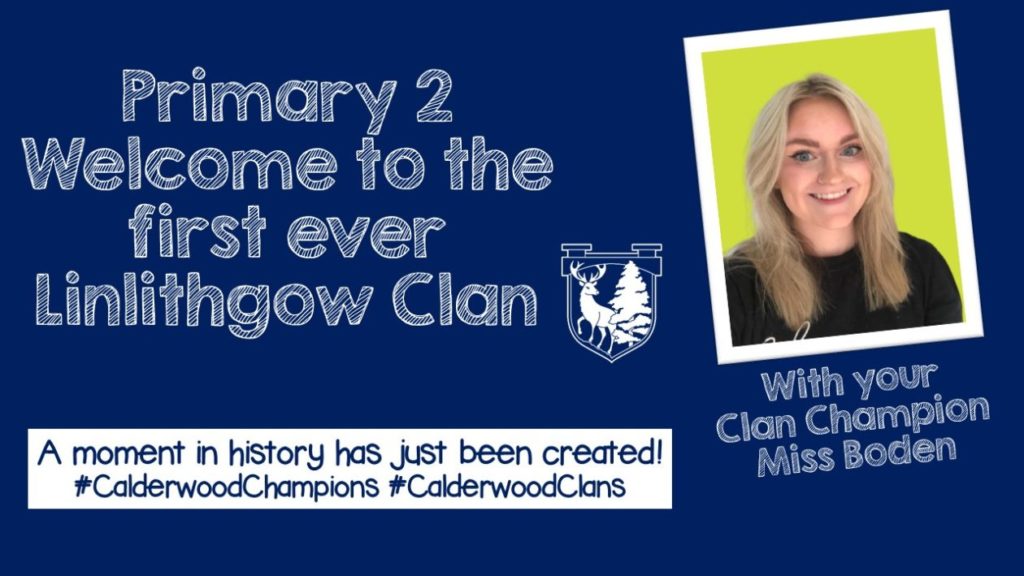Category: Linlithgow
Speak Out, Stay Safe
NSPCC’s Speak out. Stay safe. online programme
This term we participated in the NSPCC’s Speak out. Stay safe. online programme. This consists of an online assembly and supporting classroom based activities. Speak out. Stay safe. is a safeguarding programme available to all primary schools in the UK and Channel Islands. It aims to help children understand abuse in all its forms and to recognise the signs of abuse in a child friendly way. Children are taught to speak out if they are worried, either to a trusted adult or Childline.
In the online assembly, the Speak out. Stay safe. messages were delivered in a fun and interactive way with the help of their mascot Buddy as well as special guest appearances from Ant and Dec.
We studied the content of the materials and are extremely confident that they are appropriate for primary-school-aged children. By the end of the programme, the aim is that children feel empowered – knowing how they can speak out and stay safe.
If you would like to know more about the Speak out. Stay safe. programme you can find information on the NSPCC website www.nspcc.org.uk/speakout
Additional resources
Adapted assembly for home use
The NSPCC has also developed an adapted version of their assembly for parents/carers to use at home with their children. This can be found here: www.nspcc.org.uk/keeping-children-safe/support-for-parents/safety. With the help of celebrities, the film focuses on how a child can get support if they have any worries or concerns.
To complement the assembly, there are some resources that can be used to enable further discussion whilst doing activities with your children. These are hosted on the NSPCC website www.nspcc.org.uk/activities.
Online safety hub
You may also like to visit the NSPCC Online Safety Hub where you will find advice and information on a range of different online safety topics including gaming, social media, sharing nudes, parental controls and more.
You will also find online safety information for families of children with additional needs and disabilities. We have worked with Ambitious about Autism and parents and carers who have children with additional needs and disabilities to create activities to help talk about online safety which you can find at www.nspcc.org.uk/keeping-children-safe/online-safety/online-safety-families-children-with-send.
Childline Under 12’s Website
Childline also have a website with age appropriate advice for primary school children on topics such as bullying. It also has games and other interactive tools. Your child can visit it at www.childline.org.uk/kids.
If you’d like to know more about the NSPCC’s work, or take a look at the wide range of information and advice which is available for parents and carers, please visit their website www.nspcc.org.uk/parents.
Talking PANTS with your children
Talk PANTS is a simple conversation to help keep your child safe from sexual abuse. From P through to S, each letter of PANTS provides a simple but valuable rule that can help keep your child safe. You can find out more and download the free resources at www.nspcc.org.uk/pants.
Penguin and Ladybird have partnered with the NSPCC to create a brand new Pantosaurus book aimed at children ages 4 – 8. You can find copies of the new book on sale, either in Matalan’s selected stores and online, selected SPAR stores or at https://shop.nspcc.org.uk/. All profits from the sale of this book will support the NSPCC.
Support the NSPCC
You may be interested in the NSPCC’s new selection of BUDDY goodies available from the NSPCC shop at https://shop.nspcc.org.uk/collections/buddy which make perfect gifts for children – and all profits go to help keep children safe.
Home Learning Choice Boards
Please find below a copy of the home learning choice boards for Term 1. Our approach to home learning is flexible to ensure we met the needs of our families and children’s extra curricular activities, therefore the amount of tasks you complete are up to you as a family. The tasks are a mixture of online and discussion/ paper tasks. If children choose to share any of their home learning with their clan they can do this via their champion.
The tasks are also uploaded to Seesaw/ Teams. Children will bring home their log in cards this week, please ensure you keep these in a safe place.
You can find further information here:
Our Parent Council are currently setting up a working group to consult on our approaches to home learning to ensure we meet the needs of our families.
P1 Home Learning Choice Board T1
P2 Home Learning Board- Term 1
Primary 3 Home Learning Board– Term 1
P4 Home Learning Choice Board_Term 1
P5 Home Learning Choice Board_Term 1
Remembering Queen Elizabeth II
Today, across our clans we took some time to reflect on this moment in history and celebrate the life of Queen Elizabeth. Some clans made pictures of her, discussed what she did for the United Kingdom and beyond, wrote poems and reflected on her achievements.
Some of the older clans also watched a Newsround clip.
Saving Seesaw Profiles
Thank you for your patience as we navigate the world of Seesaw!
New logs in will go home with Primary 1-4 at the end of this week. They expire after a year, so that is why your current one isn’t working.
Primary 4 will no longer to use Seesaw but will move to Teams, it will take them a few weeks of training on how to use Teams before they start to use it as a journal.
For families who where at Calderwood Primary in 2021-22 we will archive those clans. This means you have 30 days to download their journal from their previous clan. You need access to a netbook, laptop or computer to do this and can do this as explained below:
- Tap profile in top left
- Account settings
- Scroll down to the bottom and click download archived journal
- You should be able to highlight all the files
- Right clicking and choosing print then choosing Print to PDF from the dialogue box
You can also find these instructions here:
Chapter 2 of our First Week in Calderwood!