 As you know Snapchat is an extremely popular app with young people and they have recently launched a new, optional feature called Snap Maps. This feature allows users to see where in the country their Snapchat contacts are, as well as seeing location based photos and videos. Users can then zoom into the map to see the exact location of their friends.
As you know Snapchat is an extremely popular app with young people and they have recently launched a new, optional feature called Snap Maps. This feature allows users to see where in the country their Snapchat contacts are, as well as seeing location based photos and videos. Users can then zoom into the map to see the exact location of their friends.
When first using the Snap Map feature, users need to choose who can see their location on the map. They can choose from: My friends, Only me (‘Ghost Mode’), or Selected friends. A user’s precise location will only be visible to their selected audience. Many young people will have ‘friends’ on Snapchat that they have never met in person, consequently, this could mean that those people are able to see the young person’s location on Snap Map.
Privacy settings for Snap Maps can be changed at any time within the Snapchat Settings screen. Users should regularly review their privacy settings.
Sharing location on any social media app can be a risky thing to do. All users should consider the following:
- Only share your location with people you know in person. Never share your location with strangers.
- Don’t add contacts to Snapchat if you don’t know them in person.
- Regularly review your privacy settings. Remember these can be changed at any time. Think about where you’re sharing your location and what times you’re on the app – do you want to share these locations?
The following websites provide useful information on Snap Maps for teachers, parents, carers and young people:
https://new.thinkuknow.co.uk/professionals/our-views/snap-maps/
http://www.childnet.com/blog/introducing-snap-maps-the-new-location- sharing-feature-in-snapchat
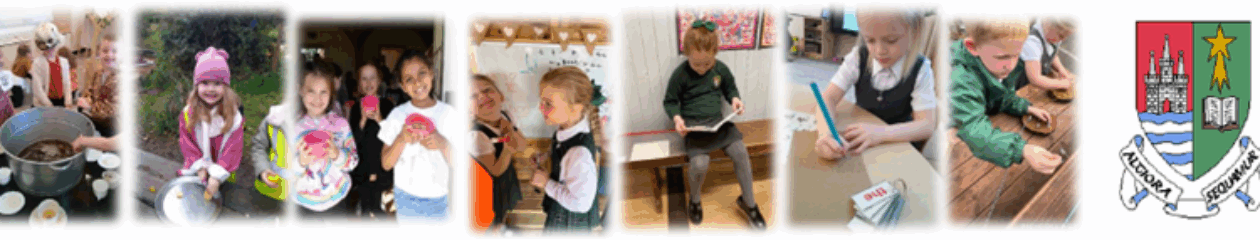
 Well done to our JRSOs – their campaign to help keep us safe by photgraphing cars parking on the zigzag lines is featured in the Ayrshire Post this week (page 15). Please see the post below if you are unsure about parking near the school.
Well done to our JRSOs – their campaign to help keep us safe by photgraphing cars parking on the zigzag lines is featured in the Ayrshire Post this week (page 15). Please see the post below if you are unsure about parking near the school.







