
Background
Tina – Art and Display Co-ordinator was looking for a way in creating more interactive displays depicting the children’s work throughout the school. This was particularly effective in an Infant shape display where the children in P1 recorded the properties of 3-D shapes and mounted them beside the corresponding shape in the display. An interactive display of R.M.E was also created – here the children recorded not only the story ( displayed beside their self drawn pictures) but their thoughts and feelings about the morals of the story. It’s most impressive use was at our ‘UN Rights of The Child’ open day. The large numbered Talk- Time buttons were used to explain the 20 most important rights. These were recorded by children in their own words and corresponded to an individual drawn depiction of the right. The parents and visitors were very impressed at the interactiveness of the display and the quality information it allowed the children to share.
How ICT supported learning and teaching
The kit allowed the children to express their thoughts, views and information with a wider audience in a more personal way. It encouraged children, who don’t normally share/talk to the rest of the class/school a vehicle where they could safely express their thoughts and feelings. The children had to plan and prepare what they had to say and make sure that their audience would understand the information they were trying to give. A photograph of the child was placed on the card or on the corresponding picture so that the child also had visual recognition that it was their work.
Impact / conclusion
The children were enthused by the Talk- Time kit. It has subsequently been used to created ‘Big Topic Books’ where younger children can express their views and opinions on work and activities. We have since purchased small Talk-time boards and are actively trying to use them in displays to create a more interactive experience.

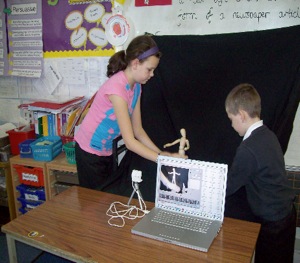
 Impact / conclusion
Impact / conclusion





