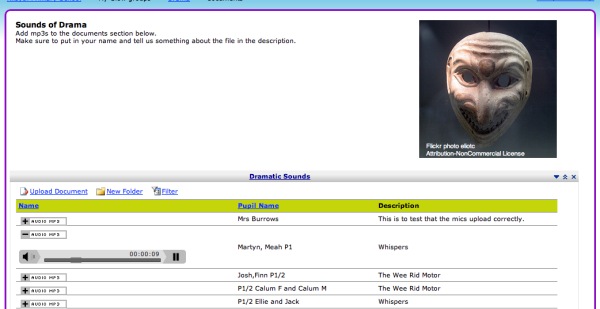Background
My after school club ‘Log on to Learning’, aimed to introduce the child and their parent to different ways of approaching ICT. We offered lots of supportive websites to help a parent support their child at home. Also, we looked at other innovate ways to encourage ICT skills which encouraged parent and child to work on a project together.
I have been the teacher responsible for delivering ICT since January. Whilst having this loan I have been able to integrate the items borrowed into delivering a wider spectrum of technology rather than just using the school laptops.
How ICT supported learning and teaching
- Able to give the after school group (members of the community) and pupils confidence and skills to embrace new technologies for the future.
- By using the digital microscope to look at and around everyday objects, help to broaden pupil’s awareness of how science is used with technology.
- Pupils have been able to experience CforE targets such as TCH 1-04b/TCH 2-04b by working cooperatively in groups to create dialogue, action and events for a short drama episode. Each group was responsible for filming and editing their work. They also had to choose an appropriate background and music to match the style of their task.
- A ICT development officer came in to deliver an in-service for the whole staff (classroom assistants/ sen’s/teachers) on the types of equipment available to loan and how to use it.
Impact / conclusion
- The loan was highly successful for the ‘Log on to Learning’ after school group.
- When the pupils realised their ‘loan’ period was over, they were disappointed.
- The equipment will help ICT to become embedded across the curriculum.
- I will apply to loan some of this equipment next year – the response and interest from the children in the second stage was extremely positive.
Martha McGuigan






 Impact / conclusion
Impact / conclusion