The first Higher Homework session hosted by SCHOLAR will be on Wednesday 7th September at 6.30 pm. This session is on Procedures, Functions and Parameters.


The first Higher Homework session hosted by SCHOLAR will be on Wednesday 7th September at 6.30 pm. This session is on Procedures, Functions and Parameters.

We have now added 2016 past papers and review to the higher pages. You will also find the new Scholar notes in the higher pages.
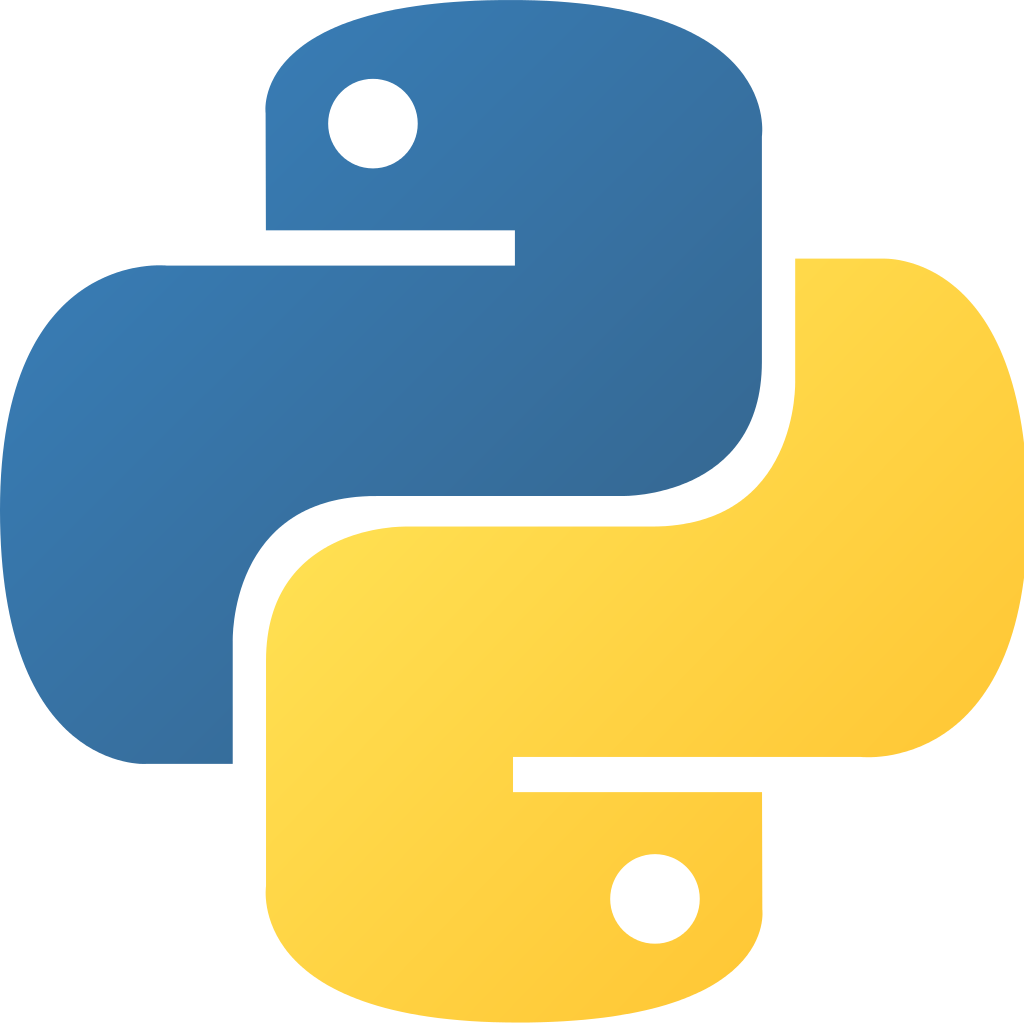
 If you want to improve your Python skills this holiday, you could use CodeCombat.
If you want to improve your Python skills this holiday, you could use CodeCombat.
To add a little bit of competition I have created a Clan that you can join to see how anyone else in the clan is doing. So join the clan and show us what you can do!

Well Maths and English are out of the way now and you should be well settled into your study routine. I therefore thought that this was a good time to go back over the structure of the paper you will face on the 27th of May. Read more

Comparison of

Scripting
Including sections of program code in your website, to help make it more dynamic or interactive, is called scripting.
Client-side scripting
Server-side scripting
SEO (Search Engine Optimisation)
SEO is the process of improving the ranking of your webpage in search engine results, in order to increase traffic.
Some SEO techniques include:
Search engines and web crawlers
Optimisation of code
Load times of webpages affect traffic. By making code more efficient, file sizes, and therefore load times, can be reduced.
Some techniques include:
Thank you to C O’Toole & A Madill from Braidhurst High School for allowing me to edit and publish this here.

Remember there is a class assessment on Thursday.

As discussed in class I have attached the presentations of the three past papers that are available.

The structure of a website can be planned using a site map. This will show how the pages in the site link together, usually in a hierarchical structure.
The layout of individual pages can be planned using wireframes. These will show how text, graphics, links, etc will fit together on the page.
You may also consider noting formatting information, such as colours and fonts to be used.
For example, the BBC website, allows you to choose a category, then another category within that, then another category within that, and so on.
HTML is a language used to define the content of a webpage, using a variety of tags.
Some more advanced HTML tags you should know:
| Tag | Notes | Example |
| <title> |
|
<title>
ACME Corporation home page </title> |
| <meta> |
|
Example 1
<meta name=”description” content=”ACME Corporation – Unlikely contraptions for all your needs”>
Example 2 <meta name=”keywords” content=”ACME, inventions, traps, contraptions”> |
| <style> |
|
<style> p{margin-left:20px;} body{ background-image:url(“background.gif”); } |
| <script> |
|
Example 1
<script>
Example 2 <script src=”js/lightbox.js”> </script> |
| <button> |
|
<button type=”button”>Click Me!</button> |
CSS is a language used to define the look and formatting of HTML documents.
CSS can be included within an HTML document, but it is preferable to link the HTML to a separate CSS file.
Using a separate CSS to define the formatting of HTML documents can help to give a consistent look across a website, save time and create more efficient code.
The look of all pages in a site can be changed by editing only the CSS file.
CSS can be used to provide different style rules depending on the type of device being used to view the webpage.
The rules of cascading stylesheets state that:
| body { background-color:#d0e4fe; } h1 { color:orange; font-weight:bold; } p { font-family:”Times New Roman”; font-size:20px; } |
This CSS sets the background colour for the body of the page, the colour and style of any text within <h1> tags, and the font and size of any text within <p>.
Any HTML file which is to use this formatting would simply include a line like this in the <head> section:
<link rel=”stylesheet” type=”text/css” href=”mystyle.css”>
Where “mystyle.css” is replaced with the name of the CSS file. |
A static webpage looks exactly the same every time it is accessed, the content does not change.
Dynamic webpages can contain different content depending on the conditions in which they are accessed, meaning that users can be presented with a page relating specifically to their needs.
Database-driven pages are the most common example of dynamic pages. If information changes in a database which the page accesses, then the content of the page will change to reflect this. For example, online shopping, banking, buying tickets, etc.
Interactive webpages offer a more immersive experience, allowing the user’s actions to affect the content. Creating interactive pages usually involves the use of JavaScript or Flash.
Including sections of program code in your website, to help make it more dynamic or interactive, is called scripting.
Appropriate use of compression can reduce the load times of webpages.
The webpage itself can be compressed, reducing the amount of data which has to be sent to the client computer. The browser will decompress the page before displaying it.
SEO is the process of improving the ranking of your webpage in search engine results, in order to increase traffic.
Some SEO techniques include:
Search engines and web crawlers
Optimisation of code
Load times of webpages affect traffic. By making code more efficient, file sizes, and therefore load times, can be reduced.
Some techniques include:
Accessibility
Web accessibility means making sure that all users can easily access and navigate your website.
Some ways in which accessibility can be improved include:
Usability
Usability refers to how easy your website is to use.
Some ways in which usability can be improved include:
Beta testing
Beta testers carry out testing on the final website before it goes live.
Beta testers could be anybody not involved in the development of the site, such as potential customers.
The purpose of beta testing is to identify any problems that occur in normal use.
Usability testing
Usability testing involves testing how easy the website is to use.
Eye-tracking
Think aloud
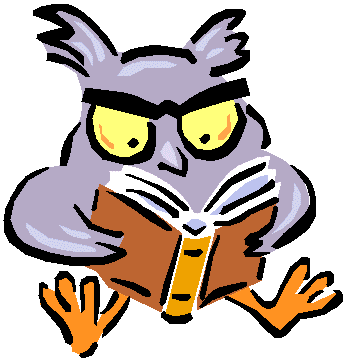
I have added new revision pages to the Higher and National 5 areas, they will be finished over the next couple of days. These pages will contain links to revision posts as well as other revision material and class notes. I will in the future add an area for the BGE and National 4 courses.