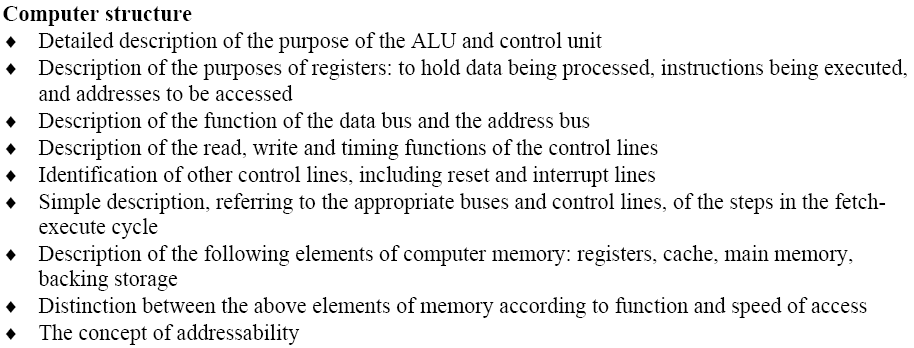Category Archives: 6. External Sites
Homework for Tue 17th Sept
32bit Vs 64bit
Well it looks like Samsung want to copy Apple down the 64bit route. This article pretty much covers the same ground we did in class and should help you get your head round 64 or 32 bit.
What bus would give you a word size of 64bit?
Control Bus
Well we have looked at the uses of the data and address buses, but as some of you have noticed I have not talked about the control bus. For those that were at the open days it might be worth while looking through the blog at older entries.
The control bus is different from the other two buses in being a group of discrete wires with separate functions.
- Read – signals a memory read operation is to take place
- Write – signals a memory write operation is to take place
- Clock – synchronises the signals being passed in and out of the processor
- Reset – clears all registers and buses of data
- Interrupt – tells the processor to save current process, run interrupt process until completed, then resume its activities (can be ignored)
- Non Maskable Interrupt (NMI) – tells the processor to save current process, run interrupt process until completed, then resume its activities (cannot be ignored)
So as you can see these functions are all separate but are controls and are therefore grouped into the control bus.
Wednesday’s Task
You are solving math problems today based on the lessons from the last couple of periods. When you have finished the tasks I want you to put the answers in a blog post, if you can’t get your blog to work put them in a word document.
Homework for Tuesday 3rd Sept.
Image compression
A big thanks to Colin for putting me on to this YouTube channel. As we saw in today’s lesson computer images (digital) can be very large. In order to save space when we save them we must compress them. We can either do this in a lossless fashion or in a lossy fashion. With lossless you can always get back to the original without any corruption this is not possible in lossy compression.
[kml_flashembed movie="http://www.youtube.com/v/Lto-ajuqW3w" width="425" height="344" allowfullscreen="true" fvars="fs=1" /]
Binary H/W 21/8
Convert the following to Binary using 2’s Complement.
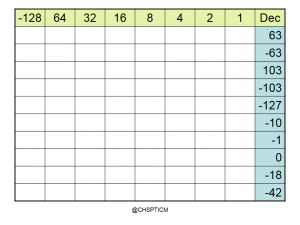
Continue reading Binary H/W 21/8
Please Return Books
Please pass this on to all the member of the class. I have a list of pupils who borrowed books and have not yet returned them.
Please return all books borrowed, these are required for next years higher class!