GLOW provides all users with their own email address. This is made up from your username then @glow.sch.uk
Remember anything you send (or recieve) from your email account can be tracked and monitored.
If using Outlook for the first time you will need to configure the language and date/time. You should select English (United Kingdom) and (UTC+ 00:00) Dublin, Edinburgh, Lisbon, London, then hit “save”.
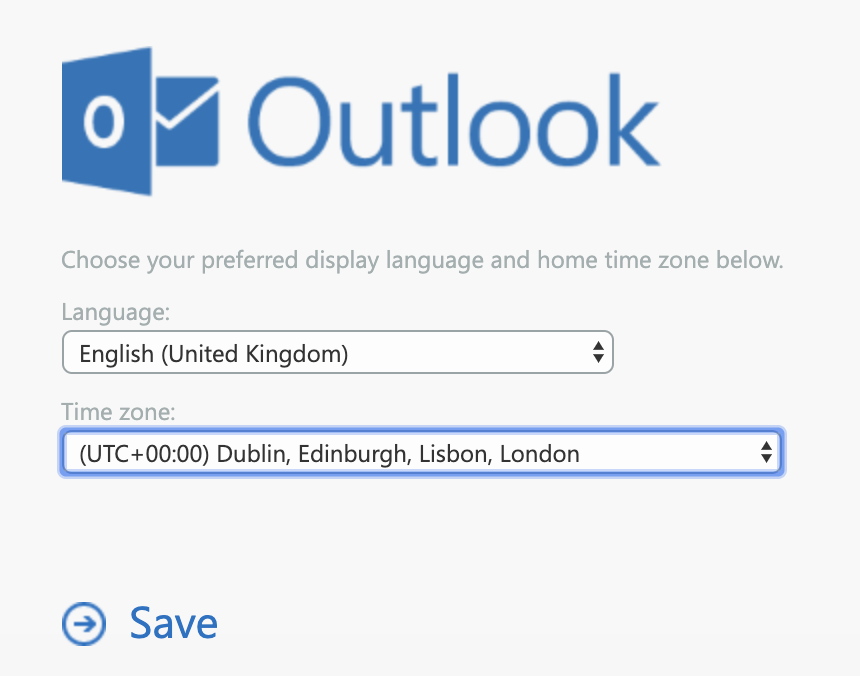
To send an email, click “new message” on the top left

Type your message into the box provided.

In the “to” box you can search for your teacher by name, however it is best to type their GLOW username (as there may be more than one person with the same name).

You can attach files (homework etc) to your email by clicking “attach” then uploading your file from your computer or OneDrive.



You must be logged in to post a comment.