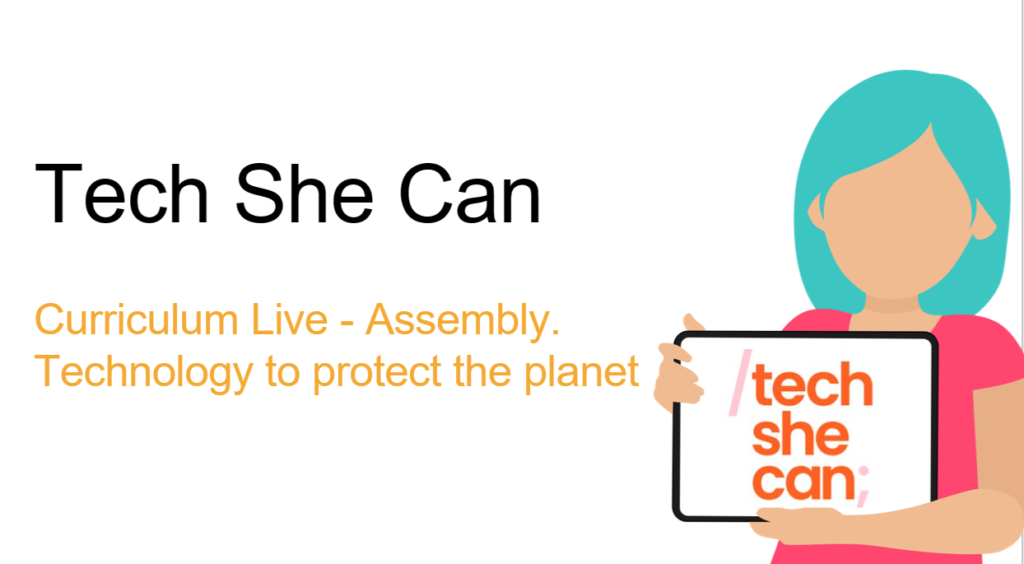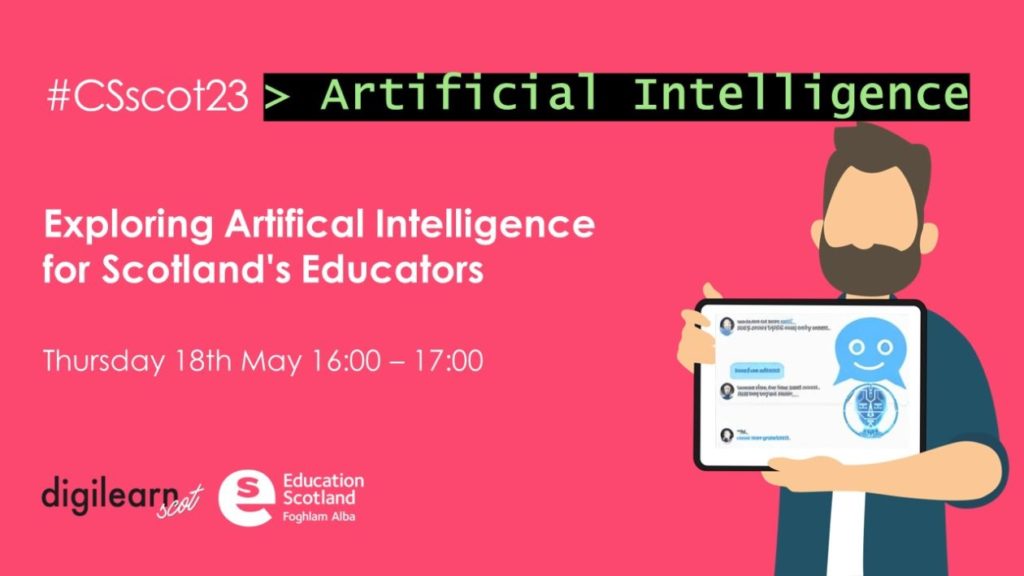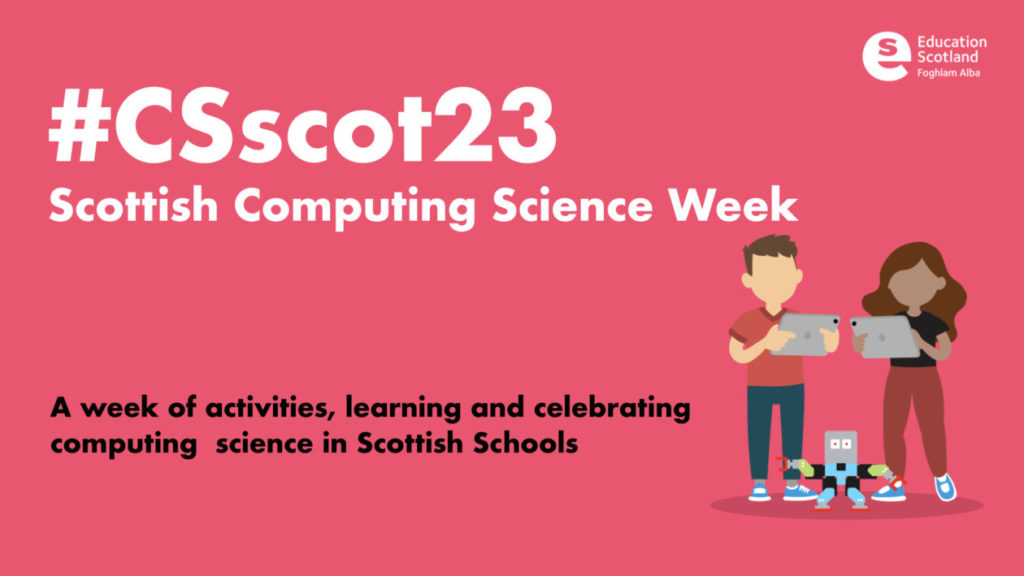Access an exciting Earth Day assembly recording from Tech She Can and explore how creative technology is solving problems and inventing useful tools to help the planet. During this session recording, children will explore the role technology plays in helping us to protect our planet and fight climate change. They are also crucially introduced to …