Digital technology skills are one of my favourite things to teach because of the opportunities and experiences they provide pupils with. I have taught children who struggle with putting pen to paper, however when provided with the correct technology they flourish. The technology we use in the classroom has allowed my pupil’s imaginations and creativity to come to life and it has boosted the confidence of shy children, allowing them to become more animated and involved with their learning.
Technology allows learners to engage in their education in ways that haven’t always been possible. I hope that this will allow my pupils, who may previously have disengaged from education, to go on to explore avenues that wouldn’t otherwise have been possible.
Fun fact: Ada Lovelace and I share a birthday, just a few hundred years apart!






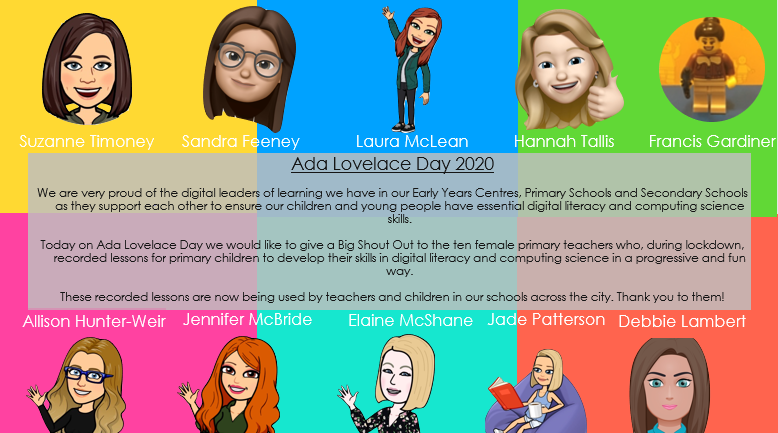


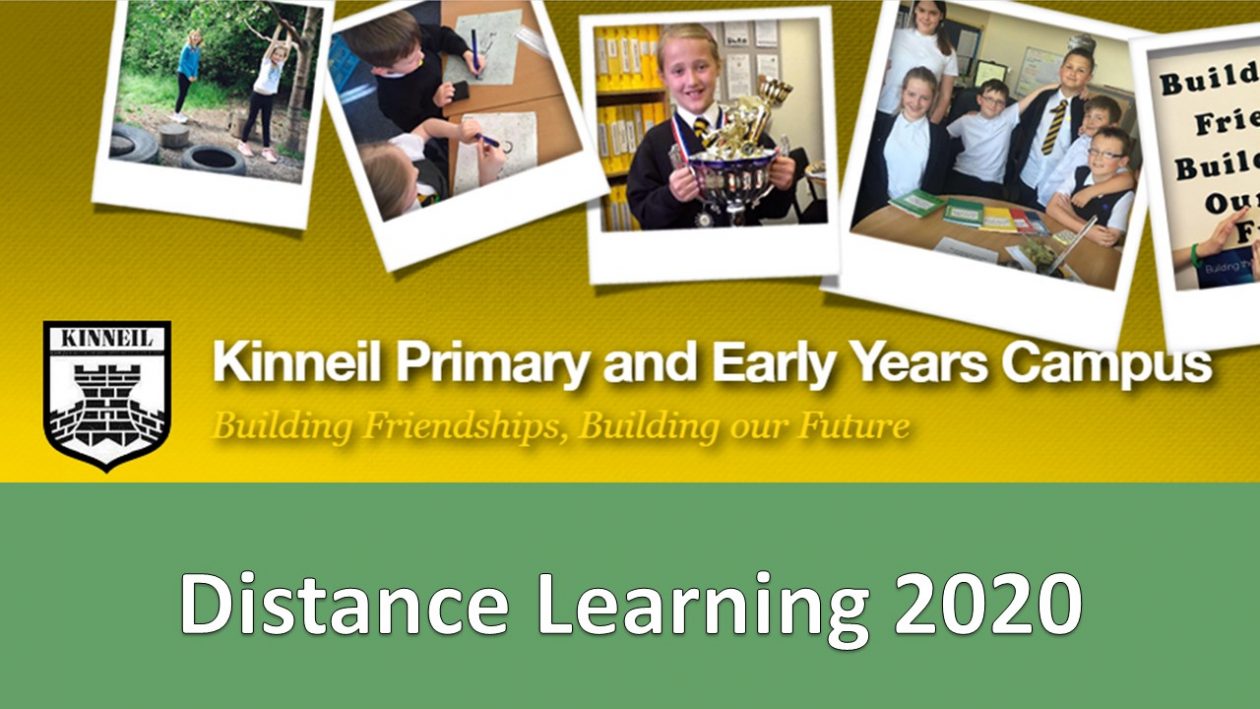


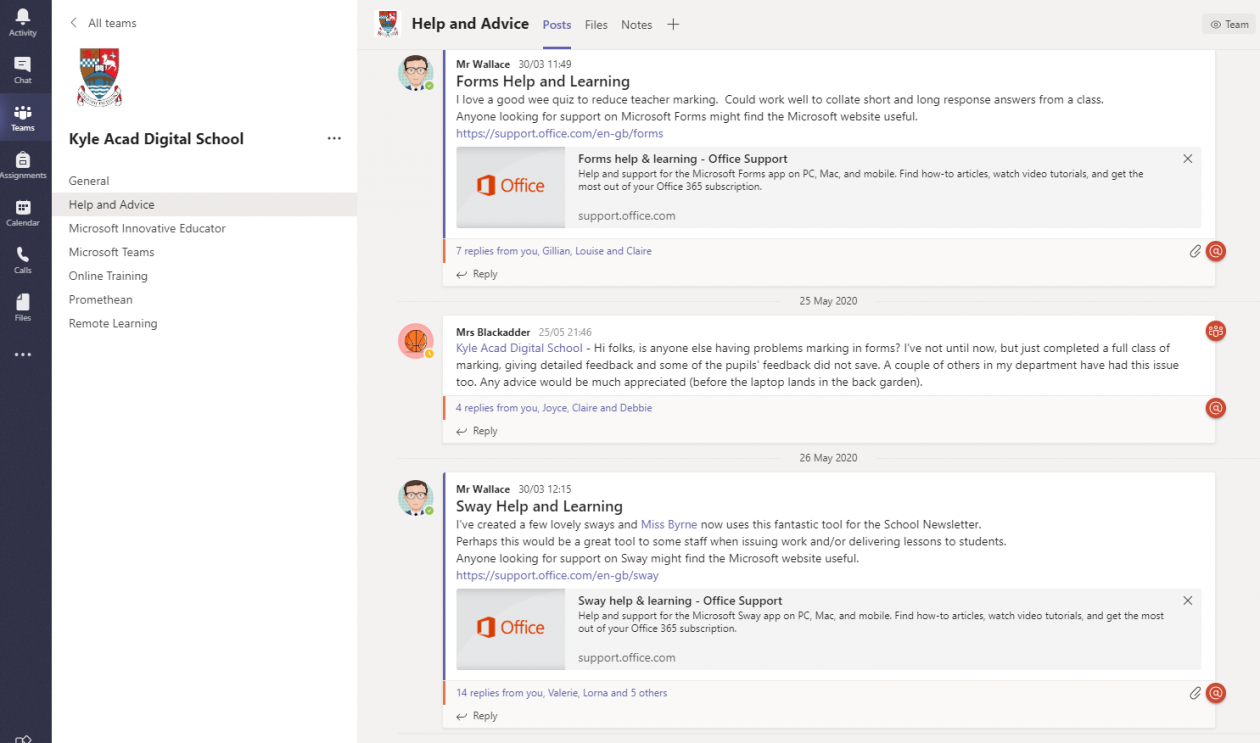

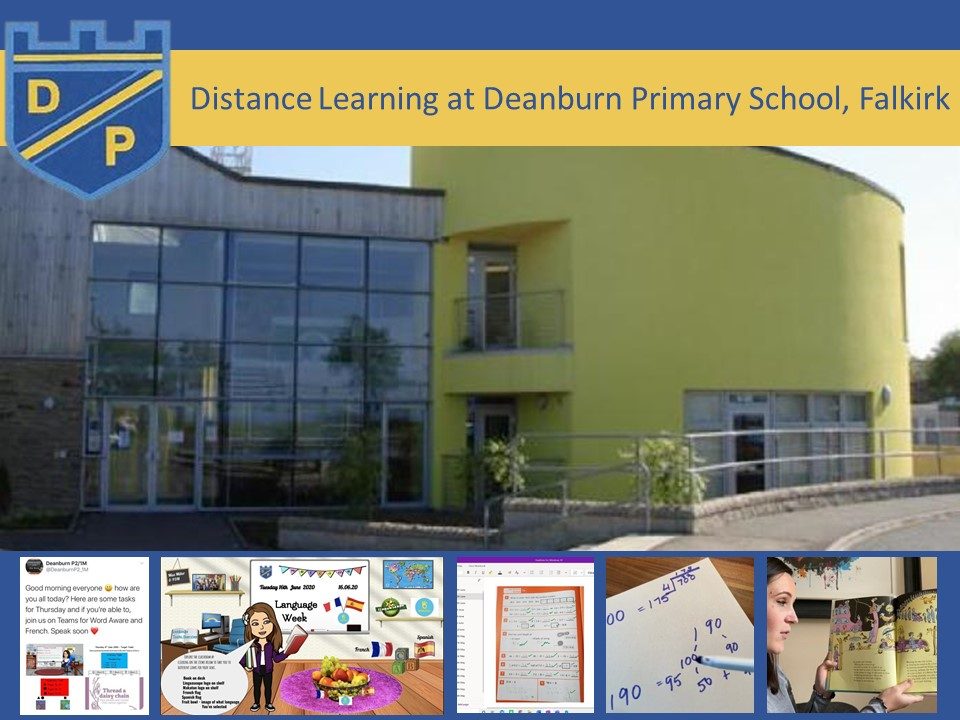


You must be logged in to post a comment.