
Splits into:

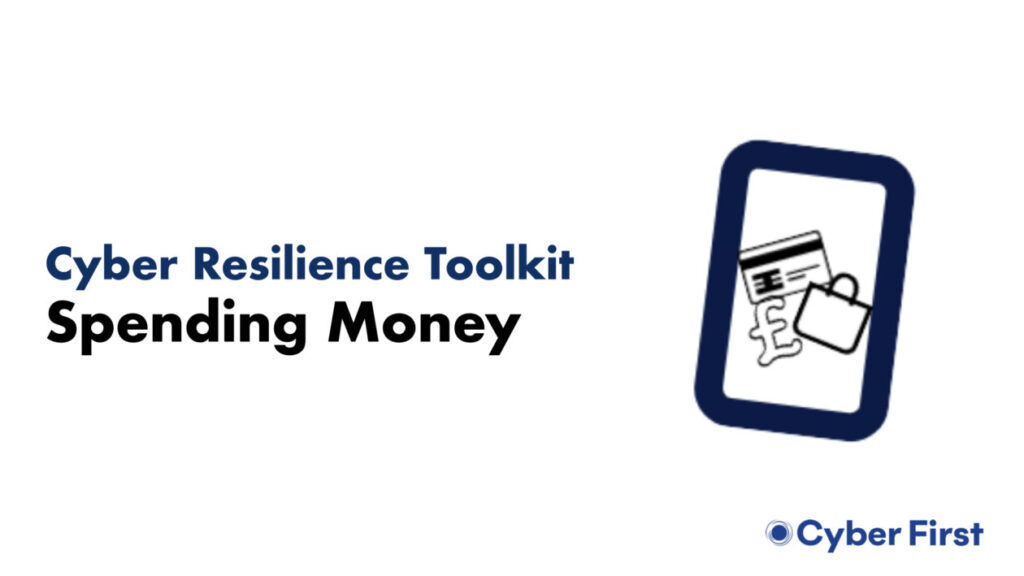

Overview More and more of the money we spend is spent online or digitally. Whether that is debit card or Go Henry, mobile contactless with Google or Apple Pay, or online payments like PayPal and even cryptocurrency.Learners need to understand the benefits and risks of using digital money and online… Read more

More and more of the money we spend is spent online or digitally and that includes gambling. Learners need to understand the benefits and risks of using digital money and online accounts to make purchases. Do they understand the amount of targeted advertising that they are exposed to? Are they… Read more
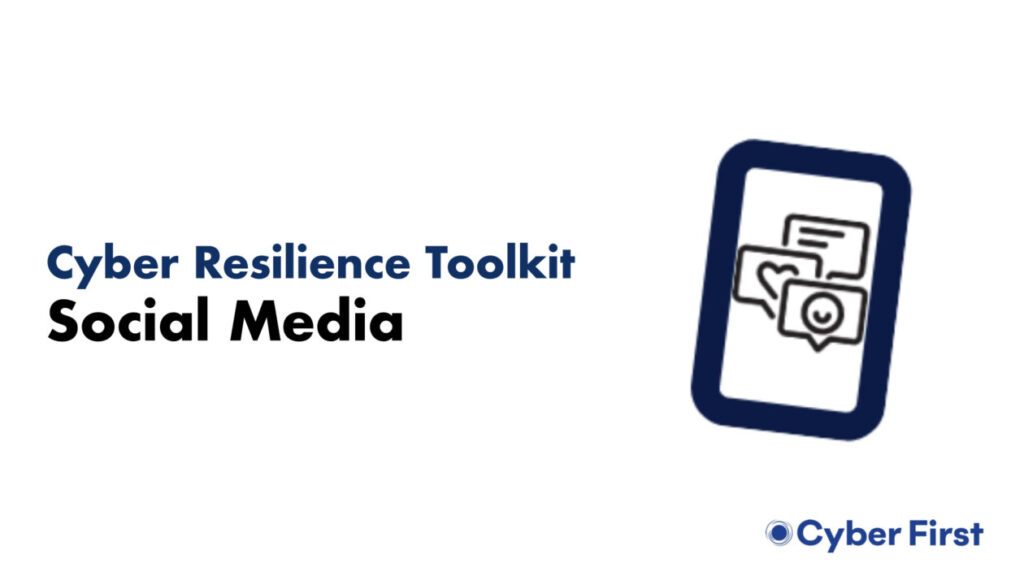

Main features
Platforms like Snapchat and Whatsapp offer a way to send direct messages to individuals or group chats. These can include text, voice notes, photos or video.
Potential risks
Ofcom data suggests that the most common potential harms on these types of platforms are:
With these harms, it is important to differentiate between problematic behaviour and harmful behaviour where there is a risk to safety, such as an adult contacting a child.
How to set up an account
Almost any app will require the same details to create an account and access its content:
There may be requests for additional information, such as name, address or phone number – these are not always required.
These links explain how to register for and set up an account on the most popular platforms:
Using platform settings to manage risk
Each platform will have a setting for security and privacy – this can be used to control a number of aspects, including:
These links explain how to use settings to reduce the potential risks of unwanted contact, being tagged in abusive or bullying content, or seeing inappropriate or unwanted content on the most popular platforms:
How to report harmful conduct
If a user thinks they have been potentially harmed on the platform they should be aware of how to report this to the platform and potentially the police and trusted adults.
These links explain how to report users and content on the most popular platforms:

How to report harmful conduct
If a user thinks they have been potentially harmed on the platform they should be aware of how to report this to the platform and potentially the police and trusted adults.
These links explain how to report users and content on the most popular platforms:
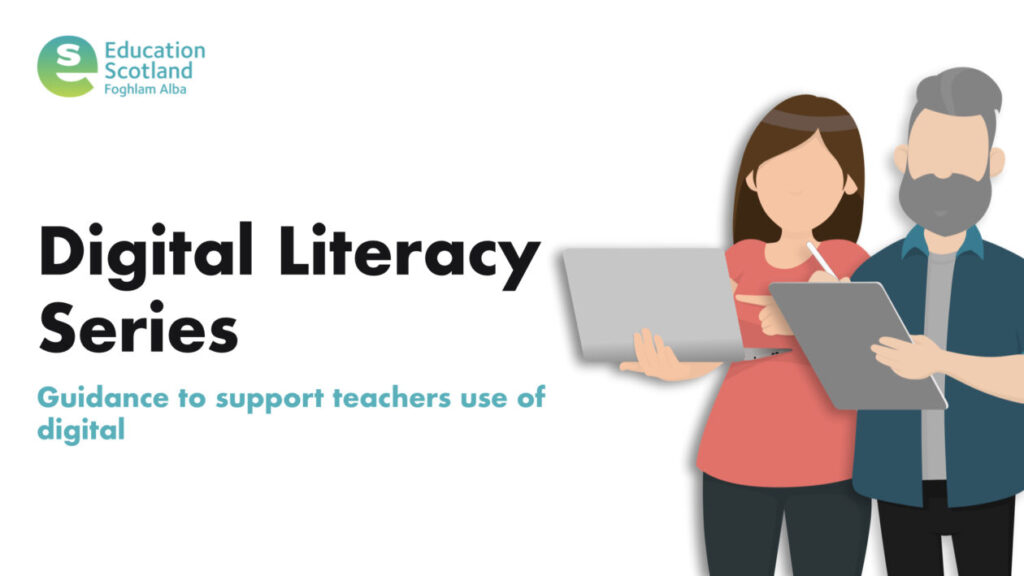
 - The support document aims to make clear the digital knowledge and skills that learners require to be digitally competent. Being digitally competent means being able to use the most common devices and apps. It is… …
- The support document aims to make clear the digital knowledge and skills that learners require to be digitally competent. Being digitally competent means being able to use the most common devices and apps. It is… …
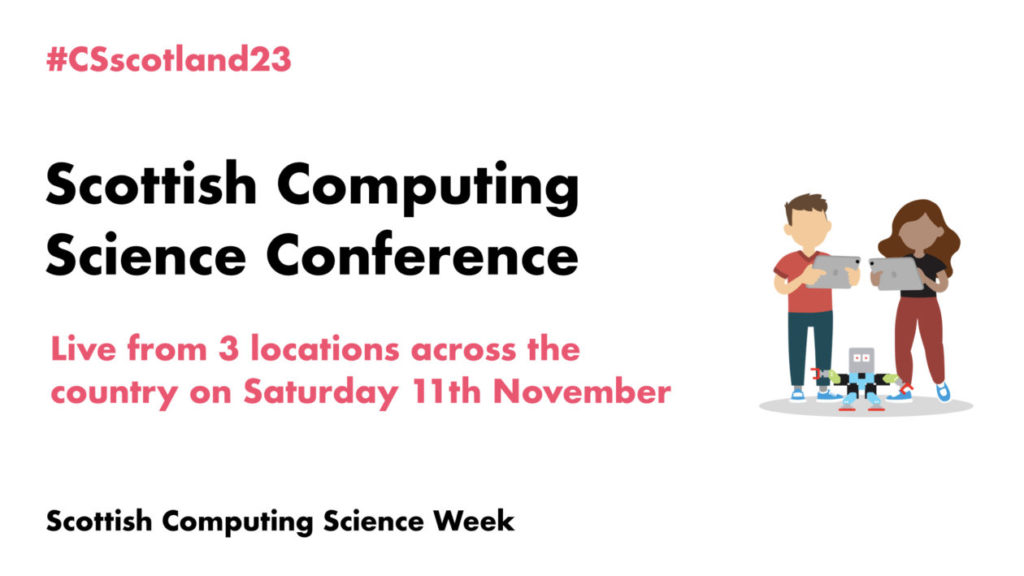
Open to all early years practitioners, primary school teachers, and secondary school teachers who teach Computing.
During this unmissable event, you will have the opportunity to hear from industry experts who will share insights into future career prospects and to attend practical breakout sessions designed to empower you with innovative teaching methods for the classroom
The conference will be held on Saturday 11th November at 10am simultaneously at the following venues;
When registering, you can choose the nearest venue to you.
The proposed agenda for the day is as follows:
A Microsoft Form will be sent to you nearer the event to allow you to select the three workshops that best suit your needs from a list and to allow you to select your dietary requirements.
Use this link to sign up for your nearest event
When assessing the potential risks of online behaviour, it is important to evaluate whether it is internet-dependent or internet-enabled: is the internet required for this risk or behaviour to happen?
This should be the first point of evaluating whether it is in a cyber or internet incident or a societal or safeguarding one and help you find the best support for the issue.
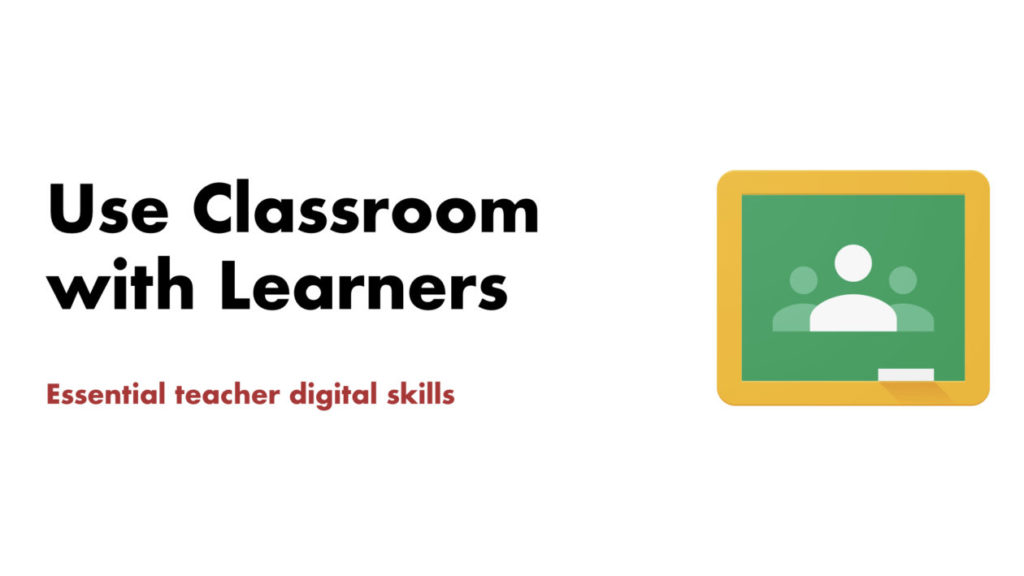
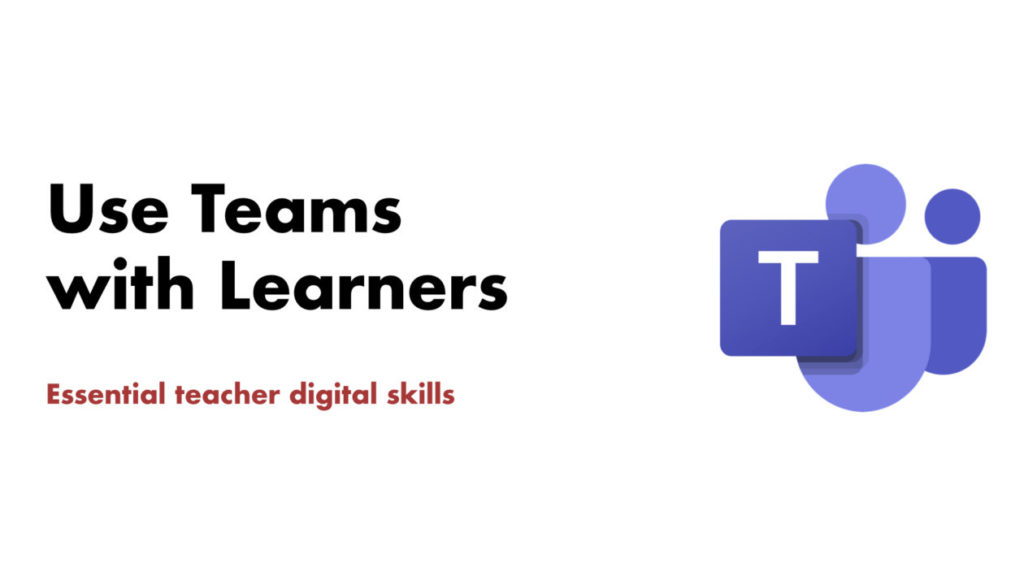
Glow Blogs uses cookies to enhance your experience on our service. By using this service or closing this message you consent to our use of those cookies. Please read our Cookie Policy.
You must be logged in to post a comment.