 Create a Mobile Learning Scavenger Hunt – this is a post describing the use of an app (available on Apple or Android mobile devices) for participants to locate specified information, or undertake certain tasks in a given location. This particular post describes the use at an education event where the tasks set out via the app make use of the features of the mobile device (such as using the camera or audio recording apps) for participants to either work individually or in collaboration with others, and to use the scavenger hunt app to provide the feedback (whether answering questions, locating specific places and unlocking clues when in location, or taking images or recording audio at specified locations). The app used in this event is called Social Scavenger, which is free, but the ideas which are described could be adapted for use using other tools to suit the required learning intentions for a specific class.
Create a Mobile Learning Scavenger Hunt – this is a post describing the use of an app (available on Apple or Android mobile devices) for participants to locate specified information, or undertake certain tasks in a given location. This particular post describes the use at an education event where the tasks set out via the app make use of the features of the mobile device (such as using the camera or audio recording apps) for participants to either work individually or in collaboration with others, and to use the scavenger hunt app to provide the feedback (whether answering questions, locating specific places and unlocking clues when in location, or taking images or recording audio at specified locations). The app used in this event is called Social Scavenger, which is free, but the ideas which are described could be adapted for use using other tools to suit the required learning intentions for a specific class.
The video below gives a flavour of the use of this scavenger hunt app in use at the education event
http://www.youtube.com/watch?feature=player_embedded&v=0ghDN6VH6G0
[kml_flashembed movie="http://www.youtube.com/v/0ghDN6VH6G0" width="425" height="344" allowfullscreen="true" fvars="fs=1" /]
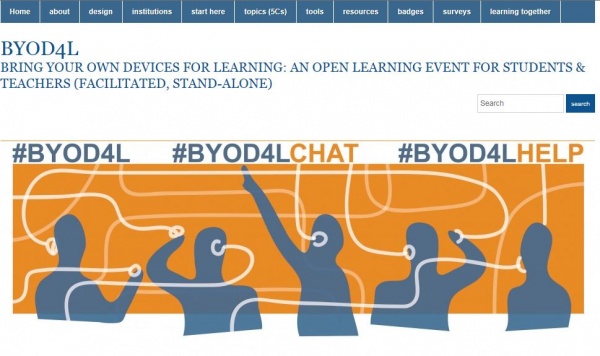 Bring Your Own Device for Learning (BYOD4L)
Bring Your Own Device for Learning (BYOD4L) 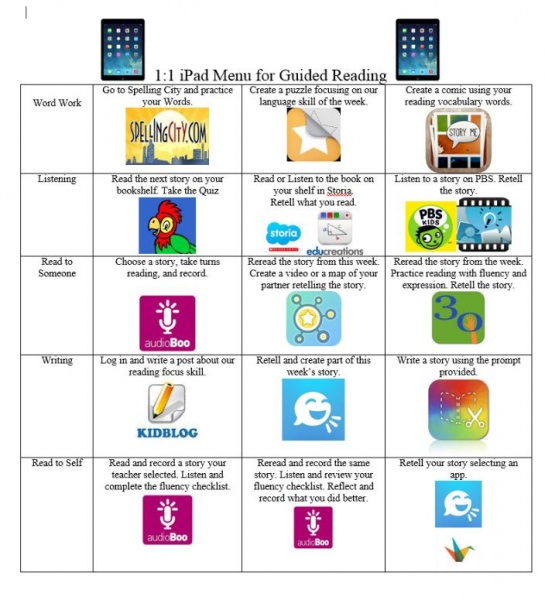 Monica Evon has produced a grid (shared on the te@chthough blog) in which ideas for supporting guided reading are matched to apps on a tablet device.
Monica Evon has produced a grid (shared on the te@chthough blog) in which ideas for supporting guided reading are matched to apps on a tablet device. 7 Ways to show iPad on a projector screen
7 Ways to show iPad on a projector screen How to mirror iPads onto your whiteboard
How to mirror iPads onto your whiteboard Mirror360
Mirror360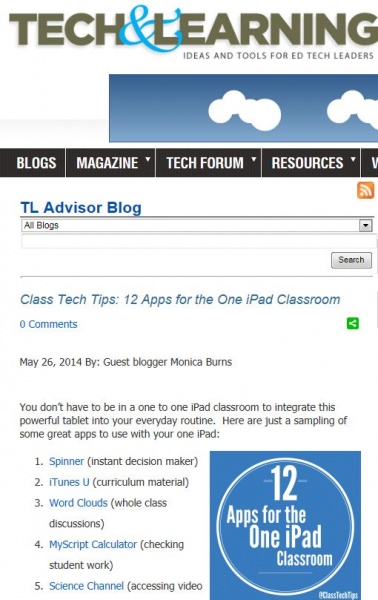 12 Apps for the One iPad Classroom
12 Apps for the One iPad Classroom iPads4Schools The One iPad Classroom
iPads4Schools The One iPad Classroom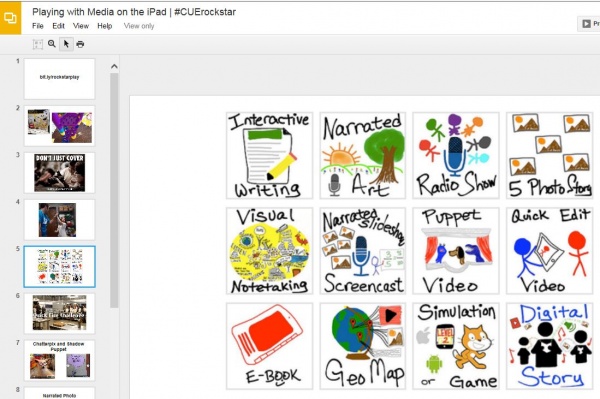 Playing with Media on the iPad – #CUERockstar
Playing with Media on the iPad – #CUERockstar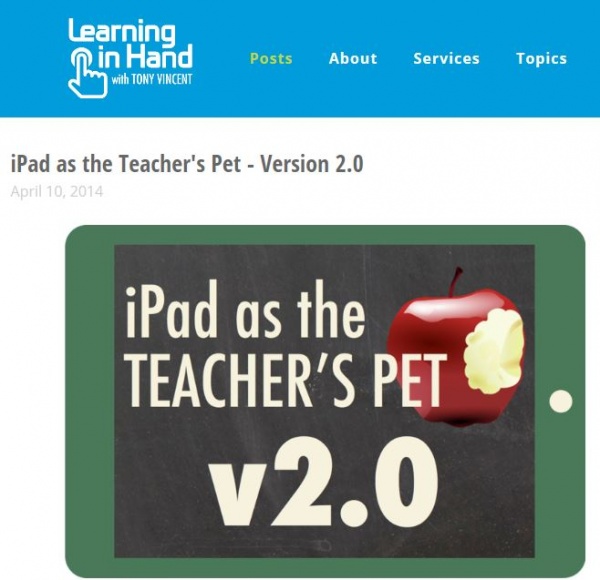 iPad as the teacher’s Pet v2.0
iPad as the teacher’s Pet v2.0  Awesome Android Apps for students and teachers
Awesome Android Apps for students and teachers
