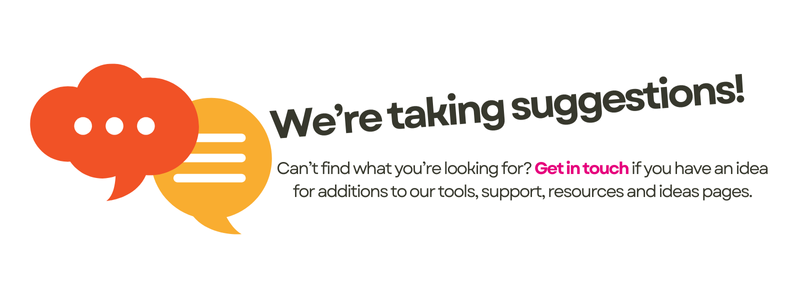Take a look at digital resources for use in the classroom. This is also where we post resources that go along with CLPL sessions.
Take a look at digital resources for use in the classroom. This is also where we post resources that go along with CLPL sessions.