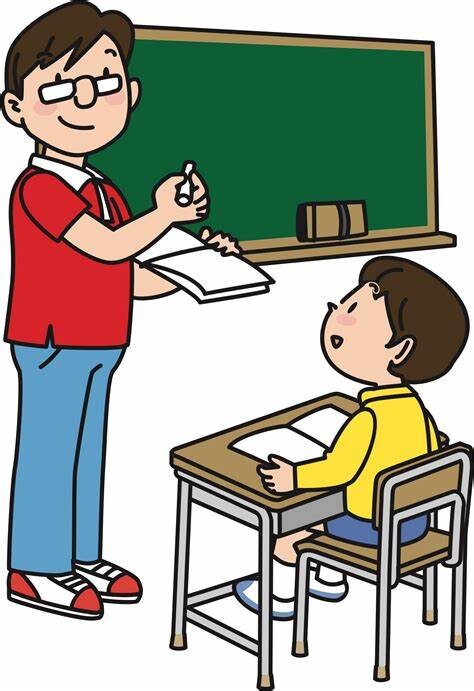Primary 7 parents/carers,
The New Cumnock Events Group have asked us to appoint a ‘King and Queen’ to be part of the upcoming community Gala Day.
Due to the success of last years event to celebrate King Charles Coronation, the New Cumnock Events Group are busy organising another Gala Day for the local community. This will be held on Saturday 1st June.
Names of children who wish to be entered will be added to a hat and chosen randomly at Monday’s Get Together next week.
Children must be willing to dress up, happy to be part of a parade through the town and must be available on Saturday 1st June.
This is a wonderful opportunity to be part of a huge community event!
Please speak with your child about what is expected of them if chosen and if they wish their name to be entered, please complete the Form below to submit their details by 8.30am on MONDAY 22ND APRIL please.