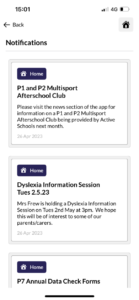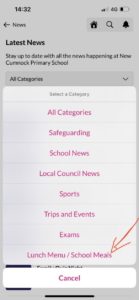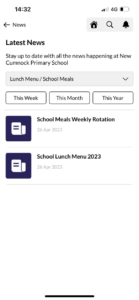Hopefully by now, you will all have downloaded our new school app!
We are hoping to host a parent information workshop in the near future, but in the meantime, please find some useful tips on how to navigate the app below…
Notifications
You will be finding regular notifications popping through onto your homescreen. We have received feedback from some of our families saying you can’t them find these later on once swiped, here is where to find them…
Click the bell icon in the top right corner and all notifications will be listed…
News Posts
To view news posts from the school, click on the ‘News’ tile on the school app homescreen…
Select ‘Latest News’…
There you will find all the news posts listed. Click on the one you wish to read to view more.
If you wish to narrow your search for a post, you can select a category…
This will help you to narrow down the posts you view to make it easier to find the one you want, for example, the school lunch menu and rota…
This will filter the results to make it easier to find what you are looking for…
If you require further support with this, please contact the school or feel free to catch Mrs McNulty at the end of the school day and she will assist you!