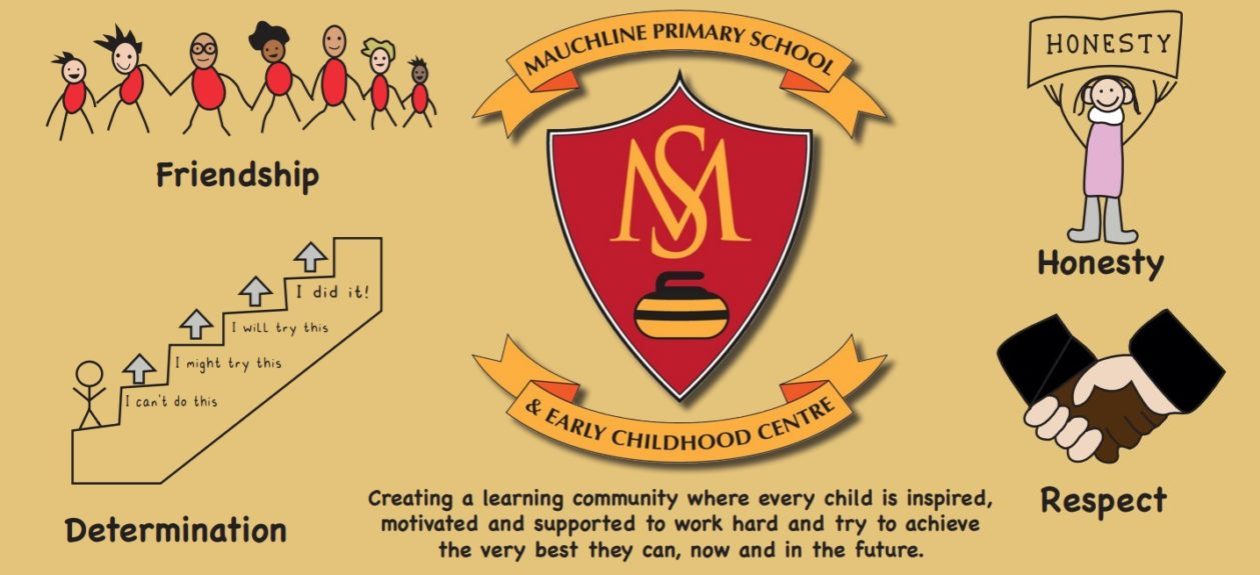In partnership with our friends at Barnardo’s we thought we would provide some practical tips around mental, emotional and social wellbeing for parents to support children, it will be sent weekly. One of the first things we have done is to create a one page document on the first of the 5 competencies of social and emotional learning: self-awareness. Many children, and adults, will be struggling to process their feelings at the moment, this document provides a few tips about dealing with our feelings. It is attached to this email. Our feelings can also be overwhelming so we have attached some brainstem calmer activities from Beacon House too.
Lots of us want to understand why we feel the way we feel about this situation, Suzanne Zeedyk did a great webinar on this which is summarised on the connected baby twitter account (link below).
Parents
Self-awareness tips: see attached
Self Awareness Poster – Barnardo’s SEL
Brainstem calmer activities: see attached
Rainbow breathing (great use for all those rainbows in windows): see attached
Helping children cope: https://weneedtotalkaboutchildrensmentalhealth.wordpress.com/2020/03/27/tips-to-share-with-children-to-help-them-cope-with-the-new-normal/
Helping teenagers cope: https://weneedtotalkaboutchildrensmentalhealth.wordpress.com/2020/03/29/2and-getting-through-lockdown-together-with-teenagers/