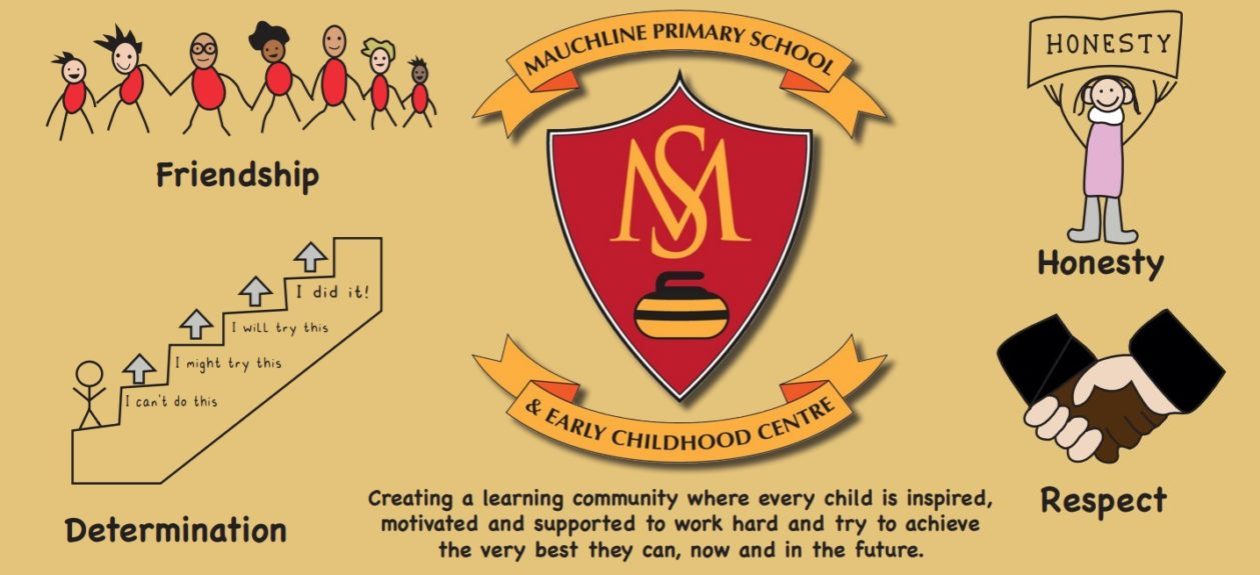The school recently purchased Clicker 7 – thanks very much to our very generous Parent Council.
We only just received the software before the school closed, therefore didn’t have much of an opportunity to get to know it very well.
“Clicker is the complete writing solution for the primary classroom, providing every pupil with just the right level of support and challenge.” (Quote from the Clicker website).
It is installed on all of our desktop computers and will be available for use on return to school.
However we have managed to gain a month’s free access for staff and pupils at home. This allows access to Clicker 8 (we have Clicker 7 in school) to let the children have a ‘play about’ with the software to see all of the fabulous writing tools that it has.
Please follow the link below for installation:
https://www.cricksoft.com/uk/clicker/clicker-at-home/installation
If you are interested in downloading and using Clicker, please email Mrs Cross for the unique installation code. We are not allowed to share this on Glow as it is a public platform.
Mrs Cross’s email:
easusan.cross1@glow.sch.uk