
An exciting service, Groupcall is now available to the school, making communication between us and yourselves easier and more effective. A free app – Groupcall Xpressions is available for you to download to your phone or tablet. Using the App will save the school the cost of a text by sending free messages. The more parents who register the more the school will save when sending messages! We will also have the facility to send emails direct to your inbox, saving time locating documents on the school website- so please ensure we have your current email address. This free App will be used across all schools in Aberdeenshire and means that if you have children in various schools, all messages come to the same App. You can visit the Xpressions website to download the app here.
More information can be found in the following letter –
Groupcall Xpressions Application – How to see Notifications
Missing messages from the school through Groupcall Xpressions?
When a message is sent to you it will appear in the Xpressions Timeline. Whether or not you receive a notification alerting you that a message has been received will depend on your device.
CLICK HERE FOR INSTRUCTIONS or see information below;
Apple iOS Devices
You can configure the behaviour of notifications on Apple devices. The below indicates the best way to ensure you never miss a message, however you may wish to alter this to suit your own circumstances.
Open your device’s settings;
- Open the ‘Notifications’ section.
- Scroll to find the Xpressions app.
- Ensure ‘Allow Notifications’ is on.
- Set ‘Show in Notification Center’ to at least 1 or greater.
- Ensure ‘Badge App Icon’ is on.
- Ensure ‘Show on Lock Screen’ is on.
- Set ‘Alert Style When Unlocked’ to ‘Alerts’
This Apple page has more information if you need it.
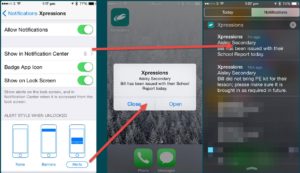
Android Devices
It’s not possible to configure the behaviour of notifications on Android devices directly. You may be able to get a third party app that does allow this however.
By default Android devices will display an icon in the top left corner indicating there is a message waiting for you. From here you can open the Xpressions app and read the message.


