If you try to log in with your new password and get an error screen, don’t panic. You just need to open a fresh browser window and try logging into Glow again.
If it still doesn’t work, close your internet browser completely, then start again. Remember to be careful with your typing 😀
If it STILL doesn’t work, contact the school and we’ll reset your password again. We can also help you check each stage to find out where the problem is.
Valid sign-in
You shouldn’t require any other passwords, but sometimes you will be asked for a valid sign-in address with this picture.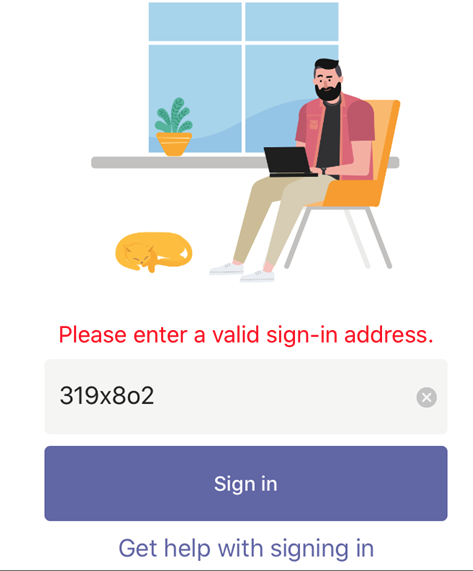
Don’t panic. The valid sign-in address is your Glow email address.
To make your Glow email address, just type your Glow username, and then add
@glow.sch.uk
So your Glow email address looks a lot like this
gw11claussanta@glow.sch.uk

