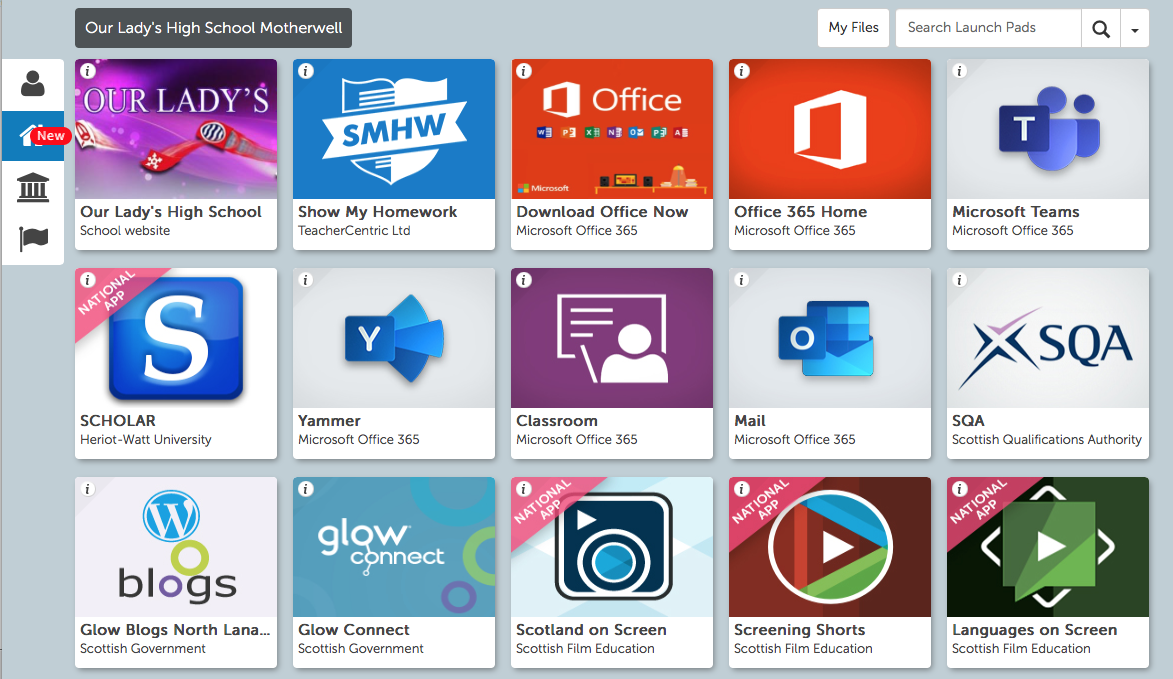When you log in to Glow, you will see the launchpad. Make sure you click on the wee house on the left for the OLHS launchpad, which looks a bit like this.
To launch the software, you just click on the correct tile.
You shouldn’t require any other passwords, but sometimes you will be asked for a valid sign-in address with this picture.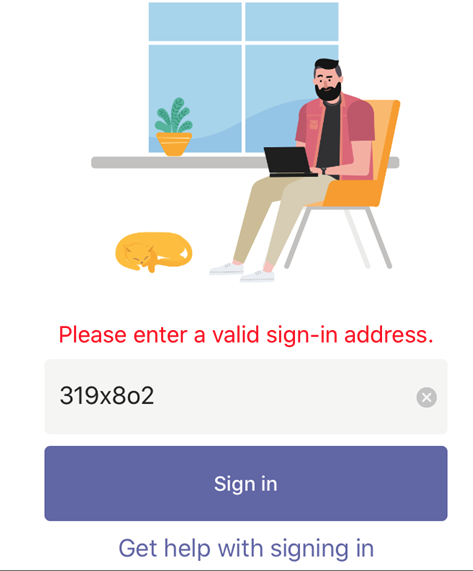
Don’t panic. Your valid sign-in address is your Glow email address.
To make your Glow email address, just type your Glow username, and then add
@glow.sch.uk
So your Glow email address looks a lot like this
gw11claussanta@glow.sch.uk