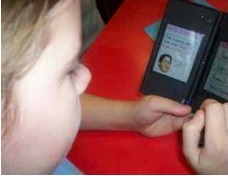Having previously used ActiVote handsets and ActivExpression software, I found Turning Point to be a far easier system to use, albeit less aesthetically pleasing or ergonomic.
I used Turning Point mostly to consolidate maths learning to end a week of lessons. Some of the existing slideshows (easily created in PowerPoint) were appropriate for me to use at first to introduce the children to using the handsets to vote. Creating my own slideshows and making them interactive was straightforward enough to figure out after the using the complex ActivExpression software. However, there are straightforward and detailed step by step instructions available to download to help with this and there is a good range of topics and stages covered by the existing examples.
The biggest success of Turning Point (or any pupil response system) is definitely the total engagement of every child; particularly effective for those who tend to daydream or default to their peers to give answers. They were motivated by the responsibility for their own answer and what I anticipated would become a race to answer first, actually turned out to cause some excitement and anxiety about whether they’d entered the correct answer. Regardless of the content of the slideshow, the bar-graph (or visual of your choice) of percentage answers given was a great way for the children to see practical uses of data handling and get used to doing instant comparisons of data.
I was particularly keen to use Turning Point as an assessment tool to track individual pupil responses to questions. However, although I’d allocated each of my 24 pupils numbered handset to be used for each session so that I could then identify them in the reports, only around 20 of the responses ever registered for each question. Also, it appeared that the responses were received and ordered by the computer chronologically and not according to the number of handset meaning that it was then impossible to identify a child’s individual responses. So, all very good in theory but unfortunately not the most reliable in the end!
Here are some responses from pupils about the effect Turning Point had on their learning:
“I really enjoyed using TP because it turned my brain on.”
“I think it helps my learning with 3 digit numbers and I’d like to use it for 4 digit numbers.”
“I enjoyed doing TP and I found it easy to use.”
“It made me work harder!”
“I think it helps my learning because if I got it wrong then I would realise the right answer when I saw it.”
“It was magnificent fun, very fun.”