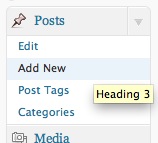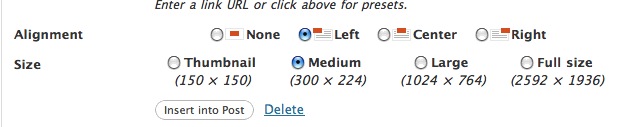Feedback for your use of the equipment will be published to this blog. You can provide feedback by posting directly to the blog or by filling in and returning a feedback form along with some digital photos. If you require a feedback for get in touch with John H. johnston through FirstClass.
Posting to the blog (instructions in progress, print friendly pdf download)
Log on to https://blogs.glowscotland.org.uk/nl/ICTHardwareLoans/wp-admin/post-new.php
You will need your glow username and password.
The link will take you to a glow login page, log in and you will be taken to the admin on the blog.
Click Add New under Posts on the left hand side:
Fill in a title
To add pictures click on the add Media link:
You can then select a file. it will be uploaded.
Scroll down once the page reloads:
Select Alignment Left (just a suggestion), medium & click Insert into Post
The image will go into the post field
Type or paste feedback in beside image. You can add more images if you like.
Choose a Category from the list on the left.
Above that click on:
- Choose from the most used tags in Post Tags
Then choose levels
Click publish and you are done.
Anything can be changed later.
If you want to add more images do so, you can preview as you go along and there is auto saving.