Background
Our S2 course was a ‘dip your toe in the water’ CfE course. Pupils had no formal ICT teaching in S1 so we were able to try out lots of different tasks using the Olympics theme. I knew that I could borrow equipment from the Computer Centre to use for some of the tasks as we didn’t have suitable hardware and software to create an animation of an Olympics game. We worked with some of the Art staff to use their expertise for making backgrounds and models for our animations, what a difference this made!
How ICT supported learning and teaching
Using laptops with I Can Animate software allowed pupils to work collaboratively as part of a team to plan and produce their animation. Pupils then worked individually on their animation using iMovie to edit and add audio and titles to it. Some of the pupils managed to upload their animation to Glow for othe pupils to see and comment on.
Impact / conclusion
The pupils were enthusiastic about this task, “I used to hate Thursdays but I like them now!”. They enjoyed working with others to plan their animation and were delighted with their final product. The classroom was always full of busy, noisy pupils organising themselves! I added a survey to our Glow group and most of the pupils indicated that it was their favourite task and would have liked more time to work on it. We have now bought I Can Animate and cameras for use in next year’s S2 course!



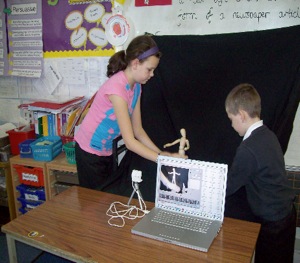
 Impact / conclusion
Impact / conclusion