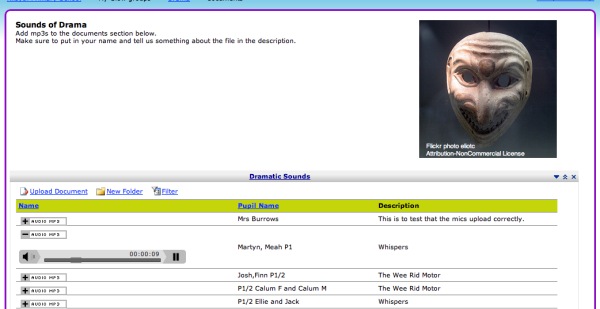The equipment was used by P.7 stage in the school during T3. The aim of using this hardware initially was to allow the children to evaluate their own written work to allow re-draft and improvement.
Outcomes
The children found the use of the equipment simple. They could drag and drop their work to their laptop to listen to and allow them to make changes to their written copy. The children further used the microphones to record their peer reading with their infant buddies. They then transferred both pieces of evidence above into their e-portfolios.
Evaluation
The equipment could be used in a variety of ways across all areas of the curriculum and only time prevented more exploring of the possible avenues. They were simple to use and allowed the children to explore technology to enhance their knowledge and understanding. The equipment was easy to use and the sound was of good quality.





 Impact / conclusion
Impact / conclusion