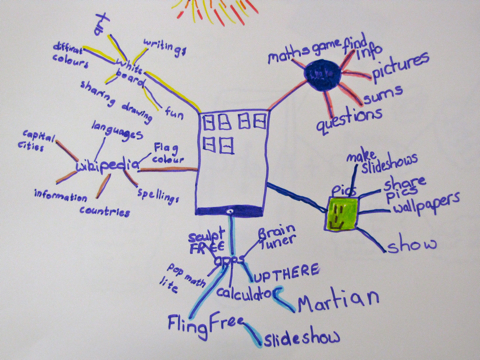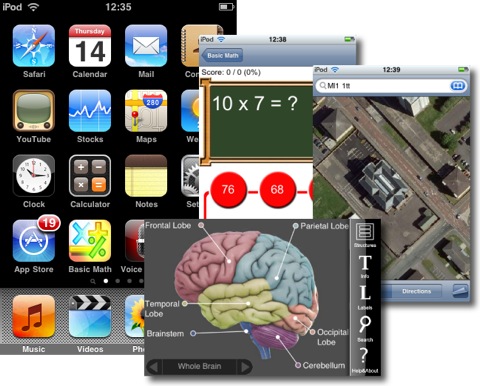All posts by John Johnston
Animation After School Club – Cumbernauld Primary School
Posted on behalf of Helen Westell
Background
The animation after school club ran from January to April in two 5-week blocks. 15 children attended each block to learn how to use animation software and film techniques. The first week the children looked at various animations using the Glow site and previous animations done in the school. They split into groups and worked on creating a storyboard and ideas for their animation. Week 2 the children designed props, backgrounds and plastiecne models. Week 3, 4 and 5 the children filmed their animations using I Can Animate software and editing the films using imovie, following instruction videos on Glow from the computer centre. Each child was presented with a disc of their film and these were uploaded to the school website for all to see.
How ICT supported learning and teaching
ICT supported teaching and learning and was used as a tool for language and literacy projects during the after school club. Reading, writing of storyboards and talking and listening in group work and editing animations.
Children worked co-operatively in groups using social skills and peer coached and mentored each other.
Impact / conclusion
The children are confident and successful in using animation software and setting up the webcams. The animation club children will be used as peer coaches and mentors to use the software and hardware in other classes for interdisciplinary work.
Animation have been uploaded to the NLC Glow site ICT for Pupils – Animation
iPod touch- Sacred Heart Primary
Angela Harley writes:
In Sacred Heart we set for Maths. I used the i pod touched with the children in my group. I have a group of very bright P.7 children and a group of children from P4- P.6 who can be challenging to hold their attention.
With the P.7 children they took ten minute slots each on the maths games pre loaded on the i-pods, daily. The aim was to challenge their mental maths skill and for them to beat their own scores and times. The children had a great deal of fun and it encouraged independent working. The children kept their own records of scores and made sure the allocated times was shared among the group.
With my other group they also used the pre-loaded games but at a less challenging level. My aim was to use the i-pods to encourage the children to work smarter and maintain their focus on their work. Each day the children had to be at a certain point in their work before they got their slot on the i-pods. This worked well and the children aimed to complete tasks to get their go, This group of children were not fully aware that the games I asked them to go on were in fact improving their mental maths skills.
In my own class I also used the i-pods as an incentive to promote positive behaviour. The children opted to use the i-pod touches for their Golden Time. The condition was that they had to have their full Golden Time by the end of the week. This seemed to work well especially with boys who display negative behaviours in the class. If they did lose Golden Time then they worked greatly on the positive side to earn it back. On this occasion I let the children use any of the pre-loaded games and some connected to the internet.
iPod Touch – Victoria Primary School
Colin Thomson
Flip Video Cameras – Saint Patrick’s Coatbridge
Kate Campbell
iPod Touch – Glencairn Primary
 My Primary 6 class have been using the iPod touches to assist with their learning since January. I have found them to be both a worthwhile and motivating resource to support learning and teaching.
My Primary 6 class have been using the iPod touches to assist with their learning since January. I have found them to be both a worthwhile and motivating resource to support learning and teaching.
Using iPod touches within the classroom has helped to promote independent and responsible learning. The children have been given unlimited access to their own iPod touch and make decisions and choices about when to use it. They take responsibility for the care and ownership of this and must ensure it is fully charged overnight.
In the beginning the children were introduced to the different apps available to them and they were given time to explore these before using them within lessons. This was beneficial as it prevented valuable teaching and learning time being wasted .
The apps available on the iPod touch are very varied and have helped to develop literacy, numeracy, ICT skills and the children’s general knowledge. I have found the maths games to be very useful and the children find them challenging and enjoyable. Other apps which have been worthwhile are: Flags, The Human Body, Slideshow, Comic Twist, Wikipanion, Google Earth and Safari.
With every child having their own iPod touch it has meant that internet research can be carried out at any point in the day, therefore not limited to when the class has laptop access.
I have planned lessons to incorporate the use of the iPod touches. Google Earth has been used as a focus for maths lessons, Safari has been used almost daily for a range of activities, Notes has been used for writing lessons, Wikipanion for research projects and many purposes.
The children are also given the choice to use the ipod as a follow up to lessons. They are provided with a choice of tasks and enjoy this. They are eager to finish their other work to get onto the iPod tasks.
The children have learned to post comments onto the Glencairn iPod Blog. Many children can access this independently to upload photos, podcasts or write text. Parents and the wider community can access this blog to keep up to date with progress and comment. Parents have reacted very positively to this project and the comments reflect their enthusiasm, many identifying the benefits associated with this initiative. The children are highly motivated by the outside interest in their work and regularly check this.
To summarise, the benefits of using iPod touches have been:
- Increased motivation
- Apps enhance learning and teaching
- Promotes independence and responsibility
- Unlimited access to the internet
- The children’s ICT skills have improved
Many opportunities for revision or consolidation, ie maths/ language games
There have been some challenges to overcome during this initiative. Firstly, navigating around the ipod touch was difficult for some children due to poor motor skills, especially when typing. Another problem we encountered was when sharing resources. We had set up First Class as a way of sharing work, however this did not work well. It would be helpful if there was a way of resolving this.
We also experienced some problems with the airport signal within our school and we were unable to use the ipod touches all at once. This problem was resolved by updating the system.
The benefits certainly outweigh the challenges and I have found the iPod touches to be a very worthwhile resource within the classroom. So much so that the school are planning to invest in their own for all the children to use. The primary 6 class will act as mentors for the rest of the school.
Thank you very much for the opportunity, it has been a great experience.
Robyn Moonie