Exemplification of trends in the development of:
- Software Development Languages: use of pre-processors (allow a programmer to implement code in a language that will be translated into another before becoming machine code); use of frameworks (provides a pre-generated set of code programmers can use for design); app development (web apps used to handle different operating systems, software development kits used to create one app that can be changed for different operating systems); HTML5 (latest version of HTML)
- Software Development Environments: use of text editors, graphical user interface creation, de-bugging tools, collaboration tools and the cloud, emulators and mini development environments via browser software
- Intelligent Systems: designed to demonstrate aspects of human intelligence by using a computer system to replicate human decision making and interaction; key features include ability to learn, ability to make decisions without human input, presence of several aspects of human intelligence
- Online Systems: a system that is interactive (server and client communicate and update data) and fully functional in real time when accessed via the Internet; A ticket ordering web based system or an online shopping site are examples of common online systems

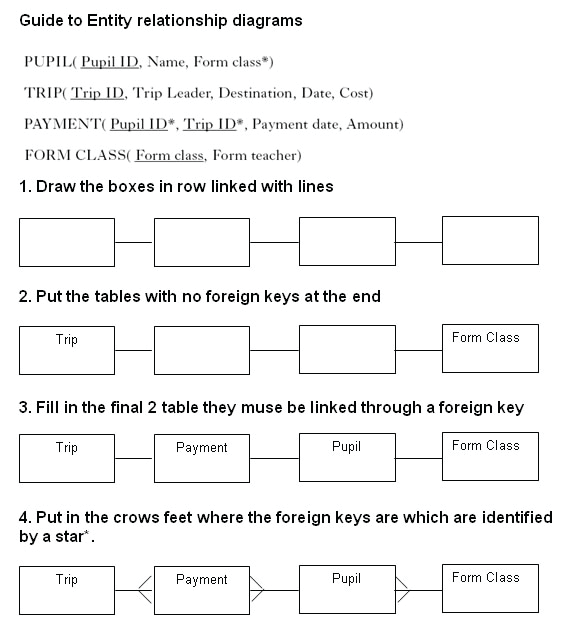


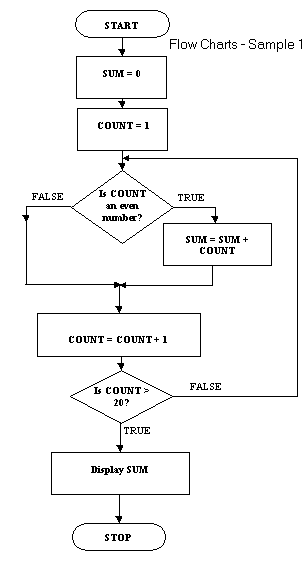
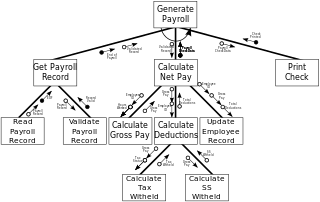

 I then took a screenshot of the resulting console window and cropped it with
I then took a screenshot of the resulting console window and cropped it with 