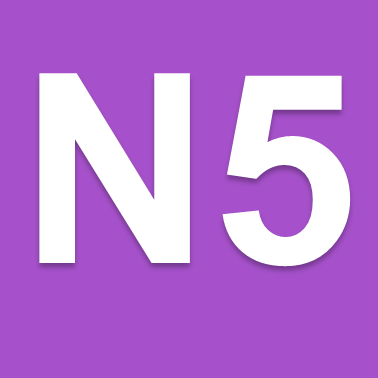The code below allows us to read a file into an array then process the data. In this case the processing is just to see how many of each of the numbers (1-6) there were in the file.
1 2 3 4 5 6 7 8 9 10 11 12 13 14 15 16 17 18 19 20 21 22 23 | def getData(array): txtFile=open("diceRolls.txt","r") for x in range(len(array)): array[x]=int(txtFile.readline().strip()) txtFile.close() return arraydef countOcc(array,target): total=0 for number in array: if number==target: total=total+1 return totaldef main(): dice=[0 for x in range(1000)] dice=getData(dice) for x in range(1,7): print("Number of",x,"'s=",countOcc(dice,x)) main() |
The text file is the result of 1000 D6 rolls.
Can you modify the program to work out which number has the largest number of occurrences?