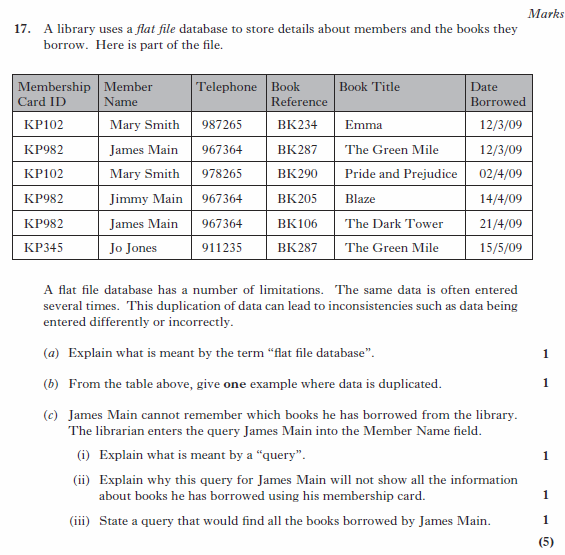Author: Mr Stratton
Computing teacher and a PT at Coltness High School.
HTML Revision
Today the class made use of the fantastic khan academy website, to revise last years HTML topic.
Databases Finished
Today we finished the Database section.
What is an information system?
[kml_flashembed movie="https://www.youtube.com/v/Qujsd4vkqFI" width="425" height="344" allowfullscreen="true" fvars="fs=1" /]
S4 – Homework w/b 24th Nov
Hardware
1 State what RAM stands for. 1
2 Name the part of the processor which stores data temporarily, eg instructions before they are executed? 1
3 Which bus holds the number of the storage location the processor needs to locate data in RAM? 1
4 Name the other 2 parts of the processor not mentioned in Q2. 2
5 Draw the simple block diagram of the computer system. 3
8 marks
S3 – Conditional Loops
 A conditional loop is used to repeat part of the program until a condition is true.
A conditional loop is used to repeat part of the program until a condition is true.
The program shown here is a password checker. The program will exit the loop if the user guess is 1233 or the user has had 3 attempts. This uses a complex conditional statement with the logical operator OR, the OR logical operator returns a true value when one of the conditions are true.
The final IF statement checks if the user has entered the correct password before saying welcome.
S4 – Homework for w/b 17th Nov
- Explain the following terms with reference to a database. (3)
- File
- Record
- Field
- State and explain how five organisations could use a data base (5)
- Describe the following field types (9)
- Text
- Number
- Date
- Time
- Graphic
- Calculated
- Object
- Link
- Boolean
S4 – Topic for next starter
Look over
- Types of computer
S4 – This weeks starter question
Prelim Revision
Please look over the following chapters from the book.
- Chapter 3 – Reading and Interpreting Code
- Chapter 6 – Creating an Information Systems
- Chapter 7 (part) – Mark-up languages
- Chapter 8 (part) – Compressing Graphics, text files, PDF
- Chapter 9 – Hardware