Please pass this on to all the member of the class. I have a list of pupils who borrowed books and have not yet returned them.
Please return all books borrowed, these are required for next years higher class!
Please pass this on to all the member of the class. I have a list of pupils who borrowed books and have not yet returned them.
Please return all books borrowed, these are required for next years higher class!
We could put in 100 lines to generate the random number and 100 lines to add it to the list box or we can just make use of a FOR…NEXT loop.
This unconditional loop uses an incrementing counter (called counter in the example program) to control the number of repetitions of the loop. Everything between the FOR and NEXT lines is repeated.
What would happen if we wanted to check that the random number generator was really random? How could we test that the numbers are random? Answer after the jump.
Programs need to be able to branch and execute different instructions for different conditions. We can do this most simply using the IF statement.
 We wanted to modify yesterday’s program so that we could turn it into a game. The user needs to guess the number that has been created by the dice roll. They have only one shot to get it right.
We wanted to modify yesterday’s program so that we could turn it into a game. The user needs to guess the number that has been created by the dice roll. They have only one shot to get it right.
Some programmers noticed that the number the same the first few times they tried it, why do you think it was?
A big welcome to the Int 2 / Higher 2013-2014 group. I am not sure how I am going to tackle the blog for this year but I will have it sorted by August. We talked about the course structure and software development.
Today we started working with VB Express Edition 2008. You were introduced or reminded of the concepts of
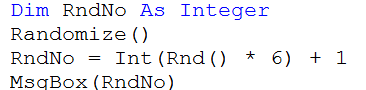 The program we created was a D6 simulator.
The program we created was a D6 simulator.
 So the exam is tomorrow at 9am and I am a little disappointed that I haven’t heard from more of you.
So the exam is tomorrow at 9am and I am a little disappointed that I haven’t heard from more of you.
If you need help or want questions answered then post a comment, if you don’t want people to know just put that in the comment and I will only post a reply.
If you need some last minute inspiration then try a previous post or check off these. If you need your inspiration more digital then get on Scholar or Pass Computing.
Well according to the person who created it. I have to say that I have been pronouncing it G’IF since the 80’s and I am unlikely to change now. It is a good article however.
This was popular last year, so here it is again.
Right you have one week to go. I know a lot of you still have Maths and Physics to get through but you need to focus on Computing. Here is what I would do with a week to go.
The above is not a roadmap to success! However, it might help get you the marks you need to change a grade.
Good luck in the exam! Remember ask questions here or to my email account, I will be checking them over the coming week and will try and get a response out ASAP. If you are finding it too warm to study, the class room has air con and I’m sure I could squeeze you in at a desk.
| Computer Systems | |
| Data representation | |
| Computer structure | |
| Peripherals | |
| Networking | |
| Computer software | |
| Software Development | |
| Software development process | |
| Software development languages and environments | |
| High level programming language constructs | |
| Standard algorithms | |
| Multimedia Technology | |
| Development process for multimedia applications | |
| Bit-mapped graphic data | |
| Digitised sound data | |
| Video data | |
| Vector graphics data | |
| Synthesised sound data | |
| Implications of the use of multimedia technology |
I have been waiting for a barrage of questions… I guess that you have all been too busy with all your studying. Don’t be put off by the good weather it will still be there when your exams are done and dusted. Get your head down and get on with it.
Here is how to fill the next two weeks (except the days you have other exams).
For example for the paper above and question 4
| 2005 New Q4
Describe the function of a defragmenter.
|
(1 mark for each point – up to max of 3) Lose a mark if talk about ‘memory’ |
| A defragmenter program is used to check that files are contiguous and if not move the separated file blocks into adjacent storage, thereby speeding up the loading of the file. |
This gives a double benefit.
Remember there is no shame in not knowing something, as long as you then do something about it. That’s why I am here, leave a comment or send me an email if you need any help.
Now on the more techy side of the news NASA have bought a quantum computer. This is a truly amazing time to become a computer scientist a brand new field is just opening up.