This unique period in our history needed to be captured.
It was one moment in time that, we will not experience again in our lifetime, but without a doubt, our pupils will always remember the time that the country went into lockdown, schools closed, they couldn’t play with their friends and they watched their teachers at home on webcams.
As educators, we assess to see what our children know, understand and can do and this informs our next steps, our reporting and the overall tracking of progress, however with our approach of ‘do what works for you’ during term 4 we had to be adaptive and creative with our assessments. Learning was happening, it just wasn’t happening inside a classroom.
Therefore, we decided to use the Education Scotland templates to capture learning across the four CfE contexts and using the four capacities at the heart of the curriculum. This allowed us to seize absolutely everything, from learning to bake and cross stitching at home to pupils assisting elderly neighbours with shopping during the pandemic and inextricably linked to these the skills, attitude, values, and morals that were being instilled.
We were delighted that some of our learning featured in Issue 4 of the Education Scotland newsletter for practitioners as an example of good practice detailing how we worked with families during lockdown to recognise and celebrate the successes of our children.
https://education.gov.scot/media/expdo4bc/practitionersnewsissue4.pdf.
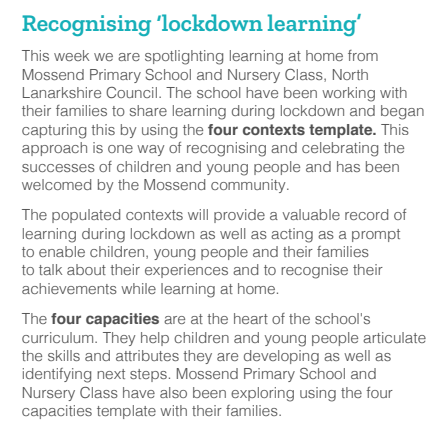
We are also thrilled that we feature on Education Scotland’s website for the support of the refreshed Curriculum for Excellence narrative: https://education.gov.scot/improvement/learning-resources/resources-to-support-the-refreshed-curriculum-for-excellence-narrative/ and were surprised to see our assessment captures even feature in CLPL session slides from the Education Scotland Digital Team.
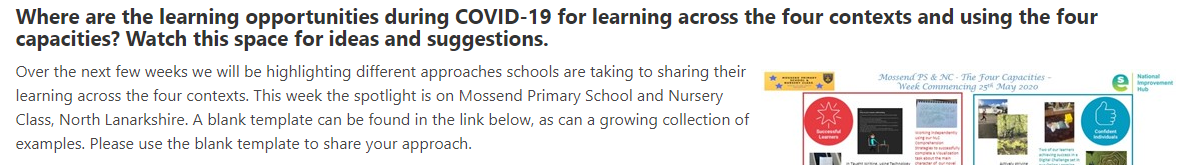
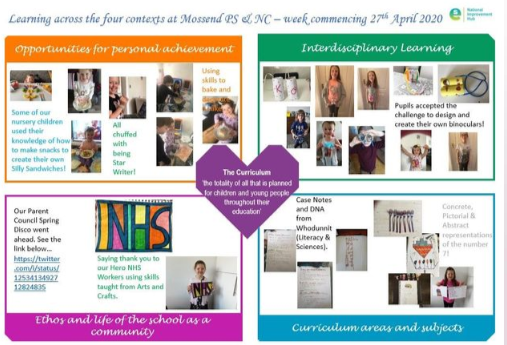
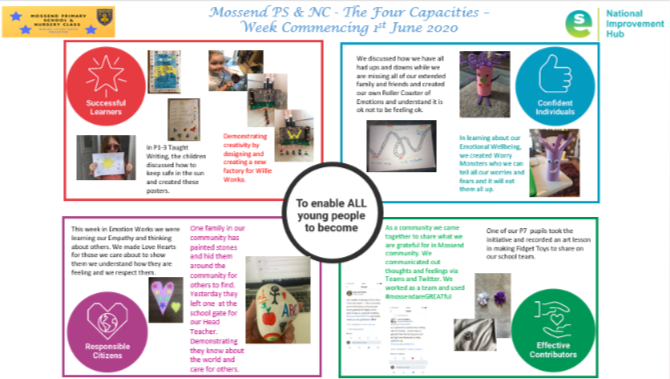
We needed to use assessment to inform our next steps as we would in the classroom, our digital timetable had to be relevant and the lessons had to be pitched correctly. Therefore, we planned for assessment in term 4 using our remote learning FAST remote-learning strategy that we had used throughout the lockdown period as a way of ensuring a consistent approach:
F – We chose to capture our learning using Book Creator as this allowed us a flexible way to create digital books of exactly what was happening during the period, embedding rich media such as videos and audio to bring the learning to life. Book Creator is free and has a simple user interface that can be accessed on a range of devices; therefore, it gave us the flexibility we were looking for to share the learning with our families and community.You can view our books on the links below to see for yourself:
Four Capacities: https://read.bookcreator.com/w0lbHSyRN9RIre7Z1W6WmgDuO6IcAhZtJGvzO7pf9Q0/xCHqVXzBRF-3s66mD5WljA

Four Context: https://read.bookcreator.com/LvokurZdF2swW6YiaTTGHtybUk5AD1Cwa9lIPW3GHmA/zudnsqGETi-_3pwChVkEJw
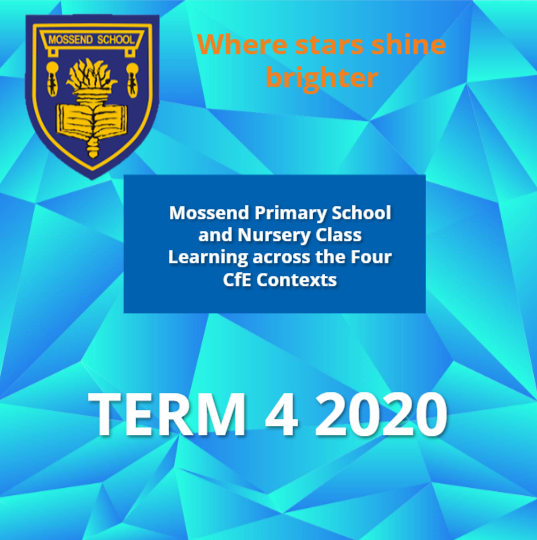
A – Self-evaluation and goal setting is something we normally do in term 4 across the school, where children self-assess their achievements and successes from the school session and set themselves realistic goals for the following session.
We wanted this to continue, but we had to adapt how we would normally do this since it was remote and we were working with P1-7 in the one Microsoft Team, therefore using Microsoft Forms we created two child-friendly versions of self-reflection questions that families could complete together at home and we could use the responses to identify the individual achievements. We found this accessible format worked well and allowed individuals to capture their moments in time.
Furthermore, we made use of accessible features in Microsoft OneNote such as the maths wizard to generate self-marking quizzes using Microsoft Forms, these short assessments allowed us to identify misconceptions and plan for next steps during our P1-3 Number Ninja sessions and P4-7 Mental Agility and Mental Maths sessions. They were very easy to create and could be used to direct pupils to further support, such as relevant YouTube videos, when questions were answered incorrectly.
We also assessed formatively using the ‘hands up’ feature during live calls on Microsoft Teams and the comments function, this was particularly useful during Story and Quiz time and during the planning of taught writing to check understanding and we found it a quick and assessable way to ‘check-in’ with our pupils understanding and use this to inform next steps.
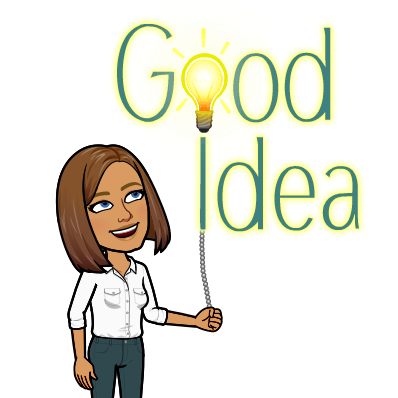
Digital Escape Rooms were a huge hit with our pupils, they loved them! We created these using Microsoft OneNote and as time moved on we started to link the escape room questions to activities that were taking place, such as a question from the Story + Quiz, this allowed us to check understanding and as it was on Microsoft OneNote it was completely accessible to everyone, but importantly pupils completed it without even realising it was an assessment. It was fun and something we will continue to use when back in the classroom as they would work well for areas like IDL topic assessment.
Other assessment we carried out remotely in term 4, included the use of self-assessment rubrics in Microsoft Teams assignments; this was a useful feature that could be attached to the assignment, peer assessment using Glow Blogs and Flipgrid and teacher assessment of work that was being submitted to us, with comments left on Class Notebooks and as discussed on a previous blog we issued a gold star and written feedback for all work.
We chose not to use the Grading the function within Microsoft Teams assignments as our motto of ‘do what works for you’ did mean that some pupils in our team did not complete assignments which skewed the statistics, but this was perfectly ok. Nevertheless, if we find ourselves in the situation of blended learning in the future then we would reassess this approach under the new context of part-time learning at school with specific and progressive follow up work at home and this will be explored this further in a future blog. This would not operate as a dichotomy between learning in class and learning at home, assessment would be holistic and used to bridge blended learning.
S – As discussed on our previous blog about sustaining engagement, we understood that learning would only happen when families felt supported and were not under pressure to ‘try and keep up’ or concerned about their child ‘falling behind’.
Every decision we made was assessed against the FAST strategy, with support being central to it, it relied on parents and carers being empowered and supported to truly “do what works for them”.
We recognise that learning does not just take place in a school or on a computer screen and therefore we were delighted to see how happy and safe our pupils were and to see them take part in ‘real-life’ learning – knitting, cross-stitching, gardening, baking, helping with chores around the house, cooking, outdoor walks and supporting parents/carers with younger children.
If anything, positive comes from this lockdown it will be the chance our children had to spend time with their families, play board games, learn true life skills and to develop their resilience during a global pandemic. We heard from some families who said that their child excelled working from home and exploring their own interests, they loved doing their own thing and we were glad we were able to support and capture this learning too. This family feedback is something we need to be mindful of when the transition back to fulltime learning in a school takes place, particularly for these children. Nurture and support will be central to this.
T – Assessment always needs to be timely, otherwise it is not informative. We certainly did not carry out any formal summative assessments as there was no need to add additional pressure and stress on families or children, however, lots of well-timed formative assessments allowed us to plan and prioritise our digital online timetable.
Some of the best learning took place when children had the time to work on a project, this was evident with the fantastic R2D2 STEM challenges completed for Star Wars Day, den building, Jurassic Park STEM and the cooking and physical challenges.
These types of activities allowed our children to be creative, to think critically and to use their inquiry skills with an end product to be proud of – true evidence of their learning and development of important metacognitive skills.
Furthermore, activities that allowed children to work together collaboratively in their own time were popular, this link is to a book that the children worked on within Book Creator linked to music and art, working in real-time to add parts to the same book to create a finished product of each interpretation of the music ‘The Carnival of the Animals’ composed by Camille Saint-Saens:
https://read.bookcreator.com/LvokurZdF2swW6YiaTTGHtybUk5AD1Cwa9lIPW3GHmA/yTZQMubyR7Wwi7HOUb7XSQ
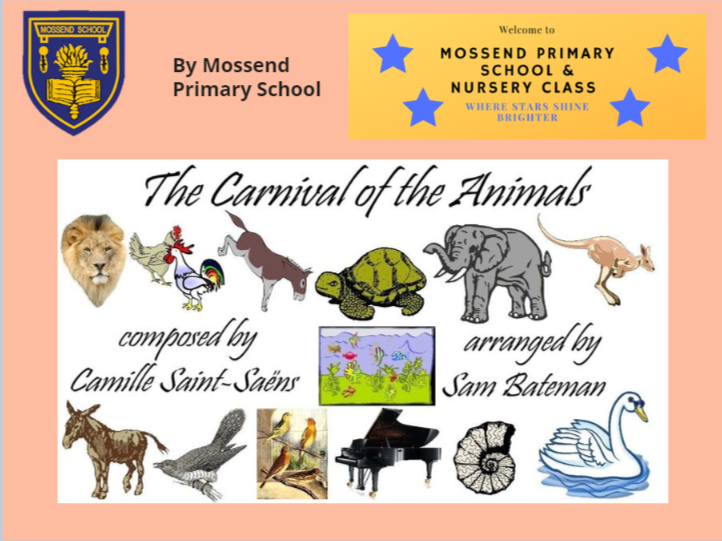
We also had children work to create a discursive writing piece in the collaboration area of Class Notebook on Microsoft Teams, writing a paragraph each on their viewpoint on who the better footballer is – Ronaldo or Messi? Differing opinions that allowed us as educators to challenge opinions further and for the pupils to then use their internet access to research and evidence their stance. A great discursive piece that worked well remotely and taught valuable skills of researching, evidencing, and referencing.
Flipgrid was another successful application we used, allowing children to listen to stories read by a teacher and then respond with a video follow up question or for our P1 – 3 Number Ninjas to demonstrate their learning such as times tables or number bonds and even had virtual Number Ninja gradings, with children moving up a ninja belt after assessment.
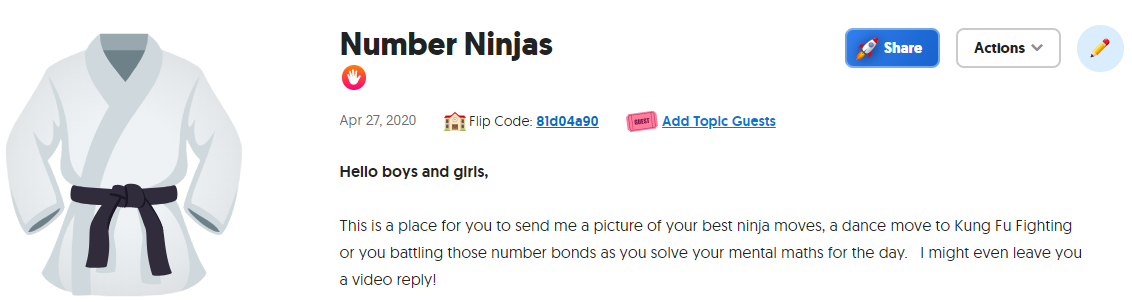
As Flipgrid was something that was not time-consuming for our pupils (they downloaded the app or worked online and recorded their videos and thoughts) they were able to peer assess with video responses and comments and to self-assess using a rubric – all accessible with their Glow login details.
We believe that Flipgrid is a fantastic tool for assessment with so much potential, it is fun and engaging and at a time when Tik Tok videos are popular amongst this age group, we found this was a fantastic way for children to express themselves within a safe environment with the videos able to be used as assessment evidence by the educator and even feedback left in written format, video format, or assessed against a rubric.
Wider achievements also took place during Lockdown with many of our children earning Hi5 Youth Scotland Awards and one girl completing a run each day to raise money for a chosen charity. Children still took part in remote clubs like gymnastics and taekwondo and of course we had lots of family Zoom quiz successes to share too. These wider achievements could be celebrated at our virtual Superstar Assembly each week and were equally as important to capture for us.
So, how will we use this assessment to plan for the next term?
Well, our goal for term 4 was on the health and wellbeing of our children, therefore we will use the information we captured as positive discussion points with our children when they return to school in August. Our teachers will be able to discuss the learning that took place at home or online and have meaningful conversations with our pupils on this and what it meant for them.
Of course, there are also the families we did not hear from or who did not share their experiences with us and this information is as equally as important for us to be acutely aware of as we aim to resettle and transition all our pupils back into school life. As discussed on a previous blog, we need to understand the barriers these families faced and how we could make blended learning work for them should we find ourselves having to implement that format.
Will we be starting the new session with lots of assessments to see what children ‘fell behind’ or get our children ‘caught up’ on what they missed?
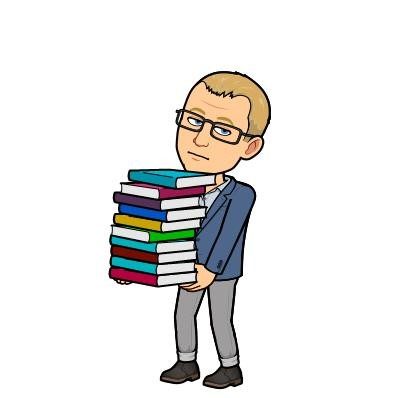
Absolutely not.
This has been a traumatic time for our pupils, they have not seen their friends for a long time, they didn’t get to say ‘goodbye’ to their last teacher, they were locked up for months and some of the children will not understand why. They are returning to a very different school with physical distancing in place and one way systems – children are resilient, but we all know that learning does not take place unless Maslow’s hierarchy of needs has been met; so we will be putting Maslow before Bloom for some time and ensuring that our children feel safe, secure and nurtured!
Each child had their own unique experience during the lockdown and we are confident that the purpose of the curriculum, encapsulated in the four capacities, was captured, and evidenced throughout our school.
To summarise in the words of Whitney Houston, “You’re a winner for a lifetime If you seize that one moment in time. Make it shine”, our pupils certainly seized this unique moment in time in a variety of ways.
Stars Really Do Shine Brighter at Mossend Primary School and Nursery Class.
Patricia McKay is the Depute Head Teacher at Mossend PS & NC in North Lanarkshire and Gordon Reid is a class teacher and ICT Co-ordinator. Together they facilitated and led the remote learning strategy for the school.
Mossend PS & NC is a non-denominational school situated in Bellshill, North Lanarkshire. The school has 382 pupils and there are 40 children in the nursery attached to the school.
Twitter: @mossendps @Mr_G_Reid
https://blogs.glowscotland.org.uk/nl/mossendps/


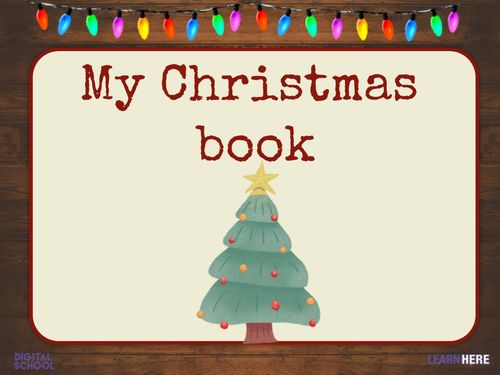
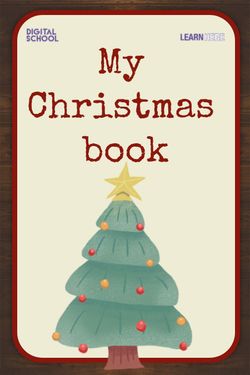
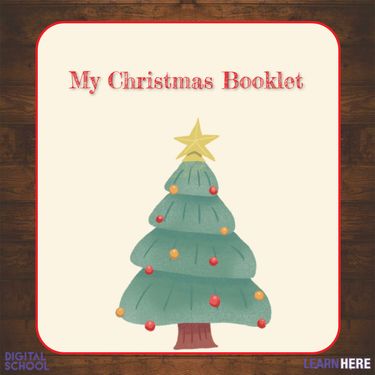

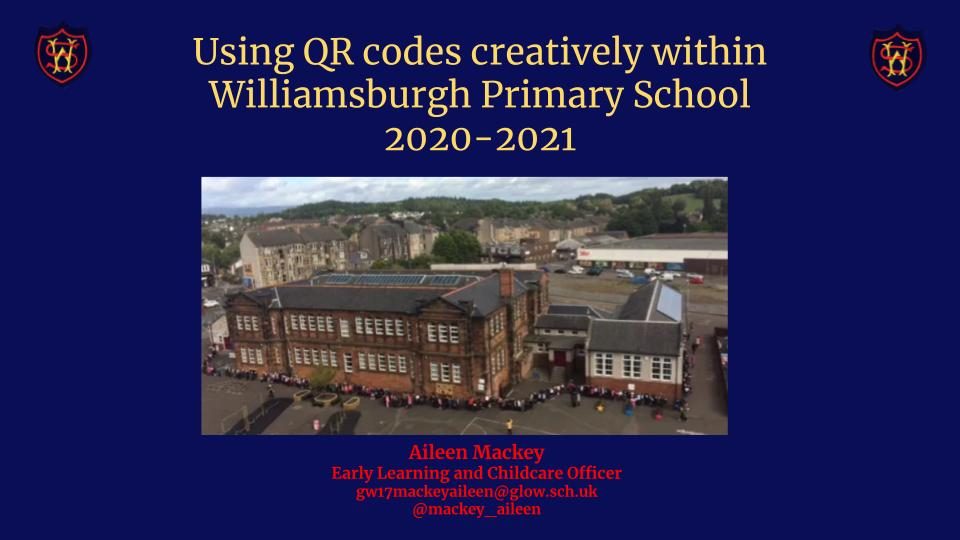
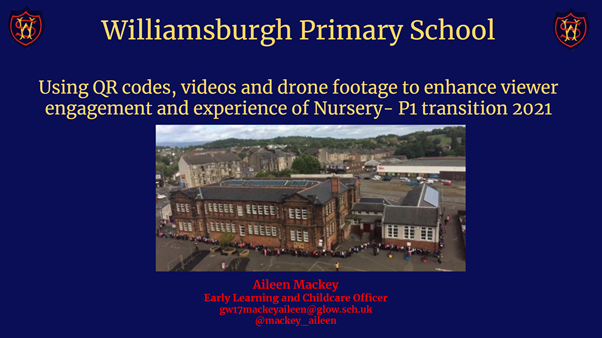

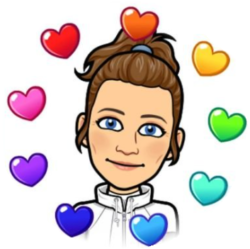

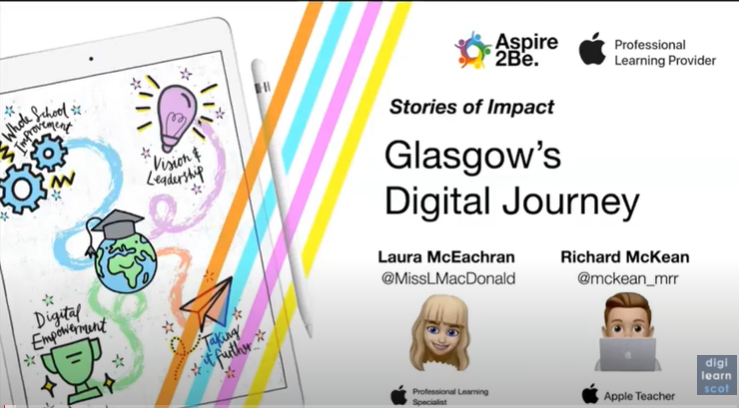



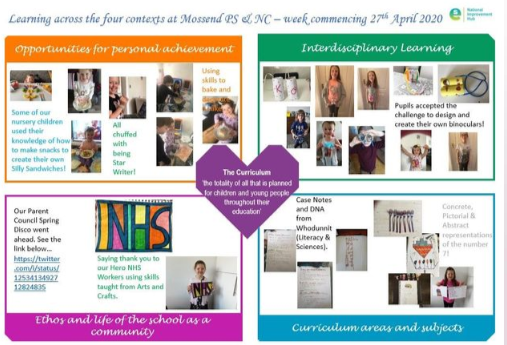
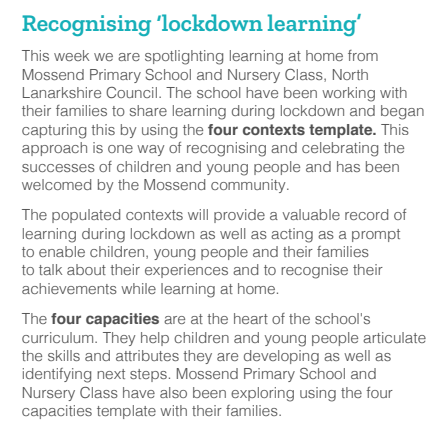
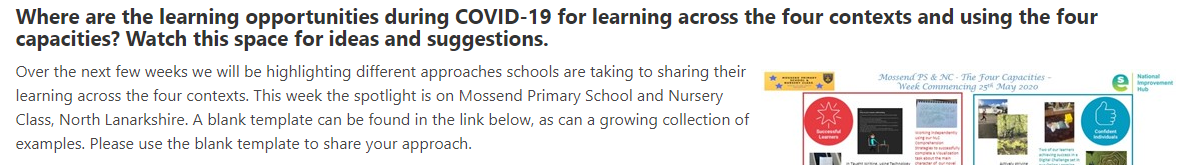
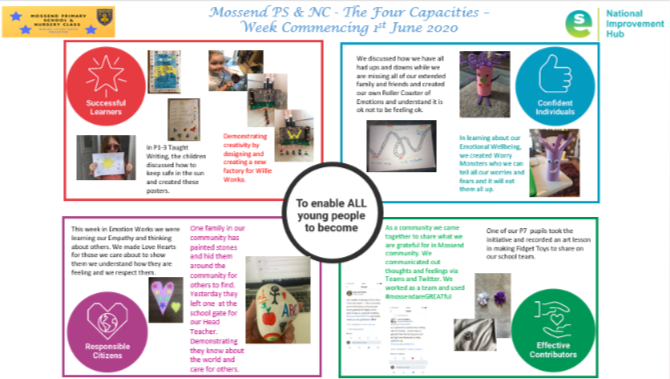

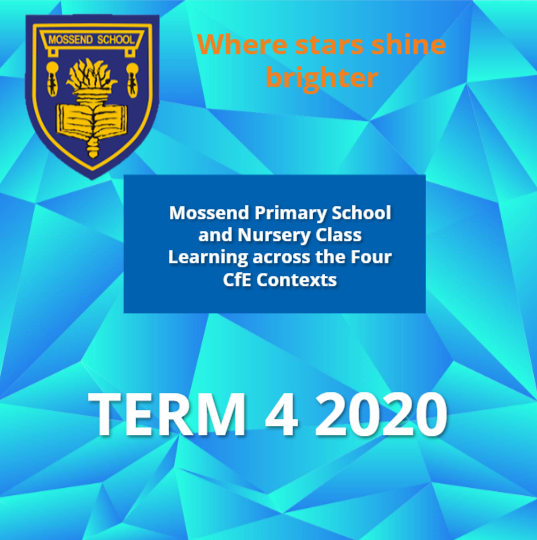
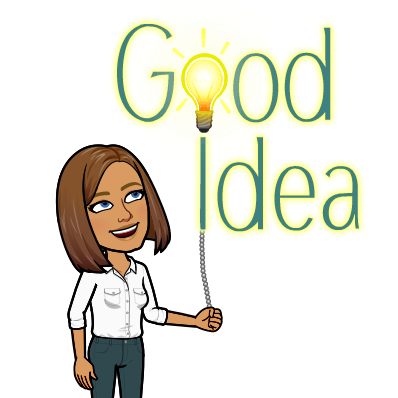
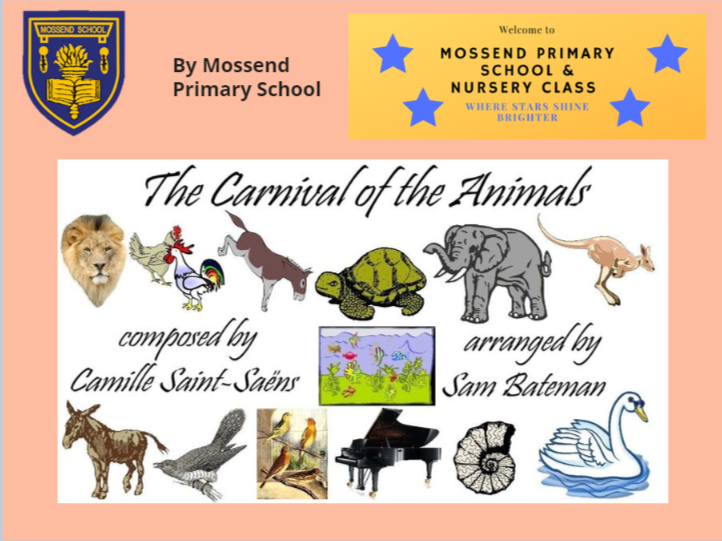
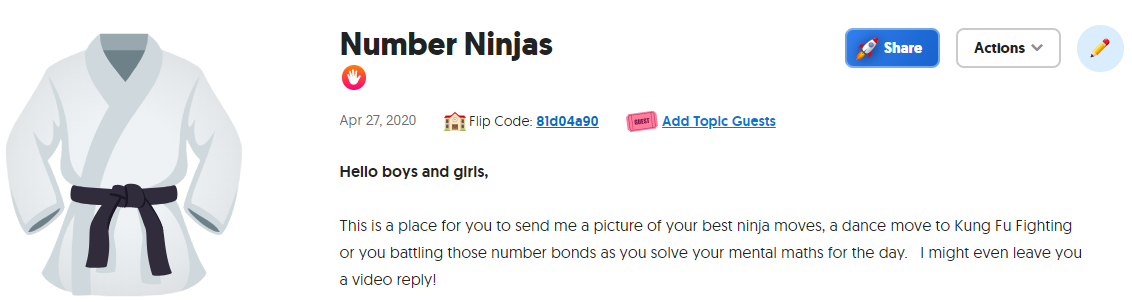
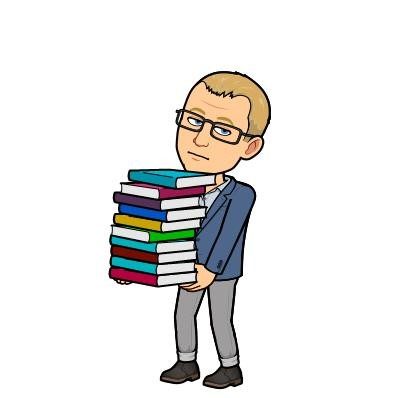

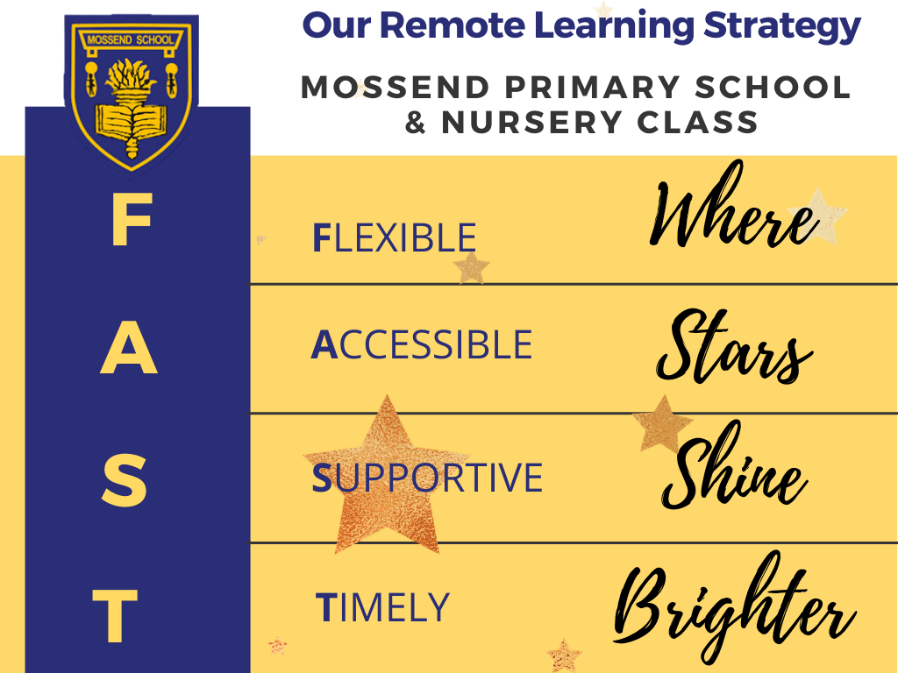

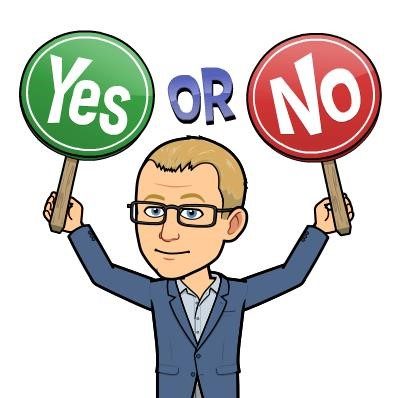

You must be logged in to post a comment.