In the Eildon West Cluster in the Scottish Borders, we’ve been exploring how Artificial Intelligence (AI) can support teachers in their daily work. Through a series of Continuing Professional Learning (CLPL) sessions, created by Suzanne Pritchard and Krista Ainslie, we’ve been learning together about how AI tools can make teaching more productive, creative, and accessible for all learners.
Our Learning Journey
Our journey began with a simple goal: to understand how AI could genuinely make a difference in the classroom. Each session has been designed not only to introduce tools but to explore how they can be adapted to real-life teaching scenarios.
AI for Productivity: We kicked off by diving into tools that can make a teacher’s day easier. Imagine cutting the time spent on lesson planning or analysing assessments by half. Tools like Microsoft Co-Pilot and Magic School AI have shown us how to generate tailored lesson plans, automate feedback, and even speed up administrative tasks like email correspondence. Teachers shared how these tools helped free up time to focus more on their students rather than paperwork.
AI for Creativity: Here’s where things got exciting. We explored Adobe Express to create stunning visuals for lessons and LM Podcasting for turning ideas into engaging audio content. Teachers experimented with these tools to transform lessons—whether by creating bespoke graphics for a science unit or crafting podcasts for history projects. The creativity unleashed during these sessions was infectious, with everyone sharing ideas and inspiring one another to try something new.
AI for Accessibility: One of the most inspiring parts of our learning journey has been seeing how AI can break down barriers for learners. Tools like text-to-speech, automatic translation, and differentiated resources showed us how technology can make education more inclusive. During one session, teachers used AI to quickly adapt materials for learners with additional support needs, creating materials that catered to a variety of learning styles and abilities.
Some AI Tools We’ve Tried
As we’ve started incorporating AI into our practices, we’ve experimented with a range of tools, including:
- Magic School AI: A tool for simplifying tasks like lesson planning and grading.
- ChatGPT: Helpful for generating ideas, simplifying complex concepts, and drafting resources.
- Adobe Express: Perfect for creating visuals and multimedia content.
- Microsoft Co-Pilot: Streamlines tasks across familiar platforms like Word and Excel.
- Quizlet & Quizizz: Tools for gamifying assessments and creating tailored study materials.
What We’ve Learned
Our sessions have shown that AI isn’t about replacing good teaching—it’s about supporting & enhancing it. From saving time on administrative tasks to opening up new possibilities for creativity and accessibility, AI can help teachers focus on what they do best: supporting learners to be the best that they can be.
We’ve also found that effective use of AI requires collaboration and sharing best practices. Writing clear prompts, adapting outputs to fit specific needs, and understanding the ethical implications of these tools are all essential parts of the process.
Looking Ahead
AI is developing at a rapid rate and our work with AI is just beginning. While we’ve already seen the benefits it can bring, we’re also aware of the need to keep learning and adapting as the technology evolves. By sharing our experiences, we hope to encourage more conversations about how AI can fit into the everyday reality of teaching, here in the Borders and the world beyond.
If you’re interested in learning more about what we’ve been doing or have ideas to share from your own experiences, we’d love to hear from you. Let’s keep learning together.
Krista Ainslie – krista.ainslie@scotborders.gov.uk, gw09hillkrista@glow.sch.uk
Suzanne Pritchard – spritchard1@glow.sch.uk






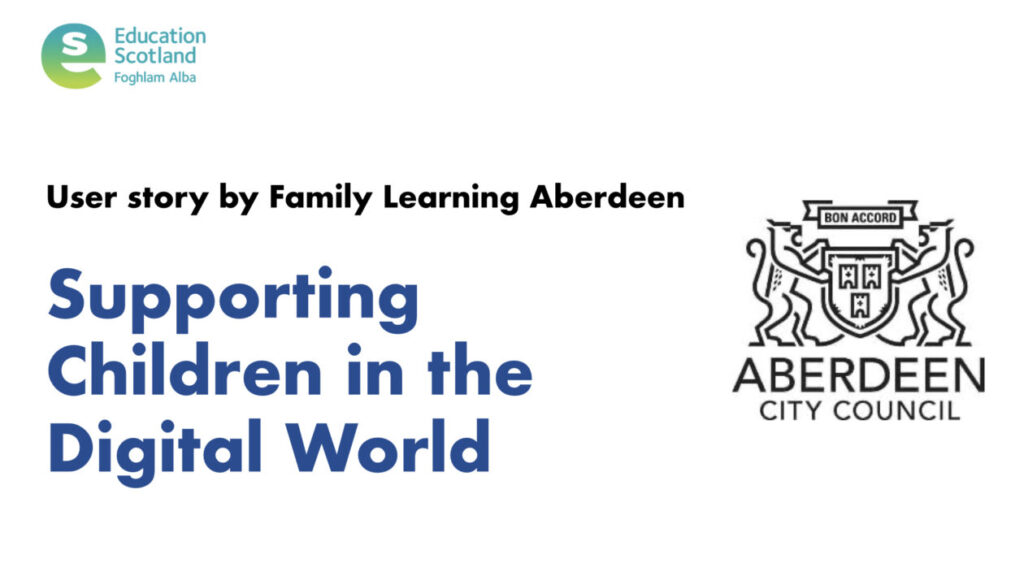
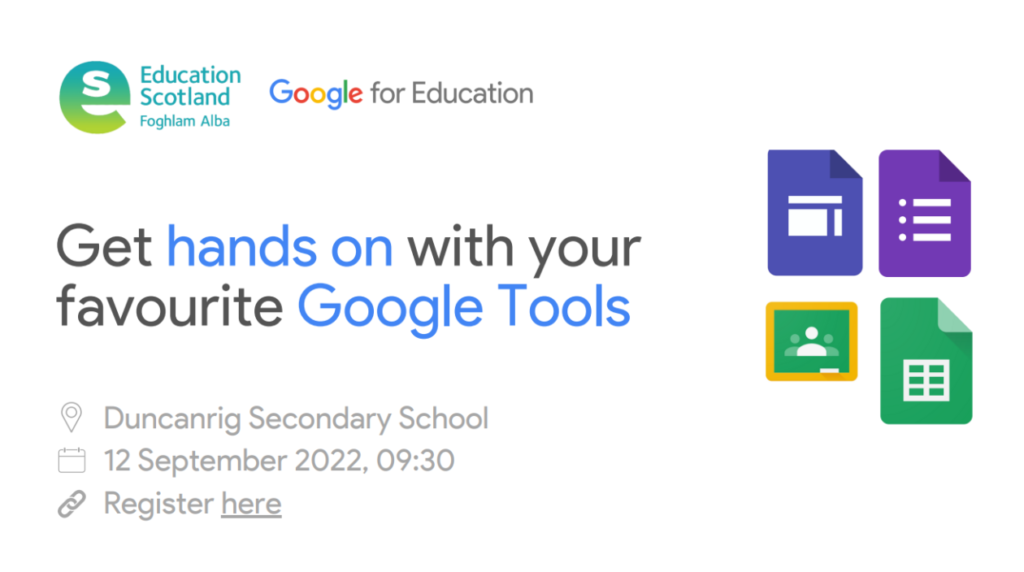



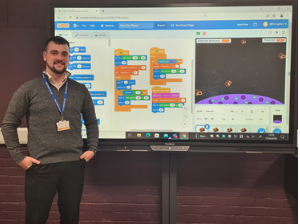
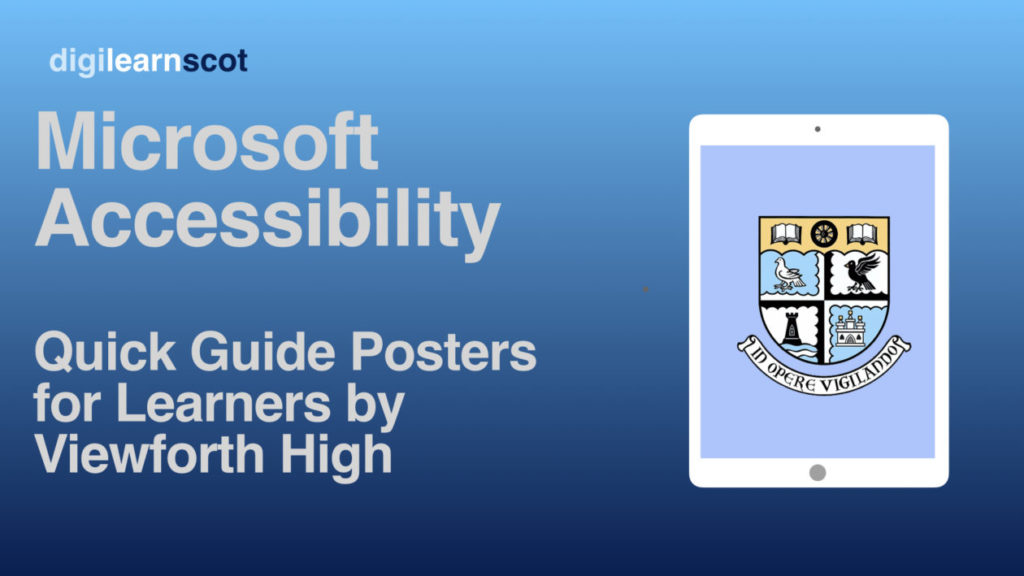
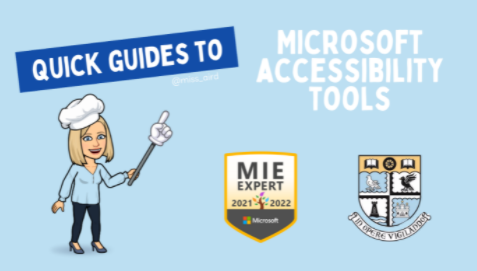

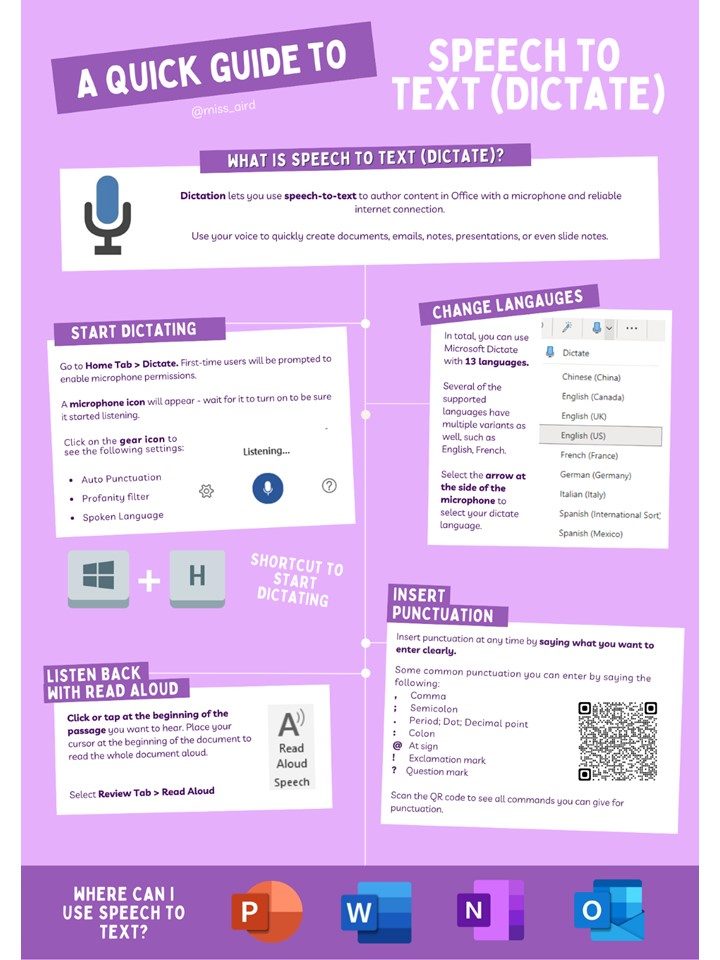
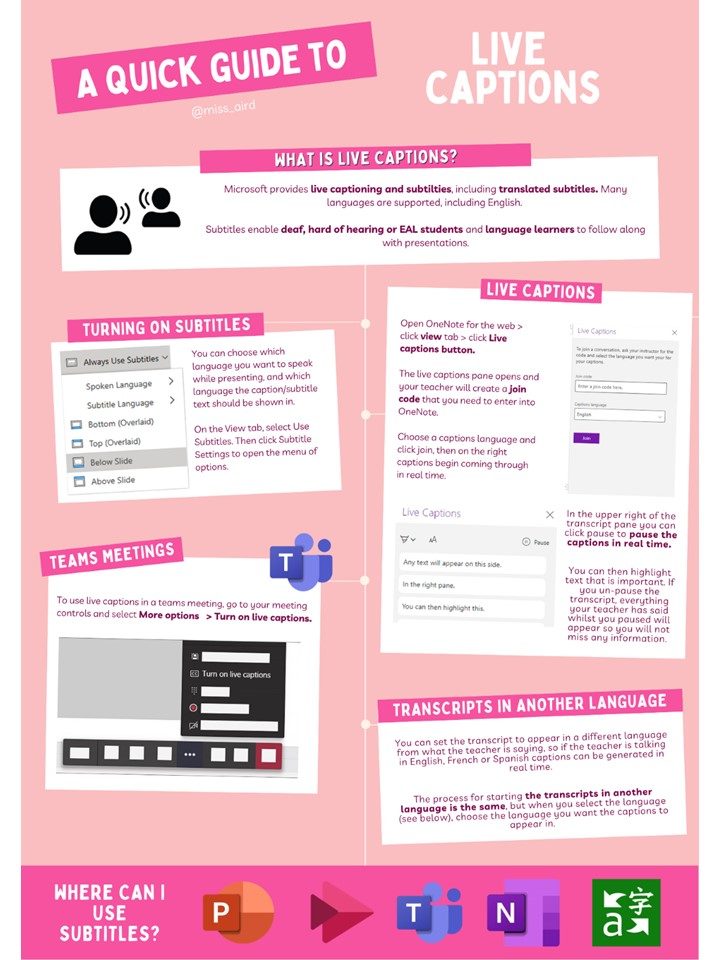
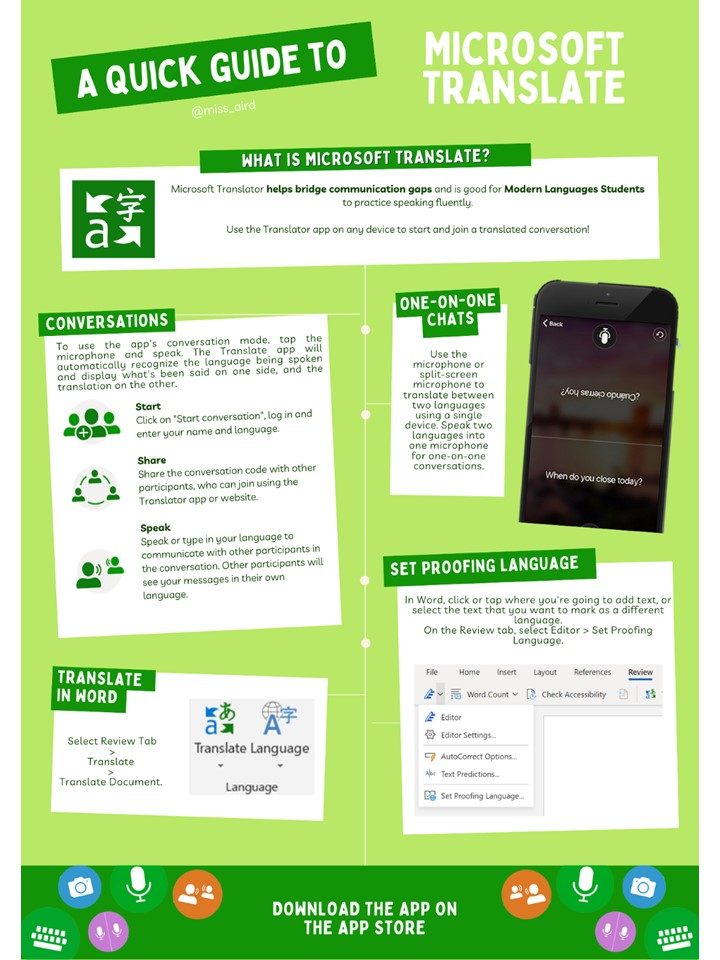
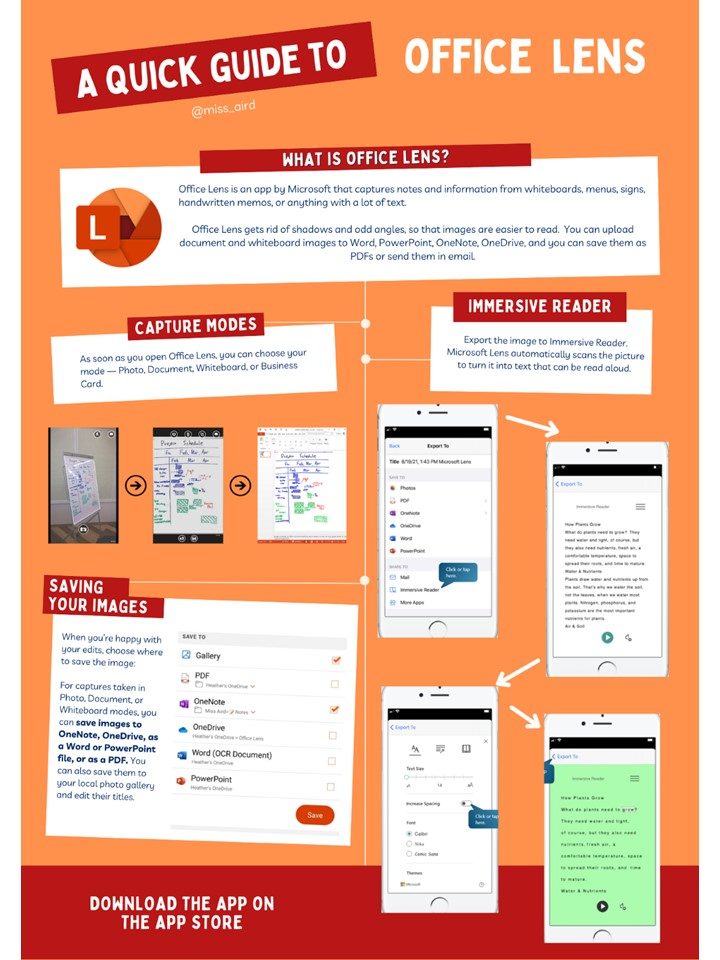

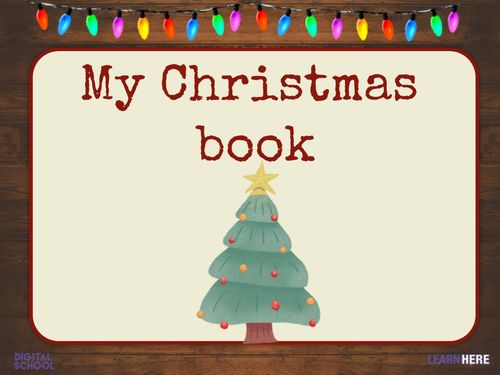
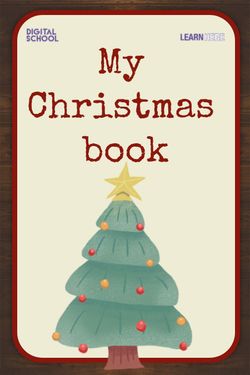
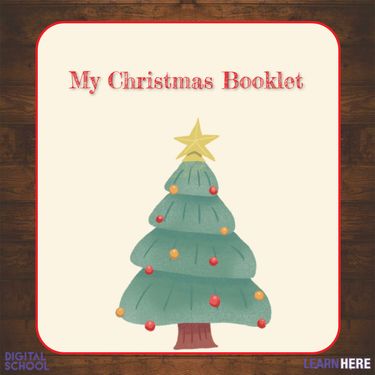
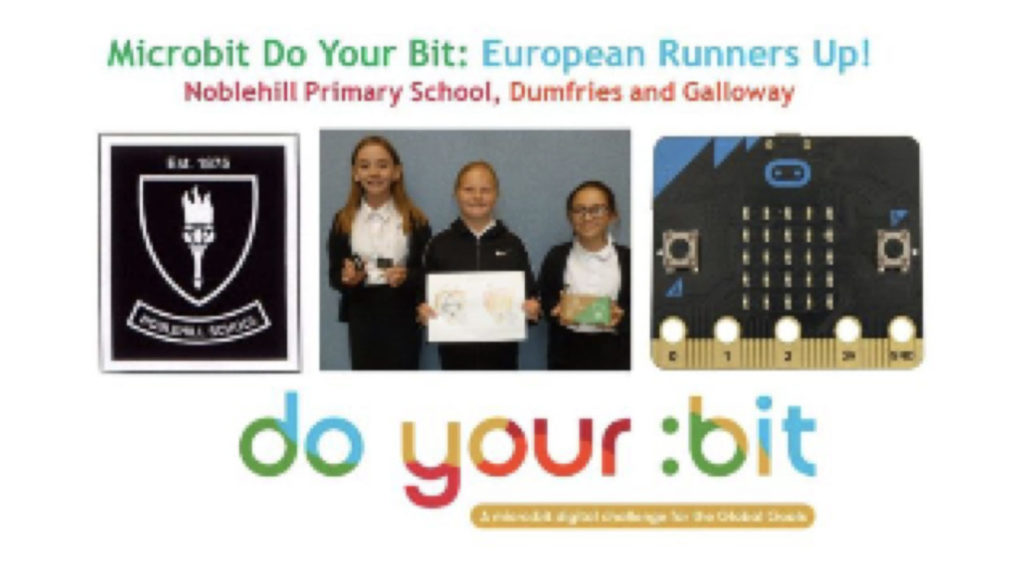



You must be logged in to post a comment.