This paper provides an overview of Computing Science delivery in Local Authority secondary schools.
Education Scotland carried out a survey of 356 schools between July 2021 and October 2021. The survey was promoted via local authority technologies leads, Computing Science teacher groups and Education Scotland officer contacts with local authorities and RICs. At the point of writing, the survey had 309/356 unique local authority school responses. This represents 86.8% of local authority secondary schools. While this is the majority of schools, it is acknowledged that the survey data is not complete and that this paper should be treated as provisional in this respect.
The survey collected data relating to Computing teacher numbers, delivery of Computing Science in S1/2 and opportunities for learners to study Computing Science or related courses in the senior phase.
The paper also provides an overview of Senior Phase Computing Science uptake and attainment, including summary data relating to attainment and deprivation.

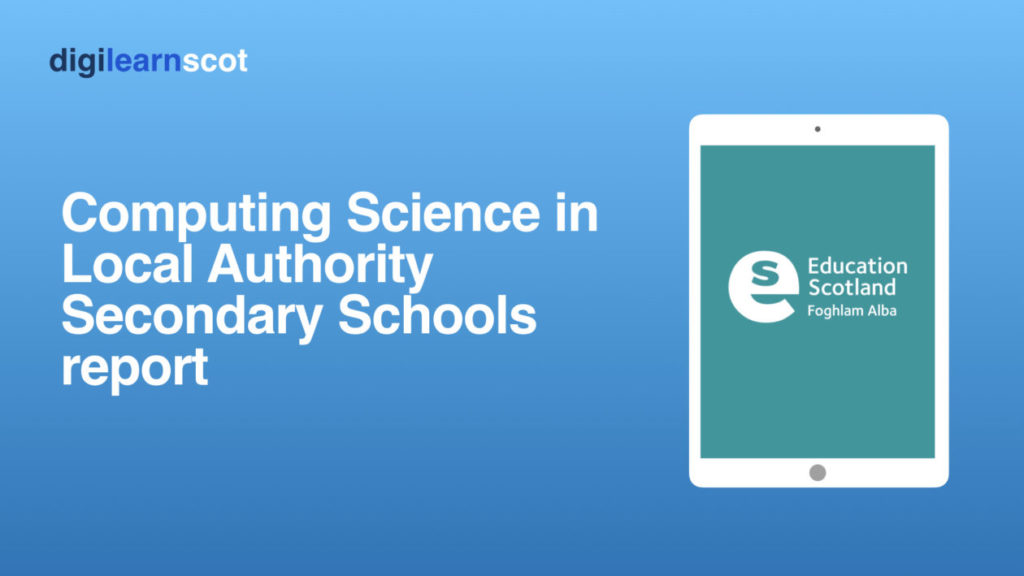


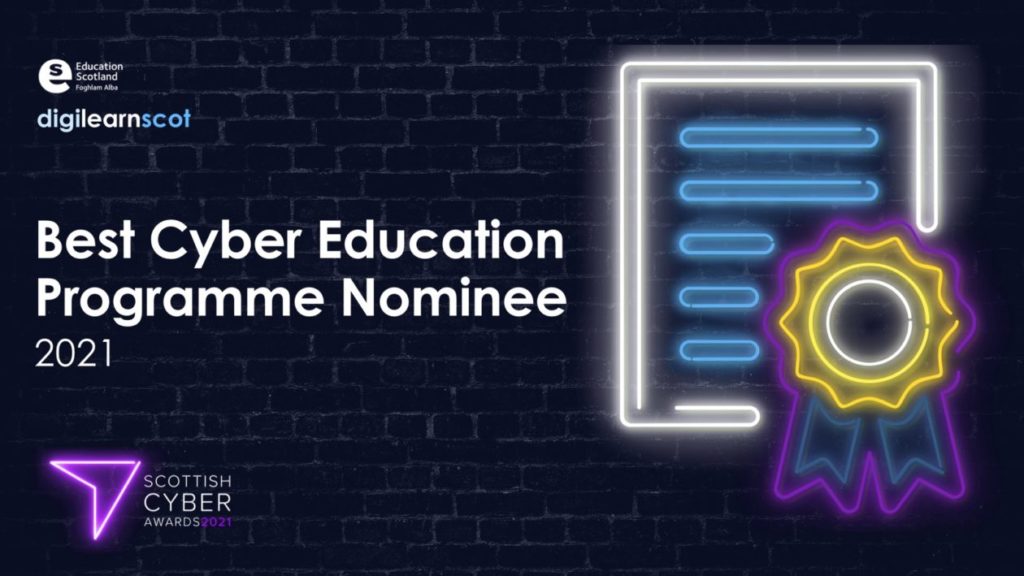
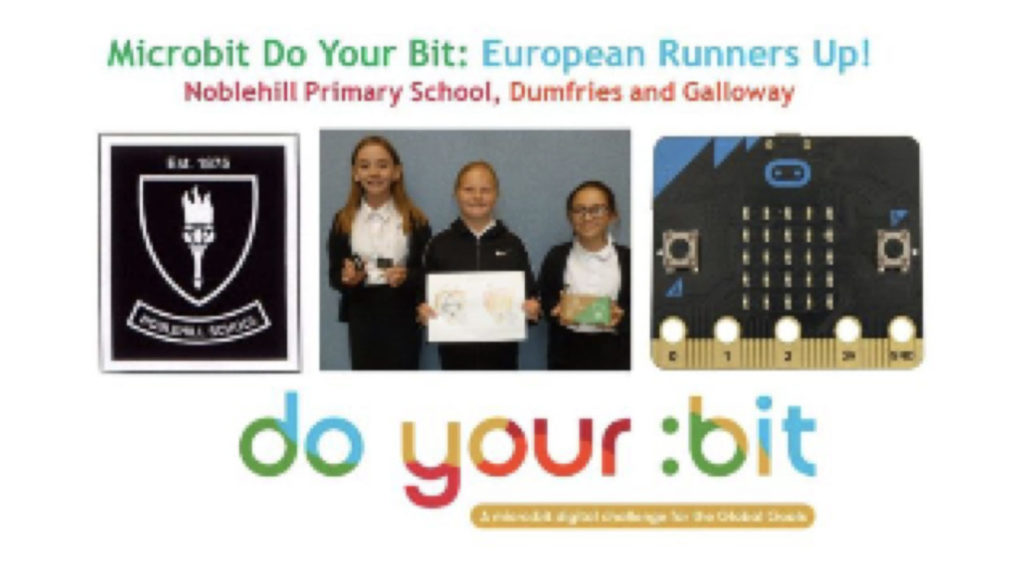







You must be logged in to post a comment.