This 4 part professional learning network is for ELC practitioners working in ELC settings in Scotland who aspire to become DSAS awarded settings with the new Digital Learning Through Play in ELC Award. You can join any or all four sessions.
- Guided by Education Scotland’s Digital Team and supported by ELC practitioners in Scotland, already awarded, you will work through the award framework to make quality improvements in digital learning in your ELC settings
- Collectively, the group will explore each area of the DSAS Framework for ELC and investigate where digital technologies provide opportunities to design unique learning spaces outside and indoors, (enabling children to play and learn with and through technology) and be guided on how to evidence this.
- You will be invited to join (optional) a Teams site (Glow log in required) to discuss/share/ask questions with the group in between webinars.
- You will receive a link to join the meetings via the email you use to sign up. This will be a Team meeting link (no Glow log in required). Please use your organisation/ELC setting/local authority email address.
- At the end of the program settings can opt to apply for award validation via DSAS.
Session 1 – Leadership and vision. 25/9/25 3.30-4.30pm
Session 1 sets the scene by supporting you in the creation or to review your Learning with and Through Technology strategy. You will identify actions for/from your improvement plan and determine how success will be measured.
Session 2 – The use of digital technology within your curriculum. 30/10/25 3.30-4.30pm
Session 2 brings us together to explore pedagogy and what a considered, developmentally appropriate approach to technology, (that works for your learners) looks like in your setting. We will also touch on different formats to digitally gather evidence.
Session 3 – Your setting’s digital culture. 27/11/25 3.30-4.30pm
In session 3, we will consider our role in using technology, how we model this and the opportunities for colleagues and parents/carers to learn about the advantages of digital technology and how to support children’s digital wellbeing and explore experiences safely and securely. We will also highlight possible areas of concern and discuss when we might choose to not use digital technology.
Session 4 – Professional development & resources and infrastructure. 29/01/26 3.30-4.30pm
In the final session, we will bring the fourth and fifth sections of the framework together to think about our own learning and how we prioritise this to keep up in our ever-changing digital world.






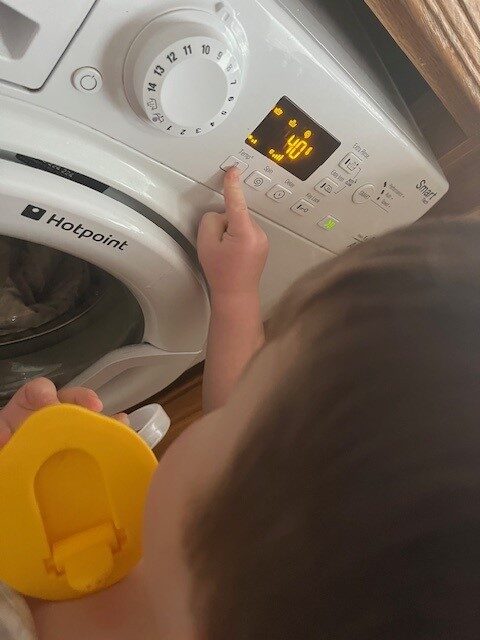

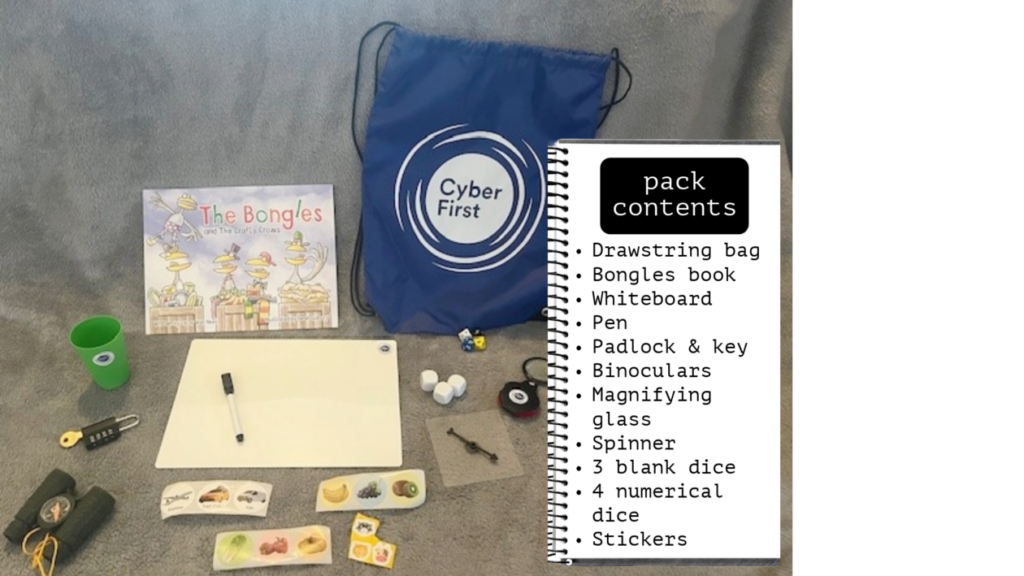









You must be logged in to post a comment.