
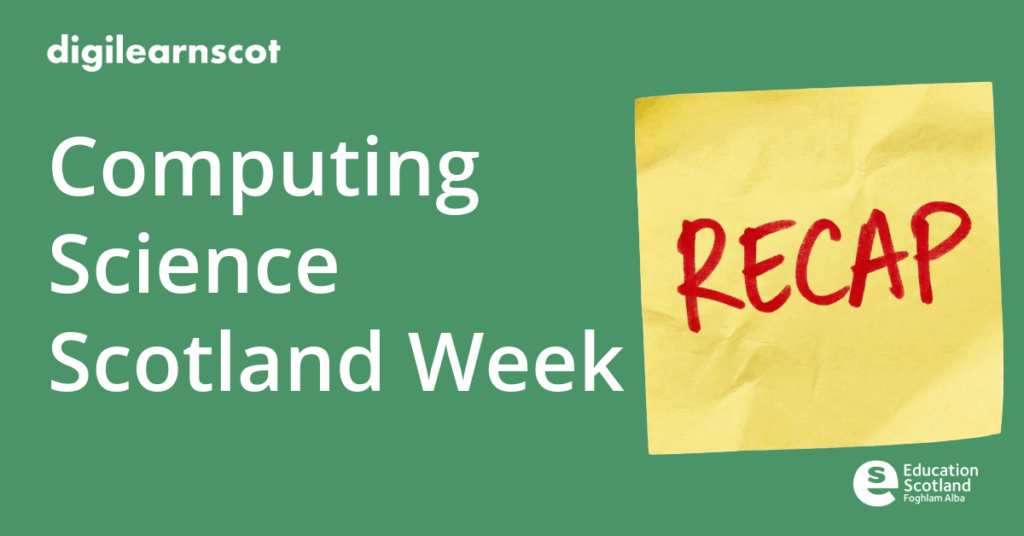
CSW2025: Computing Science Week recap

Digital Skills Development Officer
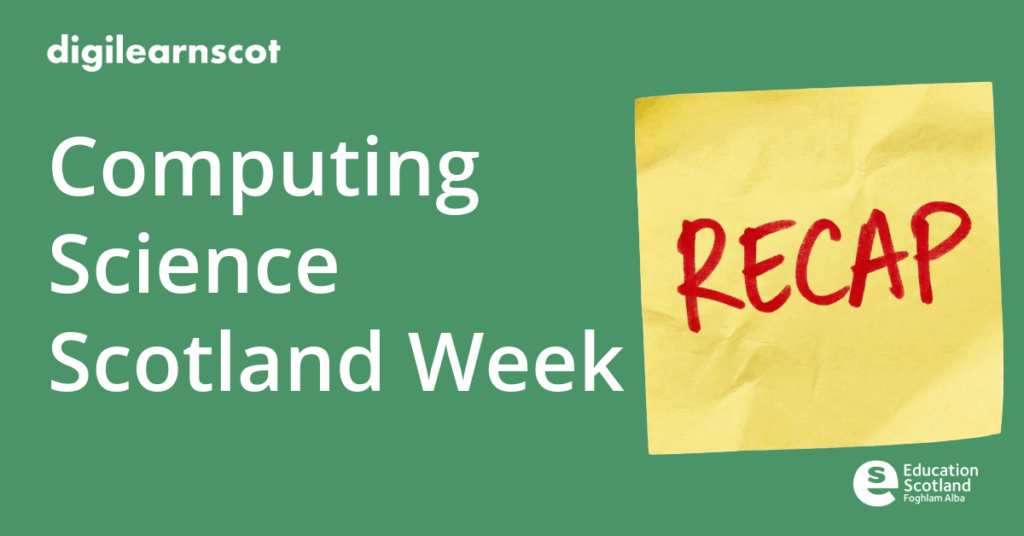


Teams can include up to four students, with mixed ages and genders permitted. All team members must be aged 14–18 (S3-S6) and in full-time education.
Each team must have a designated guardian aged 18 or over, appointed by the school/college. This person can oversee multiple teams and does not need to be a teacher or teach a digital subject. The guardian will be the main contact and responsible for managing communications, especially if the team reaches the finals.
Round 1 is Online between 24th of November to 12th of December 2025. Teams will be sent the questions and links for the submission of team answers to their team guardian before the 14th of November. This round features a series of problem-solving questions and brain teasers. These can be printed and completed at any time and in any order during the two-week competition window. However, all answers must be submitted in a single session via Microsoft Forms. The necessary materials will be sent directly to team guardian
Final Round is where successful teams will be invited to attend a live final event at their regional ACE (Academic Centre of Excellence in Cyber Security) University. In Scotland this is either Abertay University or Edinburgh Napier University (ongoing discussions regarding possibility of Hybrid or Satellite delivery). Team guardians can select their preferred ACE University when signing up. The live finals will be in late February or March 2026. More details will the confirmed and communicated with team guardians.

The Ada Scotland Festival champions gender balance in tech and computing, providing inspiration for our young people and to build a stronger, fairer, more diverse work force of the future.
An innovative and representative workforce will develop systems for all genders as end users. In Scotland, building a diverse talent pipeline is critical as female learners are underrepresented in Computing Science education at all levels – it’s time to shift the dial.
Tech She Can hosts Teacher CPD Webinar
https://ada.scot/cpd-webinar-inspiring-the-next-generation-into-the-stem-careers-of-the-future/
———————————————————————————————————————————————————————–
Raspberry Pi Foundation CPD Webinar – How do Digital Images work?
https://ada.scot/cpd-webinar-how-do-digital-images-work/
———————————————————————————————————————————————————————–
Tech She Can hosts Tech for Sustainable AI Live Lesson for Primary Schools
https://ada.scot/live-lesson-tech-for-sustainable-ai/
———————————————————————————————————————————————————————–
Tuesday 7 October 9:15 am
My WoW Live: Live Lesson for Primary Schools – Games Design
https://ada.scot/live-lesson-games-design/
———————————————————————————————————————————————————————–
Barclays host Games Design Workshop for Primary Schools WAITLIST
https://ada.scot/games-design-workshops-for-primary-schools/
———————————————————————————————————————————————————————–
9:30 am Ada Scotland Launch Glasgow WAITLIST
https://ada.scot/ada-scotland-2025-launch/
———————————————————————————————————————————————————————–
9:30 am Schools Hub Event Dundee
https://ada.scot/dundee-schools-hub-event/
10:00 am S2 STEM Inspiration Day Edinburgh
https://ada.scot/s2-stem-inspiration-day/
2:00 pm Tech She Can hosts Space Tech Live Lesson for High Schools Online
https://ada.scot/live-lesson-space-tech-for-navigation-and-communication/
———————————————————————————————————————————————————————–
Career Compass: Navigating Early Careers Together
https://ada.scot/futures-in-tech-after-school-what-parents-carers-and-teachers-need-to-know/
———————————————————————————————————————————————————————–
Tech She Can hosts Tech for Learning Live Lesson for High Schools
https://ada.scot/live-lesson-tech-for-learning/
———————————————————————————————————————————————————————–
Ada Scotland x Teach the Nation: Introduction to Web Development
https://ada.scot/ada-scotland-x-teach-the-nation-introduction-to-web-development/
———————————————————————————————————————————————————————–
RGU Hosts Aberdeen High Schools Hub Event WAITLIST
https://ada.scot/aberdeen-schools-hub-event/
———————————————————————————————————————————————————————–
Early Careers Assessments Workshop – Top Tips on how to Succeed
https://ada.scot/early-careers-assessment-process-workshop/
———————————————————————————————————————————————————————–
Inverness Schools Hub Event WAITLIST
https://ada.scot/__inverness/
———————————————————————————————————————————————————————–
Full festival Programme
Contact the Team at hello@ada.scot

Scotland’s first National Innovation Week will take place later this year, Business Minister Richard Lochhead has announced today.
Taking place from Monday 22 September to Friday 26 September, it will celebrate Scotland’s proud legacy of innovation while showcasing the country’s global leadership in pioneering the transformative technologies and industries of the future.
The week will highlight events and roundtables happening all over the country, celebrating the very best Scotland’s technology ecosystem has to offer – from groundbreaking work in AI and fintech to leading innovations in health tech and climate tech. ScotlandIS have reached out to their partners to offer opportunities for schools to take part in live lessons to spark innovation in learners and in the classroom!
Join one or more of the live lessons for innovation week with your class on Tuesday 23rd September
In this interactive workshop, Mark Rodger from Telefonica Tech will work with students to understand some of the roles and methods used in designing an app, inviting the students to brainstorm and come up with some great ideas for their very own pet supplies app. This workshop is based on identifying the concepts and considerations for an app and does not include any technical coding or actual creation of the app itself. This makes it easy for anyone to get involved and only requires the following resources:
This workshop is best targeted at P6/P7/S1/S2 students. Please note that students should be split into teams of 3 or 4 where possible and that teacher interaction will be required during the workshop, to support the students as they will be asked to perform some activities in the classroom as part of the workshop.
This session will be interactive and pupils will need:
Register for Design a Pet Supplies Live Lesson
Join Mags Moore from Sopra Steria for this informative session (aimed at P5 and up) pupils on Tech In Finance. In this session pupils will learn:
This session will be interactive and pupils will need:
Step into the world of coding with a fun, hands-on session designed especially for curious minds aged 8–12. In just 30 minutes, you’ll learn how to turn simple ideas into real mini-apps that run on your phone or computer. No heavy setup, no boring theory — just creativity, play, and instant results!
 We’ll build exciting projects like a Drawing Pad where you can sketch with your finger and save your artwork, and an Emoji Story Generator that sparks your imagination with random emoji prompts. By the end of the session, you’ll not only have your own apps to share with friends but also the confidence to see coding as a tool for creativity and fun.
We’ll build exciting projects like a Drawing Pad where you can sketch with your finger and save your artwork, and an Emoji Story Generator that sparks your imagination with random emoji prompts. By the end of the session, you’ll not only have your own apps to share with friends but also the confidence to see coding as a tool for creativity and fun.
✨ No prior coding experience needed — just bring your imagination and a sense of play!
Register for Vibe Coding Live Lesson
The centrepiece will be a Summit taking place at the Edinburgh International Conference Centre on Thursday 25th September, in parallel with ScotlandIS’ ScotSoft Conference, and bring together industry and academia to drive forward shared ambitions and achieve global presence.
As the delivery partner for the Summit and Innovation Week, ScotlandIS CEO Karen Meechan stated: “Scotland has all the ingredients to be a global technology leader – a rich heritage of innovation, a culture that embraces bold thinking, and academic firsts in cyber and technology-related university degrees. We’re not always the best at shouting about how good we are but Scotland’s first Innovation Week and Summit is a chance to change that, to shine a much-needed spotlight on our world-class ideas and capabilities, and to attract the investment and talent that will power our digital future.”
Scotland’s National Innovation Strategy sets out four key areas to capitalise on competitive advantage:
The Business Minister visited ONE BioHub in Aberdeen, which aims to double the number of life sciences businesses in the north east by 2028.
Mr Lochhead said:
“Scotland is a nation of inventors, creators and problem solvers. We invented the steam engine and the television, and discovered penicillin. Today we stand at the forefront of the next wave of transformative technologies which not only offer immense potential for economic growth but also powerful tools to tackle the global challenges of our time – from healthcare and energy to climate change.
“Companies across Scotland are speeding up the development of new drugs and medicines through automation, pioneering the energy systems of the future and developing the space and satellite technology to help tackle climate change – to give just a few examples.
“It is essential that we seize these opportunities to benefit both our economy and society. Scotland’s first National Innovation Week marks a pivotal moment to turn ambition into action and cement our place as a truly global innovation nation.”
More details via the National Innovation Week website coming soon. Find out more about ScotSoft 2025 here

To mark the end of 2025/26 academic session, we will run a week of Live Lessons from 15th to 19th June 2026.
Specific details are TBC and we will share updates as and when they become available.
Live Lessons (1h):

Digital Creators Week is an opportunity for learners to put their digital skills to use and create content in a variety of media forms. This week of action packed live lessons will run during the week of 11th May 2026.
The week will be a mixture of sessions delivered by our partner providers and digilearn.scot team members.
Specific sessions are TBC and we will share updates as and when they become available.

Scottish AI in Schools Week 2026 will run during the week of 9th March 2026.
As before, the week will be a mixture of Live Lessons, Success Sharing, Educator Webinars, and Partner Provider sessions.
Specific sessions are TBC and we will share updates as and when they become available.
Live Lessons (1h):
Sharing Practice Sessions (30mins):
Educator Webinars (1h):

CyberScotlandWeek invites individuals, organisations and communities across Scotland to raise awareness of cyber security and strengthen our collective cyber resilience. It is organised by CyberScotland Partnership, who are a collaboration of key stakeholders brought together by the Scottish Government’s Cyber Resilience Unit, with the aim of raising cyber security awareness and building Scotland-wide cyber resilience.
This year’s theme will be shared in due course.
Through a series of curriculum live lessons, sharing practice, and professional learning sessions during the week, CyberScotland Week aims to educate, support, and empower schools, educators, learners, and organisations with the knowledge and tools to stay secure online.

Welcome to Digital Winter Week! These sessions are designed to be “device agnostic” wherever possible. Whether your pupils are on iPads, Chromebooks, or Windows Laptops, they will be able to take part using the tools available to them. Sessions include live chat interaction and reactions via MS Teams.
Further Details can be found on specific sessions by clicking the link below:
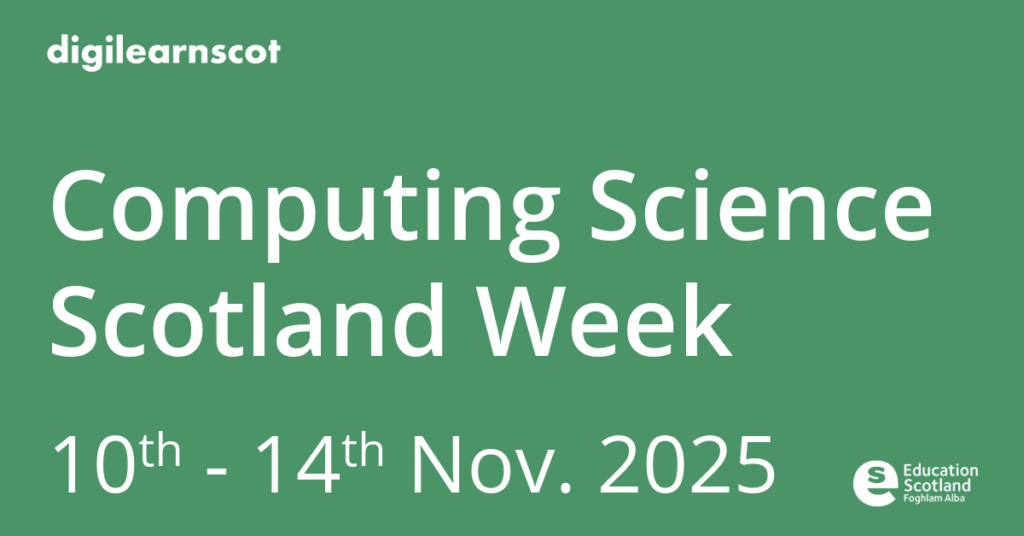
You must be logged in to post a comment.