CS4G Network Simulator
Netsim is a simulator game intended to teach you the basics of how computer networks function, with an emphasis on security. You will learn how to perform attacks that real hackers use, and see how they work in our simulator!

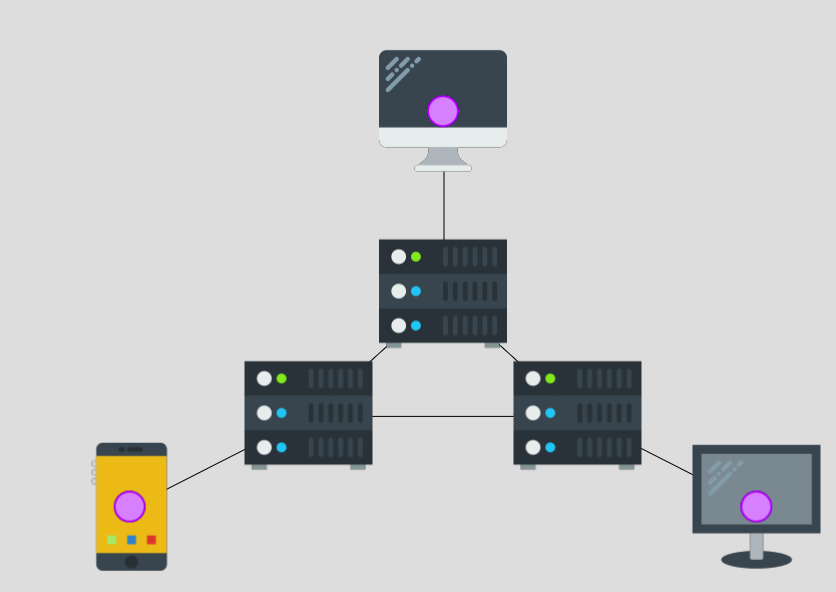
Netsim is a simulator game intended to teach you the basics of how computer networks function, with an emphasis on security. You will learn how to perform attacks that real hackers use, and see how they work in our simulator!


The Cyber Skills Live site offers interactive ethical hacking challenges for learners to test their cyber security skills. Keep an eye on their site for upcoming live cyber lessons too.

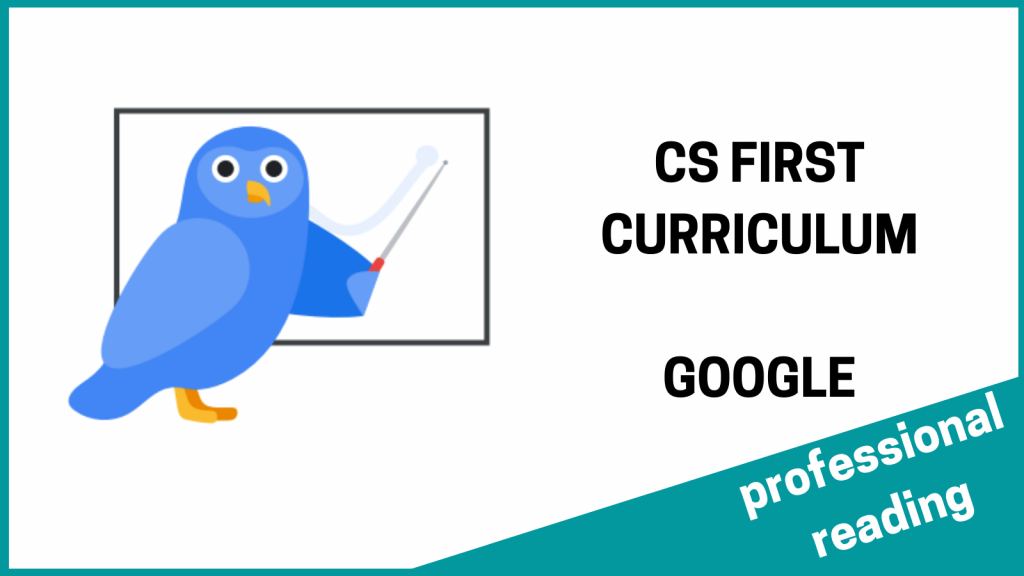
CS First is a free computer science curriculum from Google that makes coding easy to teach and fun to learn. Their site has information and professional learnign for educators to make sure they have the confidence and knowledge to introduce Computing Science to their learners, as well as video tutorials and block-based coding challenges using Scratch for learners.
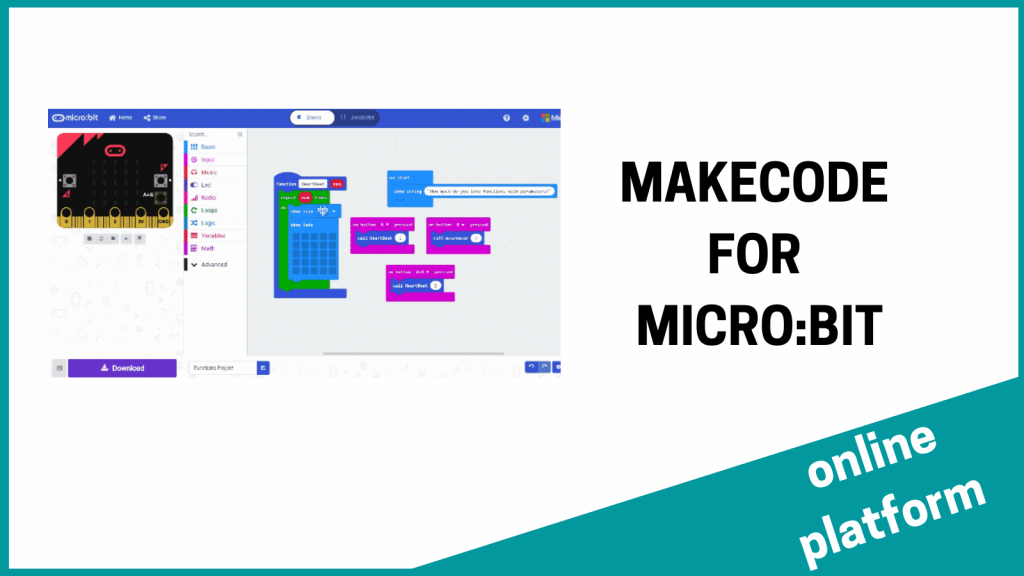
This site from Microsoft offers projects to get you started with your micro:bit computer – it also has an online micro:bit emulator so you can test your code even if you don’t have micro:bits. The micro:bit is an affordale micro computer with lots of input and output options that make it interactive and very adaptable, so it can be used in lots of STEM learning too.
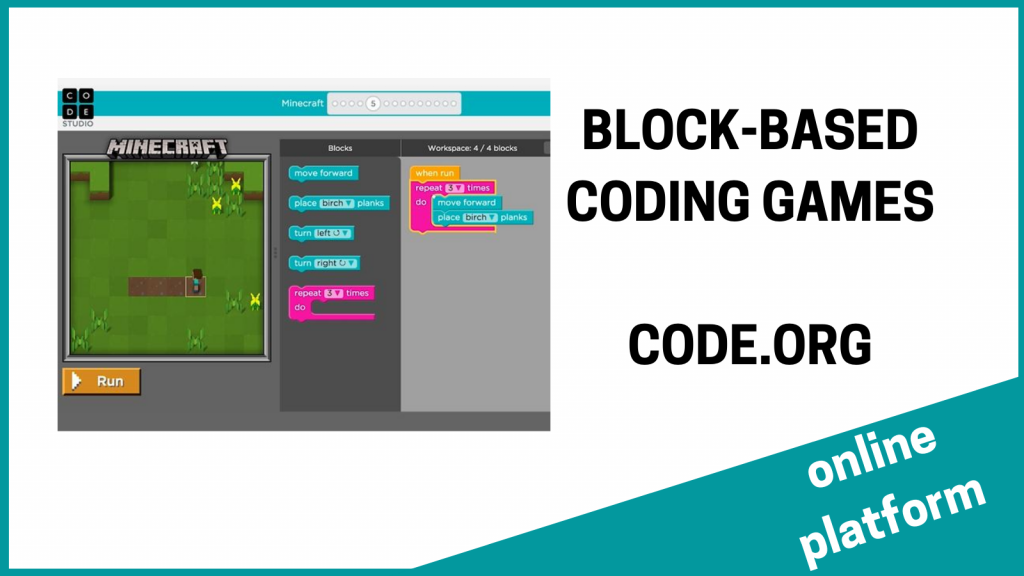
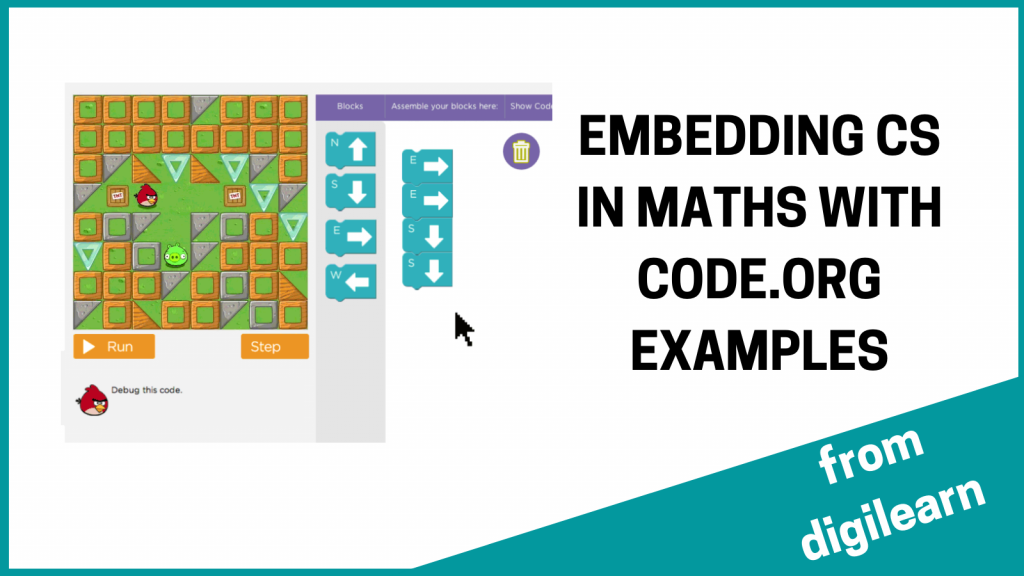
There is so much maths in computing and that presents excellent opportunities for interdisciplinary learning. Why not plan to introduce directional language through these engaging… Read more
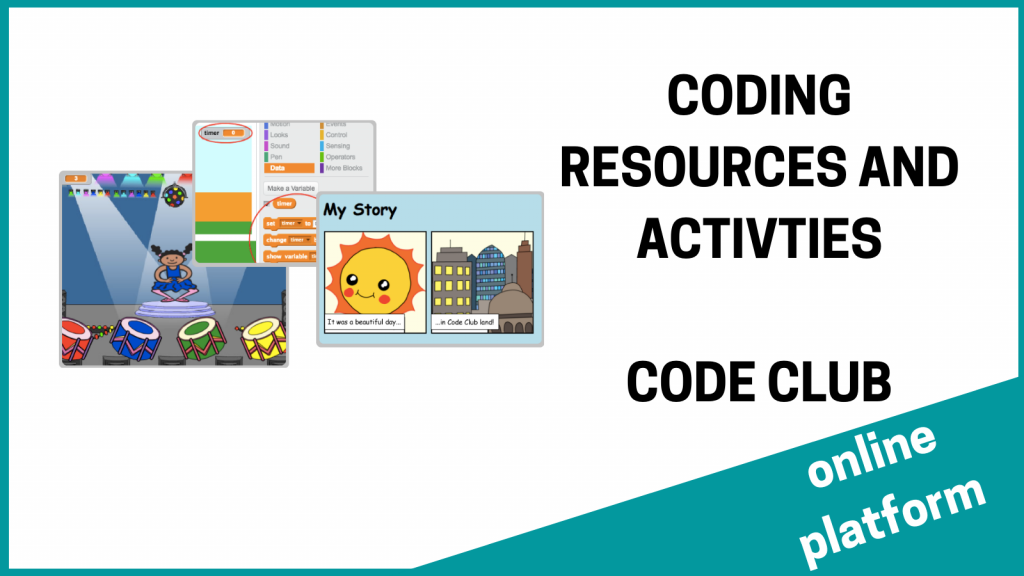
Code Club (@codeclubscot) is a global network of free coding clubs and there are Code Clubs all over Scotland. Their site also contain coding projects with step-by-step instructions, which will teach you how to create games, animations and more with code. These resources are engaging for learners, easy to use for educators and can be used for lessons in your class or as part of your establishment’s code club.
The Code Club Projects page offers ready-made resources and activity guides for:
Introduction to Scratch with Code Club
Progressing to Python (text-based coding) with Code Club


BT and Barefoot Computing provide free resources for teaching computational thinking. You can register for free at Barefoot Computing and use these great resources to add exciting new contexts to your numeracy and maths.
This resource focuses on the role Alan Turing and the Enigma machine played in deciphering coded messages during World War II. Why not use this as a context for maths during your WWII topic?
Want to see more about code cracking?

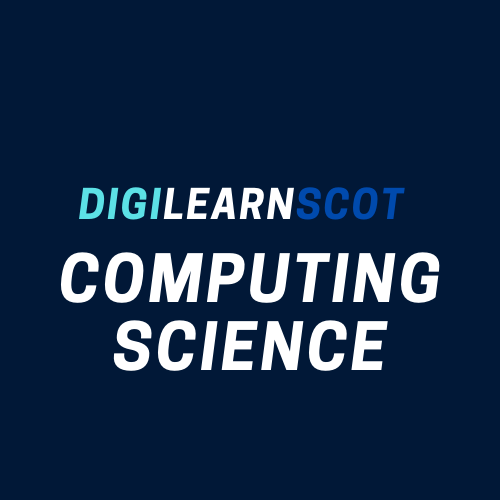
We’re delighted to launch this site and hope it proves useful whether you are new to, or experienced in, computing. Computing Science sits within the Technologies in Curriculum for Excellence (CfE). There are three organisers for it:
Understanding the world through computational thinking, TCH x-13a
Understanding and analysing computing technology, TCH x-14a, TCH x-14b
Designing, building and testing computing solutions, TCH x-15a
Problem solving is an important part of computing and there are many opportunities throughout CfE to embed Computing Science in other curricular areas, such as Numeracy and Mathematics.
Cyber Resilience and Internet Safety sit within the Digital Literacy organiser of the Technologies curriculum (TCH x-03a), but as learners progress this area starts to focus move towards Cyber Security and this requires knowledge of computer systems in order to understand the threats a system faces.
Welcome to blogs.glowscotland.org.uk – Glow Blogs. This is your first post. Edit or delete it, then start blogging!