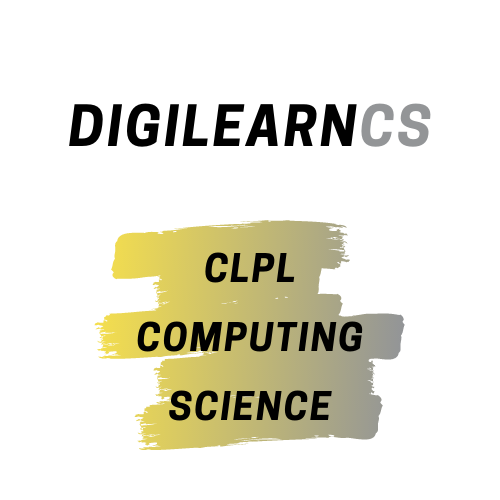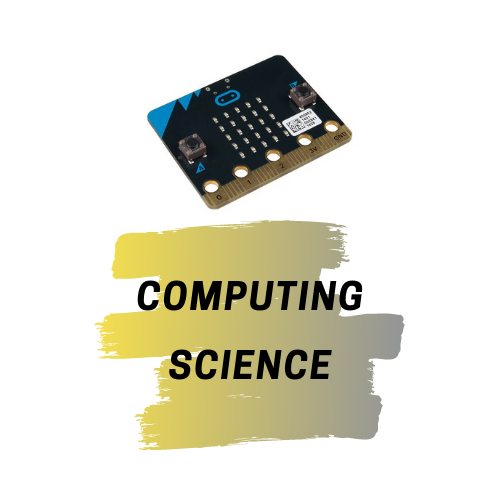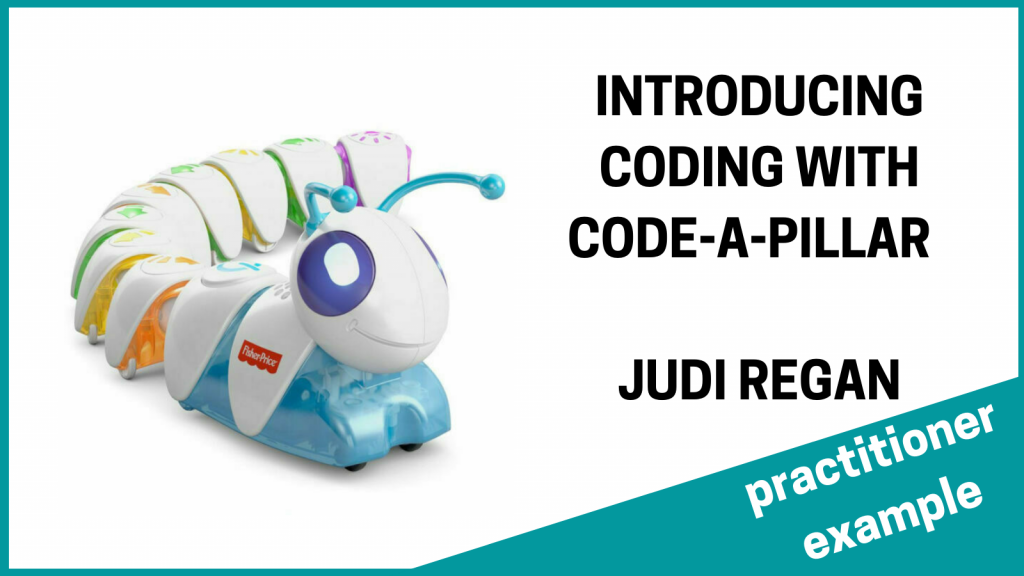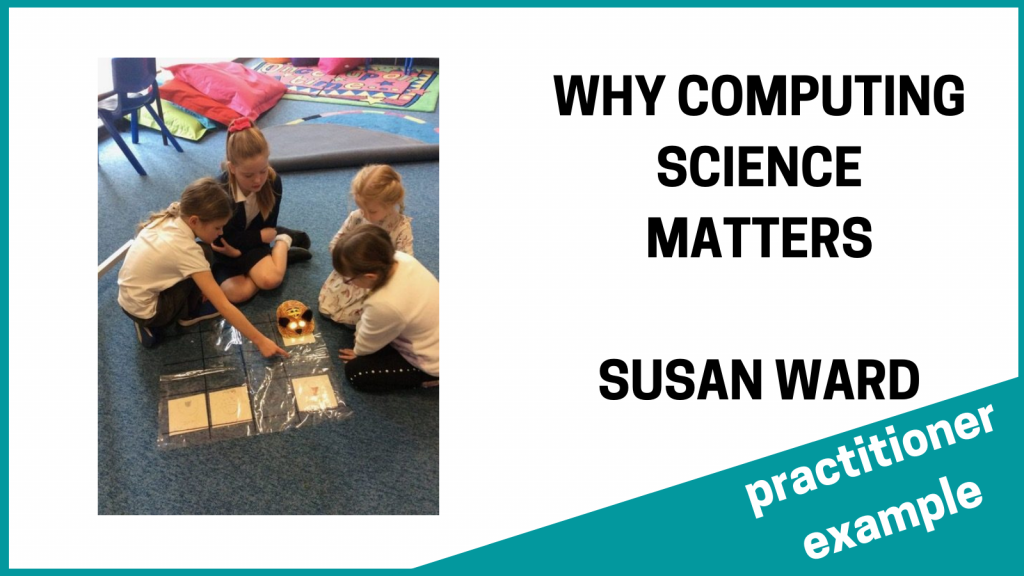Links to short informative videos, animations and songs on CBeebies and BBC Bitesize to investigate what/where computers are in the world. all around us.
Nina and the Neurons: Go Digital – CBeebies – BBC
What is digital technology? – BBC Bitesize
What is a computer system? – BBC Bitesize
What are computer games? – BBC Bitesize
Software – 1st level Computing Science and ICT – BBC Bitesize
Downloadable/printable resources for explorations in unplugged Computing Science.
Links:
Direction/arrow algorithm cards/visuals
BeeBot mat scenes (communication4all.co.uk)
Human Codeapillar cards (by Judi Regan Tayside)
Codeapillar challenge cards (by Judi Regan Tayside)
Codeapillar SLF handout (Judi Regan Tayside)
Files:
Make your own BeeBot Story Map
Links to further reading and research for practitioners.
Computational thinking for pre-schoolers — Hello World (raspberrypi.org)
An introduction to unplugged coding for preschool children — Hello World (raspberrypi.org)
From Fakebot to Bee-Bot — Hello World (raspberrypi.org)