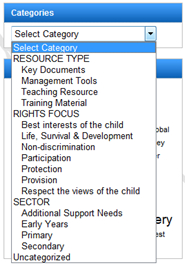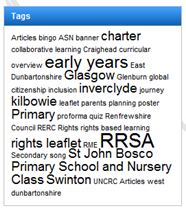How to use this resource:
Main Navigation Bar:
![]() This bar will allow you to always return to the home page or access key areas.
This bar will allow you to always return to the home page or access key areas.
Categories:
Categories are like chapters of a book – they are broad areas.
Selecting a category will allow you to filter all of the resources, which will show you all the resources that have been put into each broad category.
Tags:
Tags are more like keywords that you might find in the index of a book. Clicking on a tag will filter all the resources that talk about this key area.
Full search:
The search area allows you to search all the text in all resources. This is particularly useful if you want to search for multiple keywords: just separate each one with a comma.