 In a classroom it’s often handy to be able to connect an iPad to the class projector or digital display panel so that what’s on the iPad can be shared with a whole class of learners. There are different ways to connect an iPad to a classroom projector. The least expensive way is to use an adapter to directly connect the iPad to the cable which connects to the projector. The Sway below illustrates how to do that (using a VGA to lightning adapter, but note that some classrooms may have a need to use a different adapter, such as HDMI to lightning adapter, depending on the projector or digital display connection.
In a classroom it’s often handy to be able to connect an iPad to the class projector or digital display panel so that what’s on the iPad can be shared with a whole class of learners. There are different ways to connect an iPad to a classroom projector. The least expensive way is to use an adapter to directly connect the iPad to the cable which connects to the projector. The Sway below illustrates how to do that (using a VGA to lightning adapter, but note that some classrooms may have a need to use a different adapter, such as HDMI to lightning adapter, depending on the projector or digital display connection.
Alternatively if you have Apple TV this could connect wirelessly with devices in the classroom – the teacher connects first and sets a password each time to stop subsequent pupils accessing – because it’s in room only, and only for each time session actually in use, a teacher can see username of any user if they attempt connection. Note that the device and the projector or digital display screen need to be on the same wireless connection (which is often not the case for classroom PCs to be on wifi therefore there may still be a need for a switch device to avoid having to disconnect and connect the chosen device to be displayed on screen.
The Sway below illustrates how to connect Apple TV to an iPad
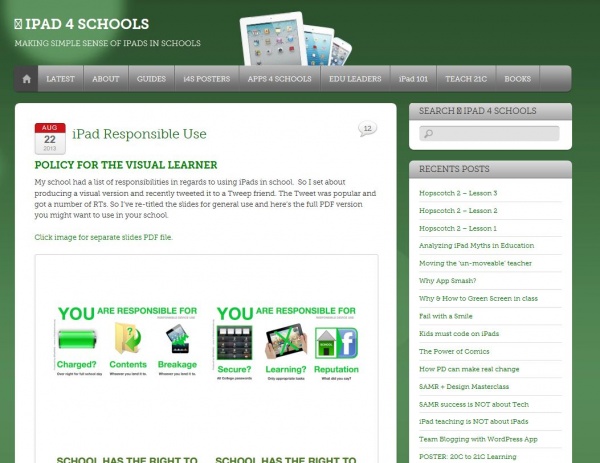 Policy for the Visual Learner
Policy for the Visual Learner 7 Ways to show iPad on a projector screen
7 Ways to show iPad on a projector screen How to mirror iPads onto your whiteboard
How to mirror iPads onto your whiteboard Mirror360
Mirror360