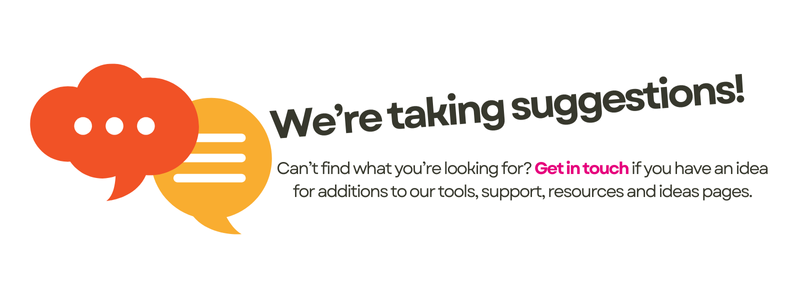Find support guides and documentation for technical issues, processes, guidance or other supporting materials. You can also request support from the Digital Learning Team through our Support Requests System.
Find support guides and documentation for technical issues, processes, guidance or other supporting materials. You can also request support from the Digital Learning Team through our Support Requests System.