With the increased number of devices in Falkirk Council schools, here is a short guide on making sense of the different types and who is responsible for them should you need a hand.
iPads

With the rollout of the Connected Falkirk project there are more iPads than ever in our Falkirk schools. Most are now Connected Falkirk, but schools may have devices from before the Connected Falkirk project. There are four categories of iPad in schools which relate to how the device was funded, who issued it and where it exists on our systems. At times staff may need to know the difference between these types – for example when one becomes damaged, when you need access to a particular app, or when you need support with functionality. See below for more details.
Only Connected Falkirk devices have automatic access to the Connected Falkirk network. Devices which are not part of the project can access wifi through a guest account.
Desktop/Laptop

Many teachers make regular use their desktop computers in classrooms as well as school sets of laptops, chrome books or suites of computers located in a dedicated classroom or space. These remain the domain of Falkirk Council IT and any issues or problems should be reported by calling the Falkirk ICT Helpdesk on 01324 501550 or logging a call on the new Self-Service Portal at https://falkirk-amc.ivanticloud.com/ using your usual network username (beginning ‘st’) and network password.
These devices are connected to the internet via cable or wifi. The network for these devices is completely separate to Connected Falkirk.
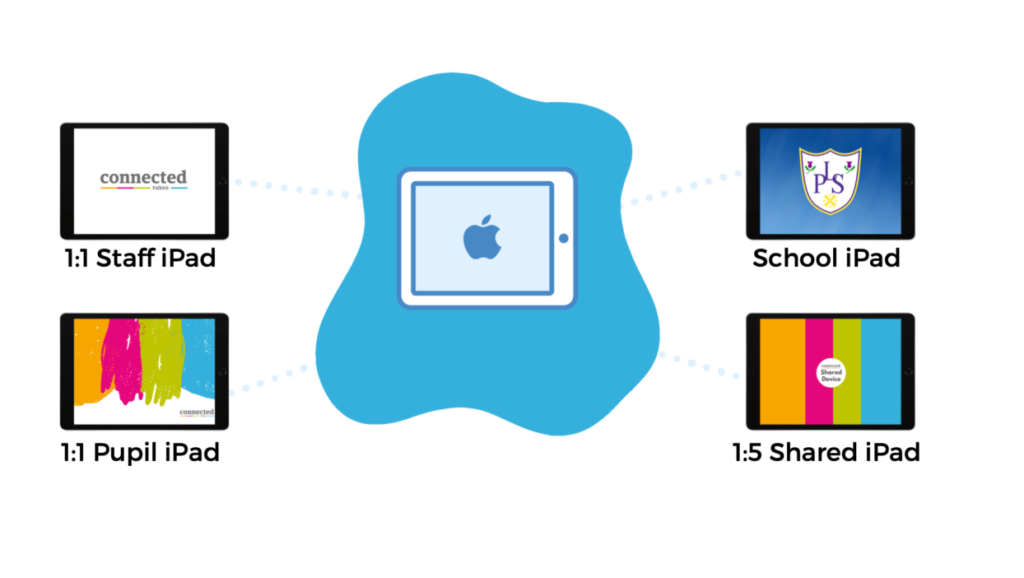
There are four main categories of iPad in Falkirk Council at the moment. Three Connected Falkirk (1:1 Staff iPad, 1:1 Pupil iPad and 1:5 Shared iPad) and one which is not (School iPad). School iPads are devices which were in school before the rollout of Connected Falkirk – they vary in age, size and spec and are on an entirely different system. It is possible to convert non-CF iPads over to the project if they meet a certain standard. To discuss this please contact connectedfalkirk@falkirk.gov.uk for more information.
Get Apps on a..
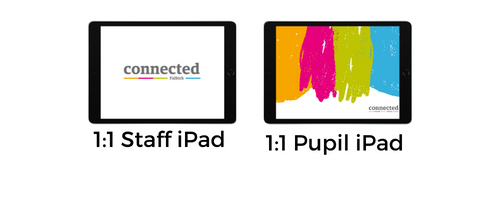 Users can download apps from App Portal. To add apps to App Portal contact connectedfalkirk@falkirk.gov.uk (primary) or your school technician (secondary).
Users can download apps from App Portal. To add apps to App Portal contact connectedfalkirk@falkirk.gov.uk (primary) or your school technician (secondary).
Get Apps on a…
 Apps must be added by an adminstrator. Contact connectedfalkirk@falkirk.gov.uk (primary) or your school technician (secondary).
Apps must be added by an adminstrator. Contact connectedfalkirk@falkirk.gov.uk (primary) or your school technician (secondary).


