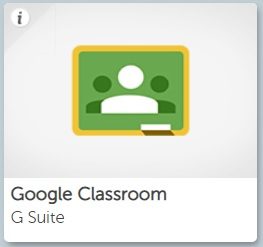Please find below information on Glow, Microsoft Office, Google Classroom and how to keep your child safe whilst they are online.
Digitial Support
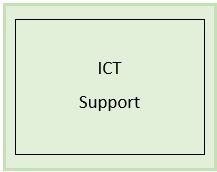
For Parents/Carers – If you have any queries or require any digital help to support your child (e.g. Glow password reset/Google Guardian settings), please complete our ICT Support Form and we will be in touch shortly.
GLOW
Glow is the national digital learning platform for all Scottish teachers and pupils.
The following guide will explain more about Glow and how your child can access this platform at home.
Microsoft Office Suite – FREE Download
Office 365 Pro Plus allows all Glow users to download the latest version of Microsoft Office on to a total of 15 home devices.
Barrhead High students should log on to Glow and click the Microsoft Office tile to obtain their FREE download.
Google Classroom
- All learners will be part of a class or year group google classroom- this means that all work can be submitted digitally where possible, instead of on paper or in jotters.
- Learners will have a pastoral lesson to recap the use of Google Classroom and remind pupils how to use this on their own devices.
- Unfortunately, google classroom is still not accessible to parents without your child’s login. Google classroom will be used by learners to access resources and assignments. Google Guardian will keep you updated.
Some guides that you may find helpful are:
- Google Classroom Pupil Guide
- Google Classroom Parent & Carer Guide
- How to upload an image to Google Classroom
- Video Conferencing in Microsoft Teams & Google Meet (Parent, Carer & Student Guide)
Google Guardian Summaries
At Barrhead High School we are proud of our digital approaches to support learning and teaching and are always striving to improve pupil experiences. We have introduced a Google Classroom feature, known as ‘Google Guardian’ (Google Email Summaries) for all parents/carers. Each Friday, you will receive weekly updates about your child’s learning, including classwork and homework announcements/submission dates. should continue to be used. Homework will be issued electronically via Google Classroom and although some of this may be completed online, other pieces of work will continue to be paper-based. We hope that these regular email updates will give you an insight into what your child is currently learning and allow you to have conversations about both class and homework.
At the beginning of a new session, you will receive an email asking you to accept an invitation to Guardian Email Summaries. When you accept the invitation, you, your child and the school receive a confirmation. You will then start to receive weekly emails. You can opt-out of receiving emails at any time. There is no need to create a Google Gmail account to receive these email notifications, just ensure that the email provided at the start of the school term is accurate and you should receive the opt-in link. Additionally, more than one email can be added per pupil. At the bottom of the email, there is an option to receive daily rather than weekly updates, but will be left to your preference.
You can read more about Google Guardian Email Summaries here: https://support.google.com/edu/classroom/answer/6386354?hl=en
Staying Safe Online
The internet and social media are fantastic resources that continue to change the way we live our lives.
However, educating your child to use the internet and social media in a safe and responsible way can be daunting.
Take a look at the following resources to ensure your child is safe while online and continues to enjoy the benefits that it brings.
Links
- Thinkyouknow.co.uk
- CEOP – The Child Exploitation and Online Protection
- Safer Internet Day
Weblinks
Web links for pupils:
To access Glow, click the image opposite:
To access Scholar, click the image opposite:
To access the Scottish Qualification Authority website:
https://www.bbc.co.uk/bitesize/secondary
Your child can access home learning lessons by logging on to Glow and looking for this image
 or via https://online.clickview.co.uk/libraries/34760024/west-os/categories
or via https://online.clickview.co.uk/libraries/34760024/west-os/categories