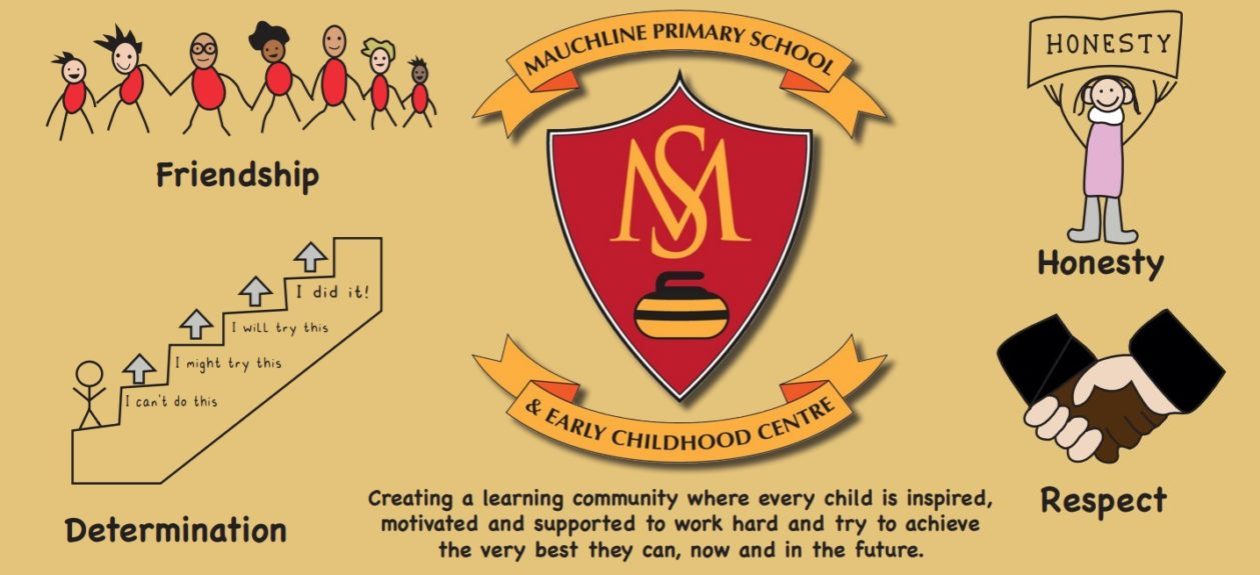At Mauchline Primary we realise that the current situation can be challenging for everyone, both adults and children and we are eager to support you as best we can as we face these challenges together.
As part of our Social and Emotional Learning (SEL) our coach (Hazel) from Barnardo’s Scotland, who supports the implementation of the PATHS® programme in school will be taking questions relating to the Social and Emotional Health and Wellbeing of parents, children and family members.
If you or your child have any questions regarding challenges you are currently experiencing, perhaps dealing with difficult feelings or behaviours in your home or dealing with new challenges presented by staying at home, you can send Hazel your question anonymously via the forms below and she will respond.
As always, if you have a particular concern regarding your child that you want to discuss please contact us directly and we will be happy to talk over the phone or via email.
PARENTS:
PUPILS: