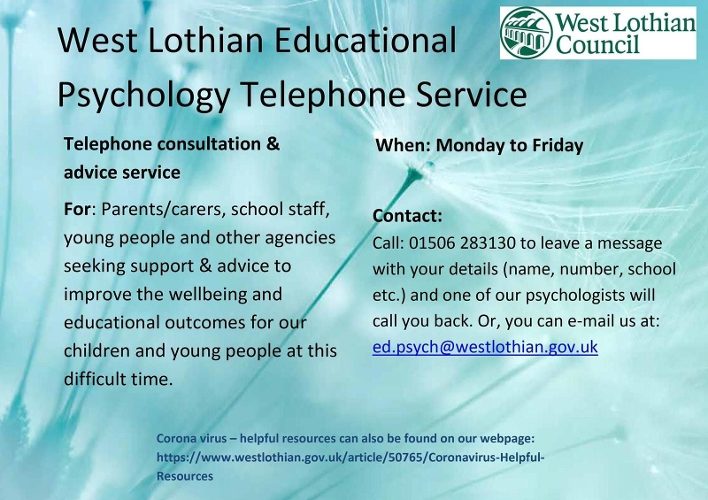Please see attached home learning grids. These are also available in Seesaw if your child is in P1-3. If your child is in P4-7, they can access their grid on TEAMS.
Nursery Easter Holidays
The main school office will be closed until 19th April, meaning there is no access to our main school phone number or email. Please phone 01506 280997 to report an absence or in an emergency. If your child is absent, please phone between 8:00-9-00am. If your child is going to be absent in the afternoon please phone between 1:15-2:00pm.
Parent/ Carer Phone Consultations
Playground Reminders
Drop Off/ Pick Up
February Break
A reminder that school mid-term break is 15th-17th Feb. All schools will be closed to primary and secondary pupils including the provision of remote learning.
Our nursery will be open next week, only for those children who have been allocated a key worker or vulnerable place. The school office will be closed during this time, you can contact the nursery team on 01506 280997.
Supporting Learners with Numeracy & Maths at Home: Parent/ Carer Guide
Early Level:
First Level:
Second Level:
Sources of Support
Advice On Accessing Glow for P4-7
Please find below some information about glow and how you can support your child to use it at home:
School responsible use: https://blogs.glowscotland.org.uk/wl/puscpsnews/primary-4-7-teams/
West Lothian Council Advice:
Scottish Government Advice:
https://glowconnect.org.uk/security-and-privacy/glow-community-rules/
Advice on how to access Glow apps: https://blogs.glowscotland.org.uk/wl/puscpsnews/advice-for-p4-7-on-how-to-access-microsoft-apps/
Accessing Teams on Xbox:
Accessing Teams on Playstation:
Parentportal – How to register
What is parentsportal.scot?
parentsportal.scot is a new digital service to help replace the traditional school bag run, by providing direct communication to parents through a growing suite of online services, including information about a child’s education and the ability to complete transactions such as applying for placement requests or paying for school meals. Further services are being developed and will be added in the future. parentsportal.scot has been built to provide convenience, enabling parents to access information, update details and transact at a time that suits them.
How does it work?
To login to parentsportal.scot you need a myaccount, a service which enables you to access a range of Scottish public services online using one username and password. If you already have a myaccount, you can sign straight into parentsportal.scot.
Once you have signed in to parentsportal.scot, you can then link your child to your account. After your child’s school approves the link, you will then be able to see information about your child and their school online. The school will update the calendar which can be accessed on parentsportal.scot. There will also be additional services you can access, which will grow over time. Eventually you will be able to complete the annual data check, pay for school meals, pay for school trips, book a parents’ night appointment online by signing in once to parentsportal.scot. Initially the services available will be limited.
How do I register for parentsportal.scot?
If you already have a myaccount, you can sign in using your existing details. If you do not have a myaccount, go to the parentsportal.scot homepage and click on register. When registering for a myaccount for the first time, please make sure you register using your own details and not using your child’s name.
After you complete the registration process, you’ll be sent a one time use password by email. You can update this to something memorable when you sign in to your account for the first time.
Registering for a myaccount takes around five minutes.
I’ve tried to link my child to myaccount, but I can’t get beyond step 1 – it says the data does not match – what do I do?
To ensure a secure link to a child’s data, the information you have in your myaccount must match the information held in the school system (SEEMiS). If the information does not match you will see a screen saying “Unfortunately, the details you provided did not match the data held in our records. Please check again that the details you entered were correct, if they were, please contact your child’s school to make sure the details held in the school system (SEEMiS) are correct to enable a secure link to be made.”
Examples why the link failed – your name or address appear differently in the school system; you have entered the incorrect details for your child – did you use a nickname? did you provide the correct address for your child? Did you enter the correct year stage for your child? (P = Primary / S = Secondary). Did you enter a middlename for your child that the school does not hold on their record?
If you are sure the information you have in your myaccount matches which is held in the school system about you, please contact your child’s school directly.
Email wlpuscps@westlothian.org.uk and the office team can have a look at error and get back to you with a solution.