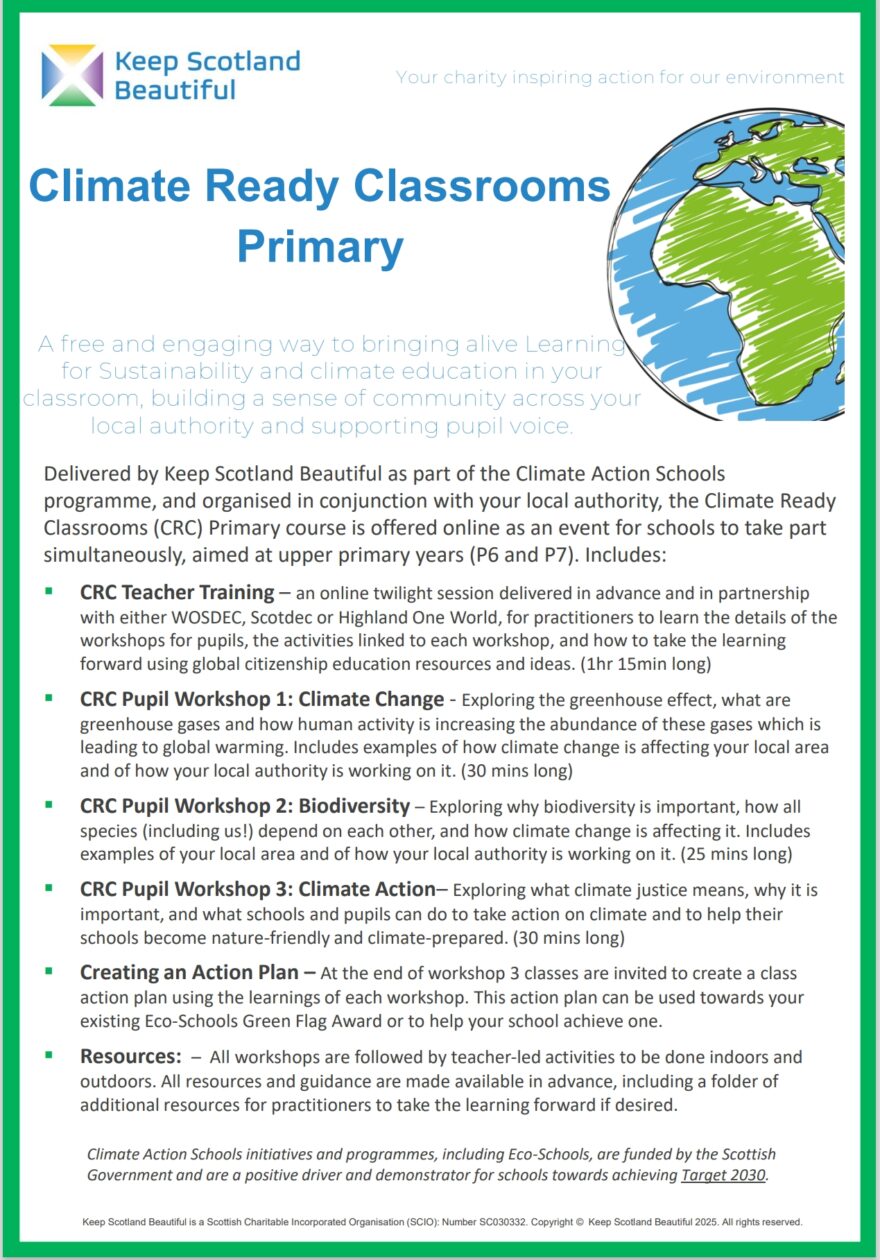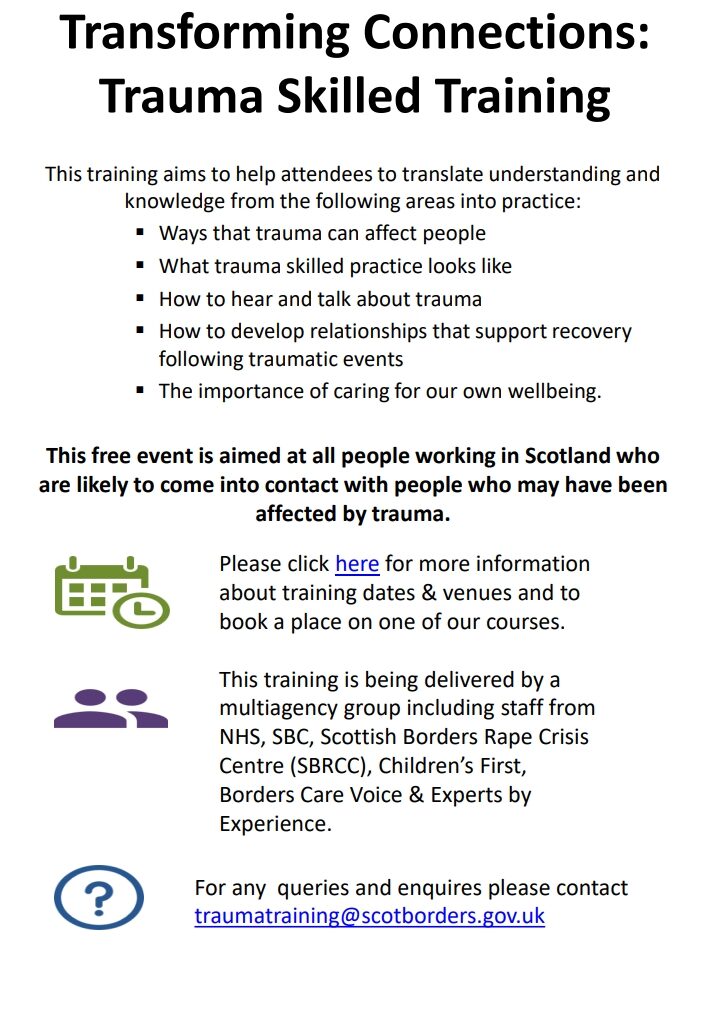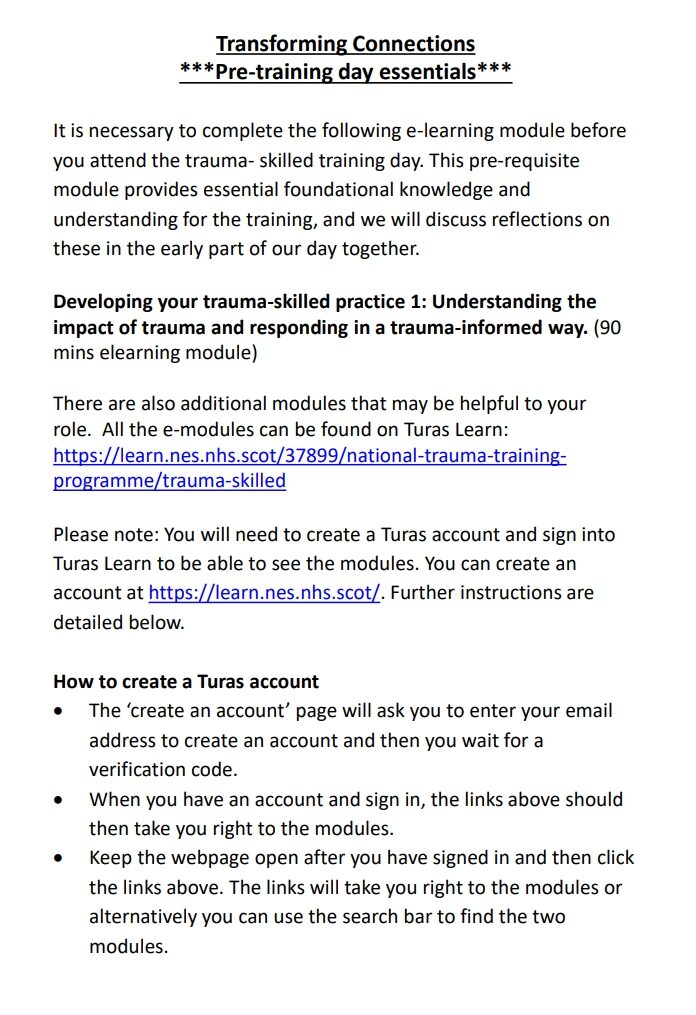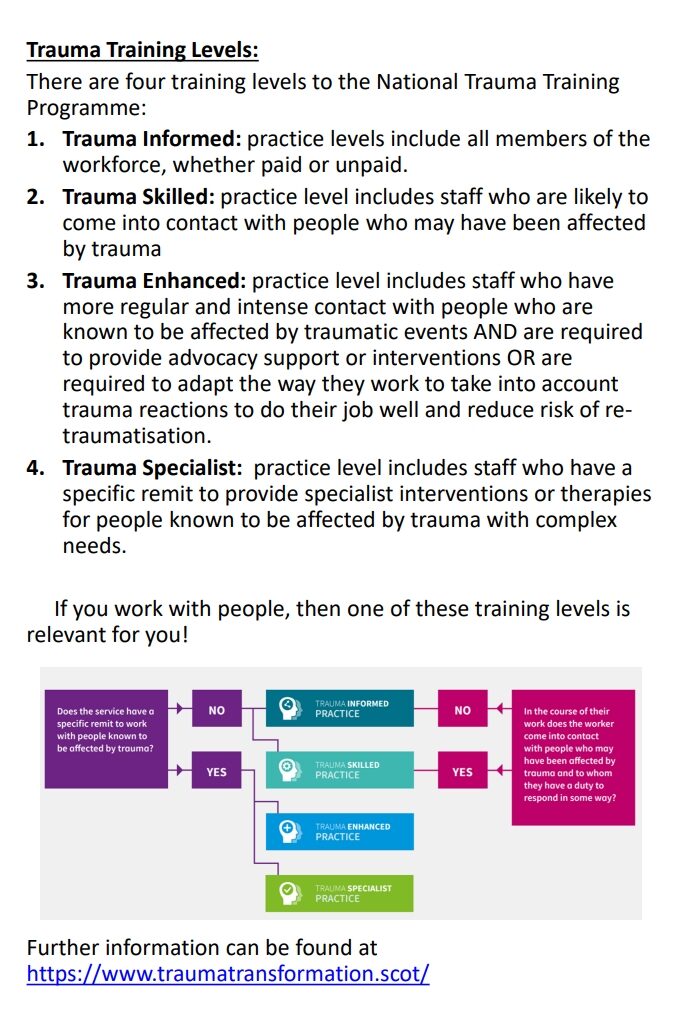This professional learning opportunity is open to all promoted education staff in Scottish Borders schools who are looking to further develop their leadership experience and skill set within another school, cluster or across SBC. This could include head teachers who may wish to move within or beyond the cluster. This is on a secondment basis only and current terms and conditions of employees will not change.
Aim
Overall, the Leadership Exchange programme provides a structured and supportive environment for SBC education staff to grow professionally and personally as aspiring, emerging and developing leaders of the future.
Benefits
Participating in a Leadership Exchange programme offers many benefits for education staff. Including:
Professional Growth and Development
Enhancing leadership skills by engaging in different leadership roles and opportunities across various settings/schools will help promoted staff develop and refine their leadership abilities and skills, making them more effective leaders. By exposing staff to diverse educational environments and challenges, they will broaden their experience and understanding of different leadership styles, remits and strategic thinking. Gaining additional leadership experience can enhance career prospects and open up opportunities for promotion and advancement within education by developing the leaders of the future.
Networking and Collaboration
Participating in the exchange allows staff to build relationships with colleagues from different schools, clusters and departments, fostering a collaborative professional network where staff can share best practices, innovative ideas, and successful strategies with their peers, contributing to the overall improvement of educational practices which they can take back into their own school/context
Personal Development
Taking on new leadership challenges can boost staff confidence and self-esteem, empowering them to take on more significant responsibility. Working in different settings/schools or remits will enable staff to become more adaptable and resilient, better equipped to handle change and uncertainty.
Organisational Benefits
The programme supports SBC succession planning by preparing staff for future leadership roles, ensuring a smooth transition and continuity in leadership.
By developing a pool of skilled leaders at all levels, education can benefit from improved management and performance, ultimately enhancing student outcomes.
Eligibility
- Full-time or part-time permanent staff who have been in their current post for a minimum of 3 years.
- This is a secondment opportunity for professional development and current terms and conditions will remain the same during the agreed exchange period
- Approval is required from line managers or head teachers
- Submission of an application does not commit Scottish Borders Council to a contractual change.
- No additional travel expenses will be paid for the exchange as this is a self selected professional learning opportunity
- Should be agreed as part of the PRD/appraisal process
Application Process
Complete the Leadership Capacity Exchange MS Form, ensuring the application is linked to the Professional Review and Development (PRD) process which identifies strengths and areas to develop
Dates
Applications for the new academic session should be submitted by Friday 9th March for the exchange period starting Mon 20th April onwards.
Timeframes
Staff can exchange for minimum of one school term (approx. 10 weeks) to a maximum of 23 months within their own school cluster or SBC wide as a secondment opportunity.