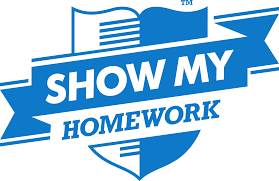There will be further information on subject specific information added to the menu above.
Teachers have been sharing work for students to complete at home through methods such as Microsoft Teams and Show My Homework (SMH). They will have updates on the SMH app either on their mobile or if they login through Glow.
To make this easier for students, notifications of activities will be shared through Show My Homework. There may be instructions and links on here that direct students to online apps such as the ones listed below.
How to login to Show My Homework
STILL UNDER CONSTRUCTION
Accessing the Curriculum Online
Click on the following links to login to platforms which can be used for online learning.

The platforms above are also available via mobile apps.
If accessing Glow on a mobile app, students should select “LOG IN VIA RM UNIFY” at the bottom of their screen and use their Glow username/email address and password.
Please click here for a list of specific websites for each curricular area.
Please click here for advice on how to keep your brain active.