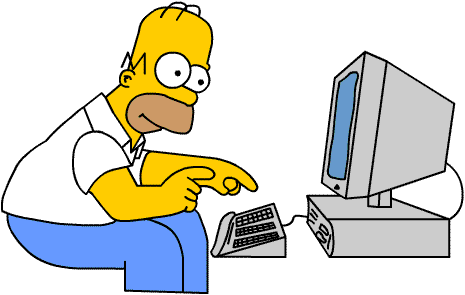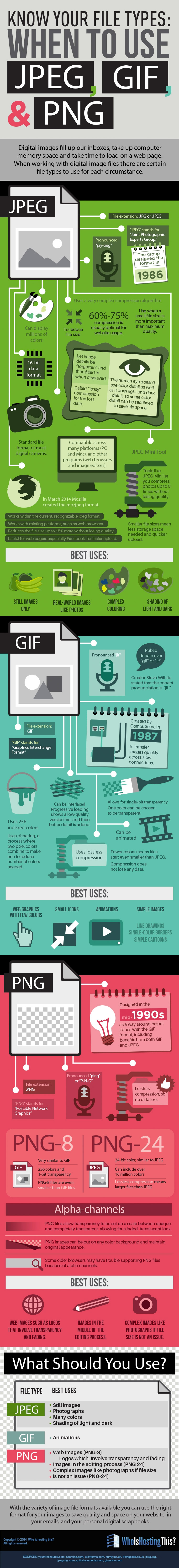As you are solving each problem you should be doing the following in your jotter before hitting the computer
Heading – Name of program
Description of problem – pick out the key things the program must do and write it as a paragraph (rewrite the problem in your own words)
- Analysis
- Inputs – What the user must enter to the program
- Processes – What the program does with the inputs to create the outputs
- Outputs – What the program display to the user
- Design (one of the following)
- Pseudocode – numbered steps that the program follows
- Structure Diagram
- Flow Chart