
Our school believe it is important to learn about staying safe, both in and out of school. It is important that we know how to stay safe in all environments including when we are online using the internet. In class this week we have been learning how to safe online. We had a visitor from CEOP (Child Exploitation and Online Protection Centre) come to our class to give us advice about keeping our personal information safe and private, how to protect ourselves from potential dangers like cyber bullying and avoiding contact with strangers.
We took part in various activities such as; creating online safety slogans, discussing examples of how to stay safe online and answering questions to demonstrate our understanding. When using the internet we must remember:
- Never to give away any personal details: This is really important because some of the strangers who might try to talk to children online may be dangerous. Some things should only be shared with close friends and family, not everyone needs to know everything. We must be always think twice about who might be looking at what we post. We learned that some people may use your details for hacking your account and using it inappropriately. Some online games help nasty people disguise themselves as potential friends when really they might be trying to harm you. Never tell an online gamer your real name, where you live, your phone number, the school you go to, your age or places you regularly go.
- Always keep any online profiles PRIVATE. If you keep your profile private, the only people who will be able to see your posts will be people you allow to follow you (Twitter) or be your online friends (Facebook). Keep personal discussions for when you are face to face with friends.
- Protect Passwords: Make your password hard to guess but easy to remember! (a great tip from Orla) Protect your password by making it a complex code of letters and numbers (i.e. don’t use your date of birth or your name as this is too obvious) Never share your password with anyone other than your parents. Log out of any sites when you are finished using them.
- Photos: Never use your own photo as your profile picture or make sure that it is a group shot. Never post a picture wearing your school uniform or people may be able to identify where you live or which school you go to. Never post pictures of yourself in swimming costumes, underwear or inappropriate clothing.
- Treat others the way you want to be treated. THINK before you tweet! Is it:
T = is it TRUE?
H = is it HELPFUL?
I = is it INSPIRING?
N = is it NECESSARY?
K = is it KIND?
- Treat others with respect. Think twice about posting a picture or status about anyone who may be offended by your post. Don’t post anything that might be offensive or disrespectful to others.
- Cyberbullying: If you are a victim of cyber bullying then the advice is to take a screenshot of the conversation, share your feelings and worries with an adult and get support from your friends. If you are getting messages from a stranger then you should use the websites facility to block them from your account. Remember, this isn’t you being rude, it is you keeping yourself safe!
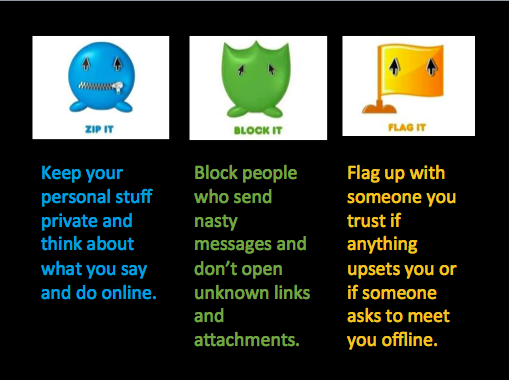
Useful websites:
Parents may wish to visit CEOP’s website which gives useful tips on how to help your child stay safe online:
https://www.thinkuknow.co.uk/parents/Primary/
Alternatively the NSPCC also has useful information for parents which can be found here: http://www.nspcc.org.uk/preventing-abuse/keeping-children-safe/online-safety/
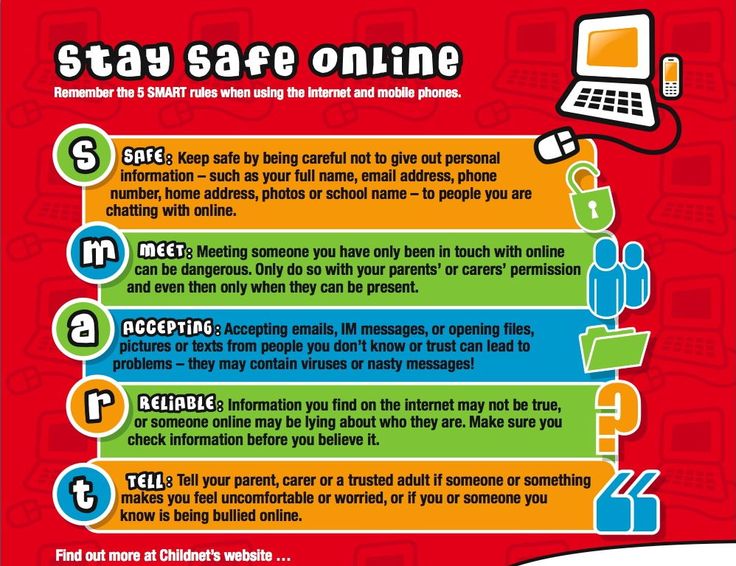


I enjoyed learning about how to stay safe online
Well done Grace and primary six.You are such responsible citizens.Please let me see your leaflet when it’s finished as I’m sure others would benefit from it.