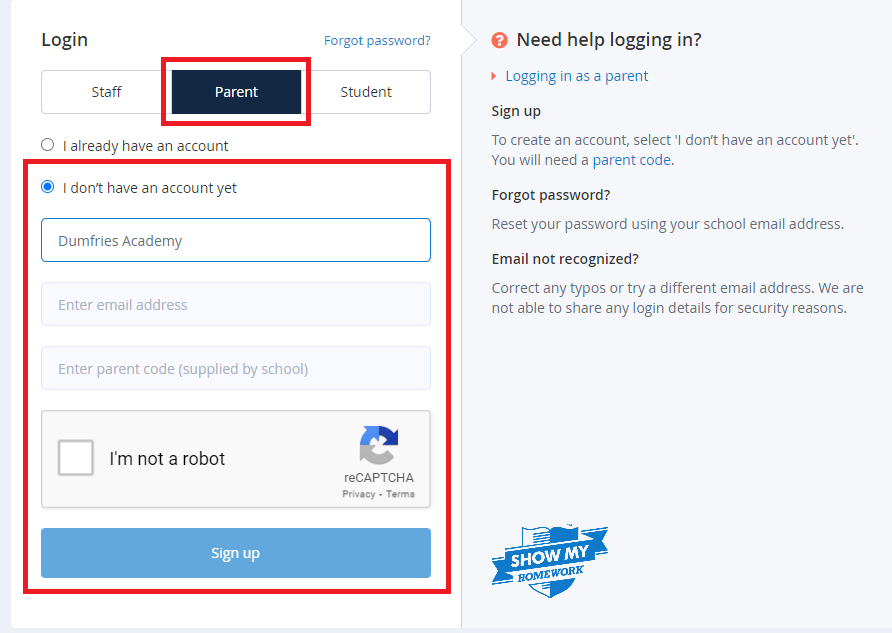We use Satchel One to deliver information about homework, behaviour and assessments. This allows parents and guardians to stay in the loop with their young person’s education.
Logging into Satchel One as a Pupil
Pupils can either click the above button or download the Satchel One app on their mobile device. When logging in, pupils should ensure they are on the ‘Student’ tab and use the ‘Log in with RMUnify’ button to log in with their Glow details. Should they have any issues, they should visit Mr Wilson in M11 or Miss Mair in F12.

Registering and Logging into Satchel One as a Parent
Parents should register for an account by clicking the above button or using the Satchel One app on their mobile device. They should click the ‘Parent’ tab and then search for Dumfries Academy and enter their email address and the parent code they are given in a letter when their young person joins the school. Should they have any issues they should contact the school office.