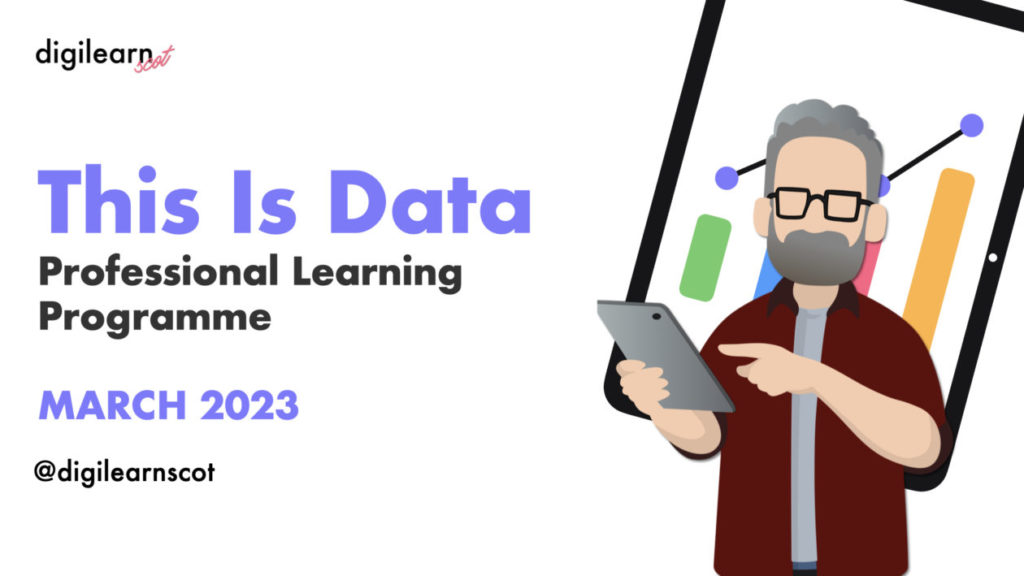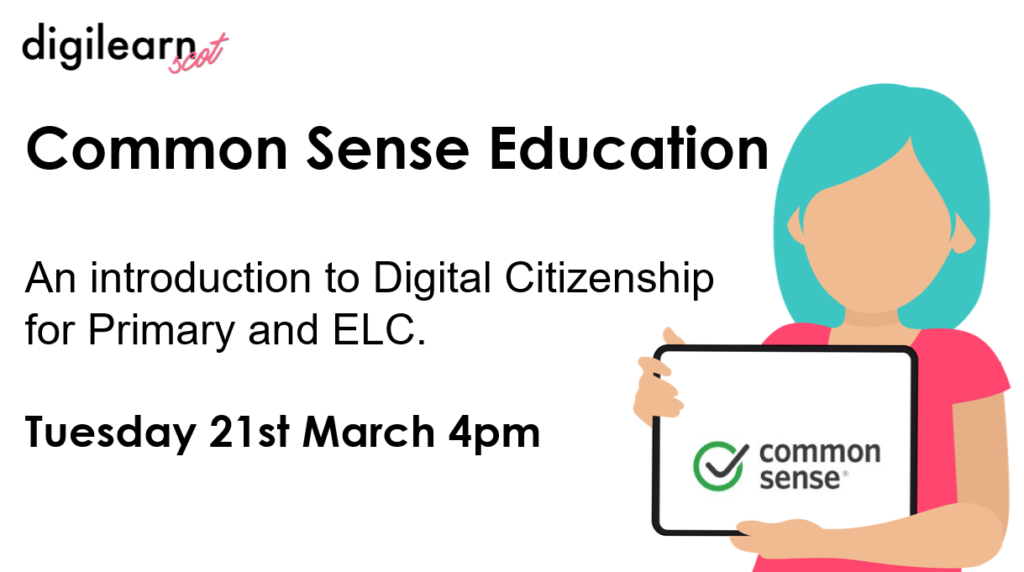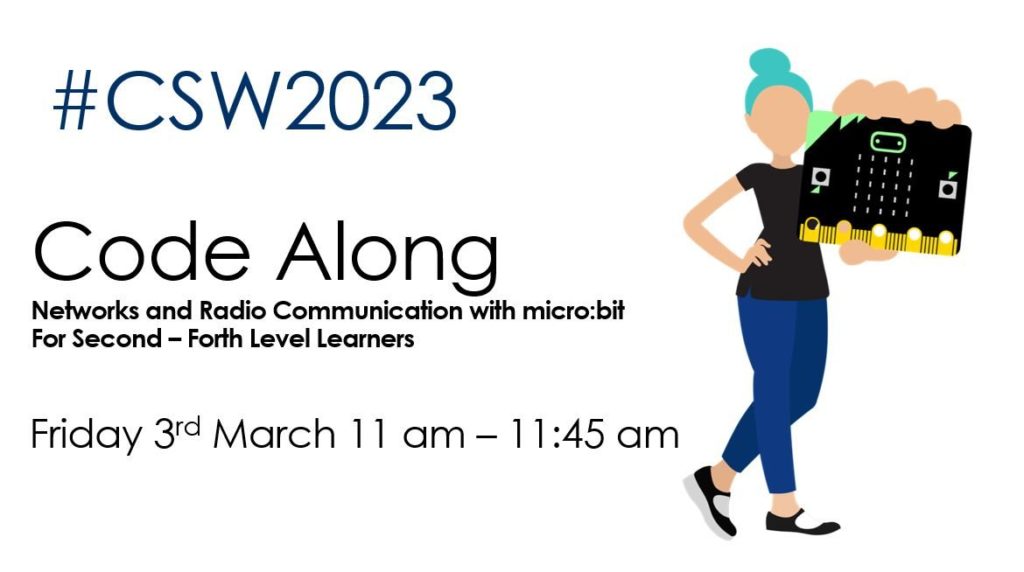This Is Data
You may have seen spreadsheet dashboards that react to use interactions, automatically filtering and updating charts and tables. Ever wondered how to do it? This short course will support you to develop you skills to store and process data using tools you already use.
These sessions will show you how to use tables, slicers, pivot tables and charts to bring your data to life. You will be able to use these skills to look at your own data and / or share these skills with pupils as part of their learning.
- Sample data files will be provided.
- Basic knowledge of excel will be useful.
- This set of sessions will make use of Microsoft Excel.
Sign up here for some or all of the sessions below
Session 1 – Monday 13th March 4pm
Preparing data for analysis – the importance of structuring data in tables, using slicers to filter data, conditional formatting, data validation, custom views and useful formulae
Session 2 – Monday 20th March 4pm
Creating Visual Interactive Dashboards – using your data to create pivot tables and visualisations then bring them together into a single user dashboard
Session 3 – Monday 27th March 4pm
Linking Data – how to link tables and visualise results that draw from more than one data source.