Many of the concepts and approaches of Computing Science will already be familiar to you. By looking at the Sway and video below, and on the ELC Computing Science Learning Pathway page, we think you will recognise that you are already embedding Computing Science through play, perhaps without even realising it, in your environment, daily interactions and experiences you provide for the children in your care.
How can we ensure children are growing up to be creative thinkers and problem solvers?
We can provide them with the opportunities, the time and the space to explore, tinker, investigate and experiment!


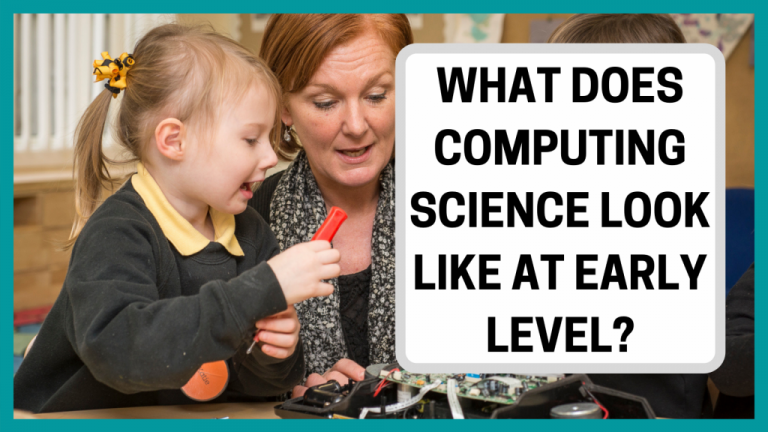
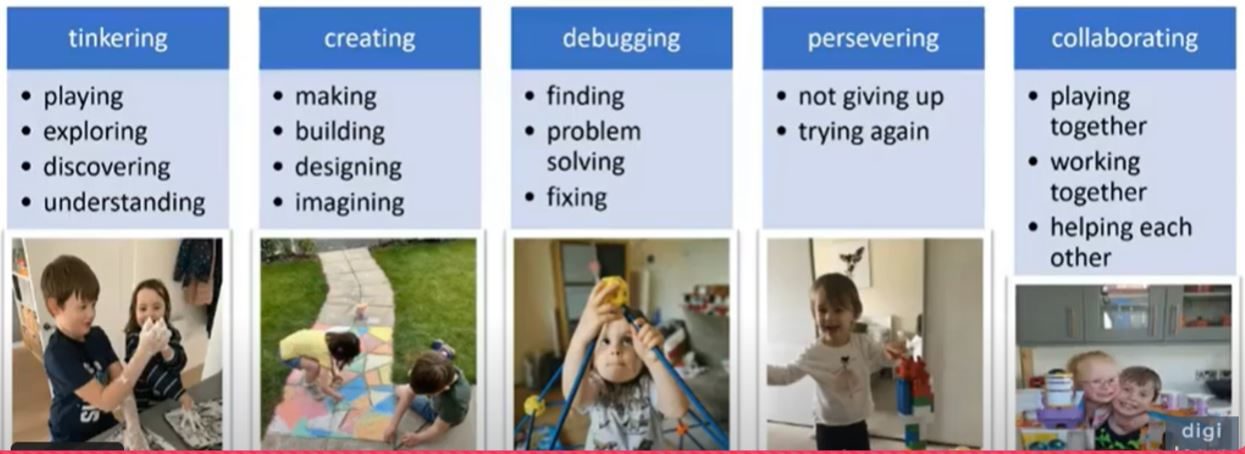
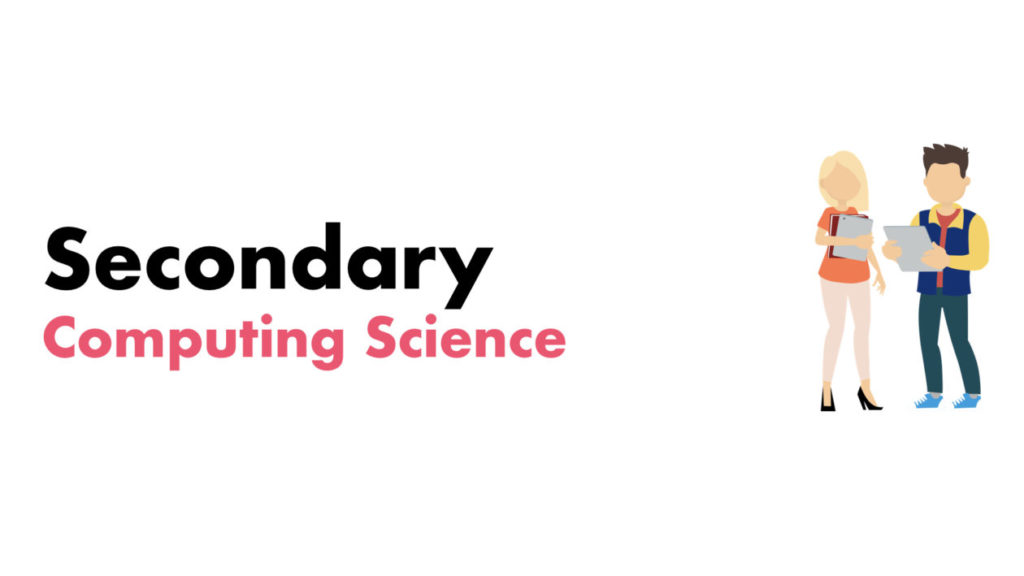
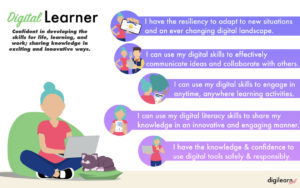





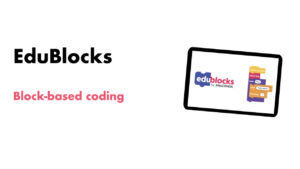
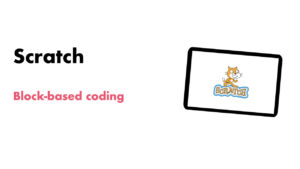




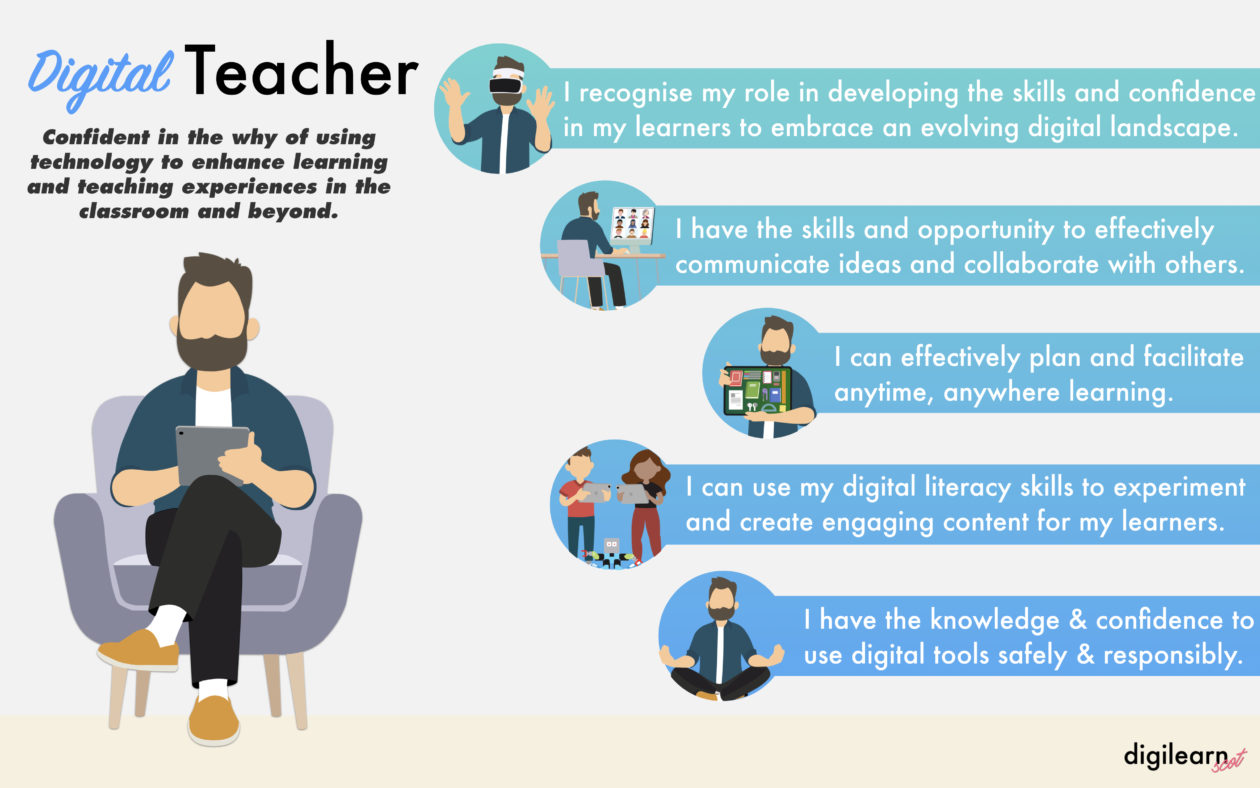
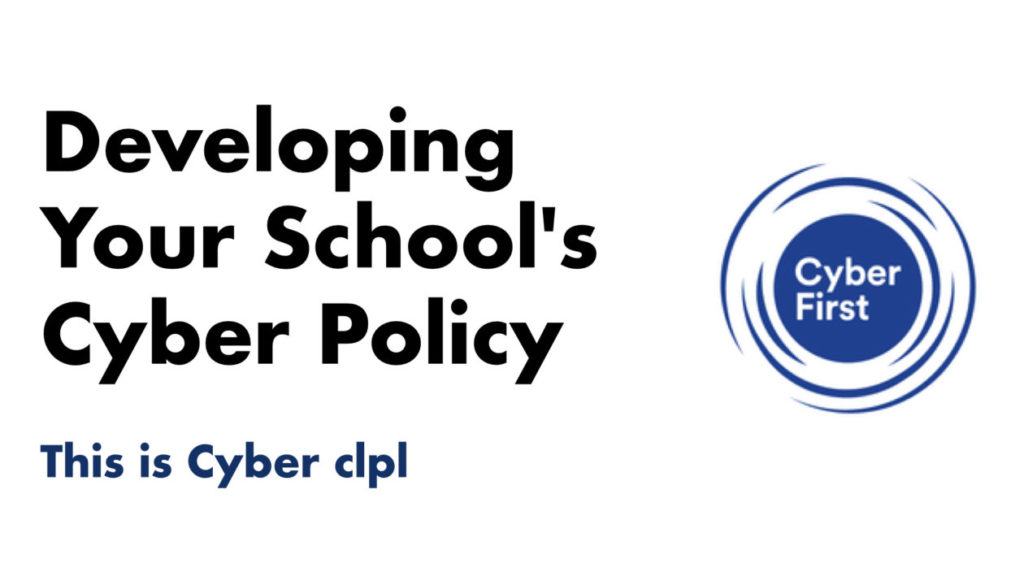

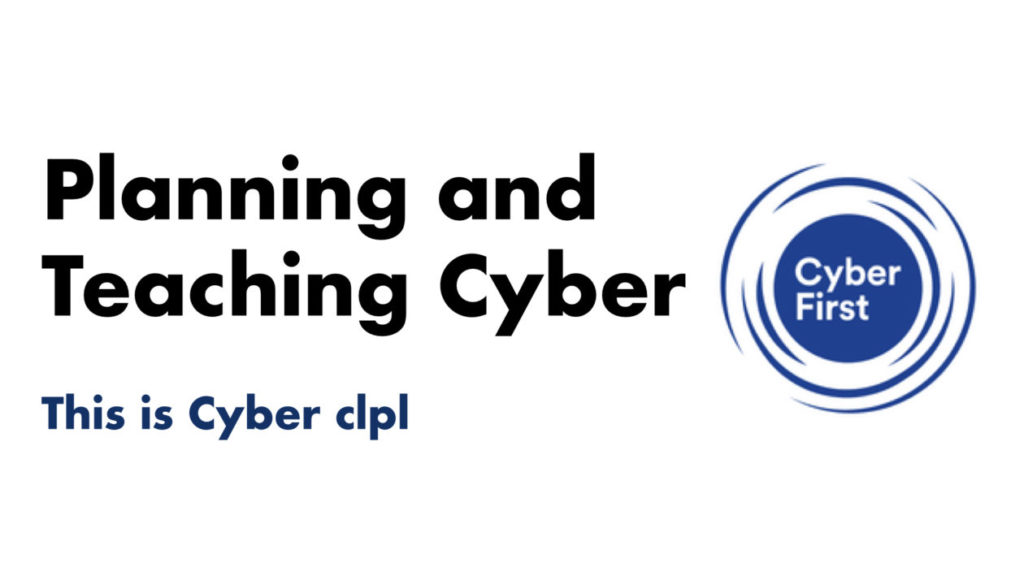

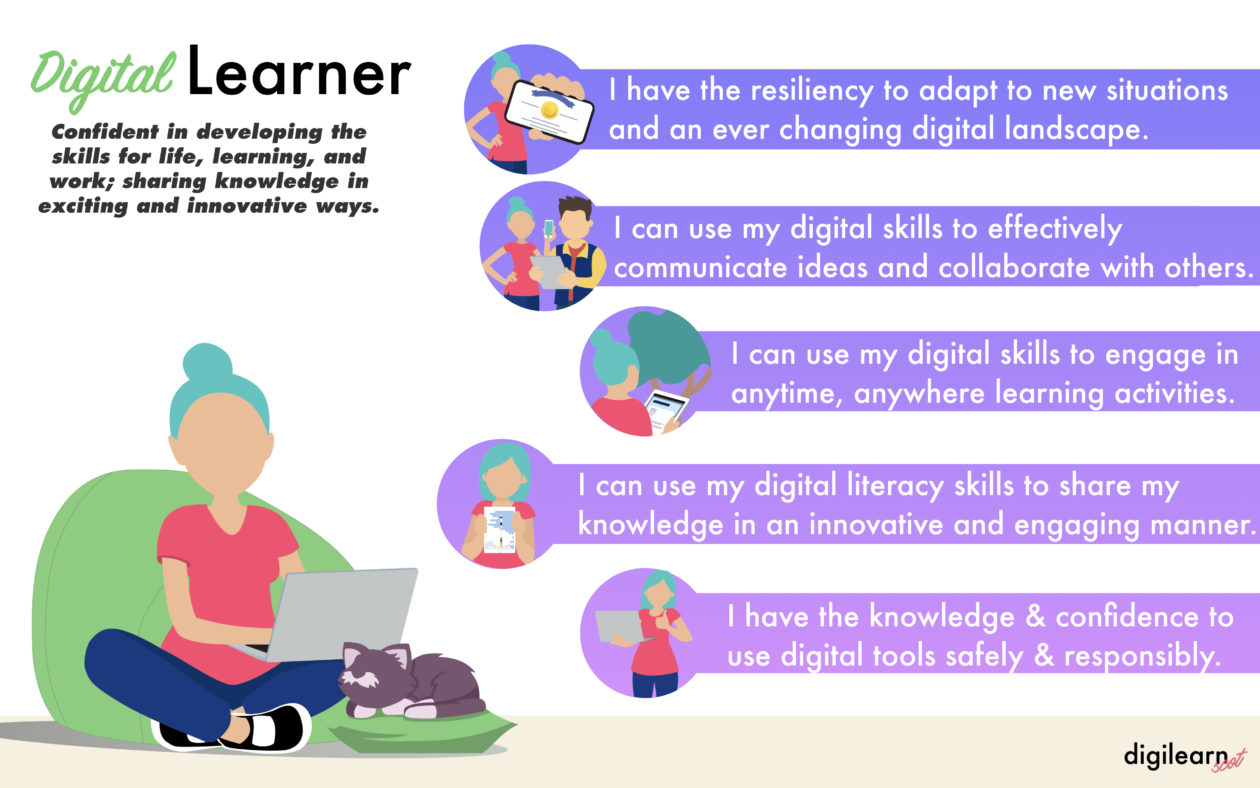
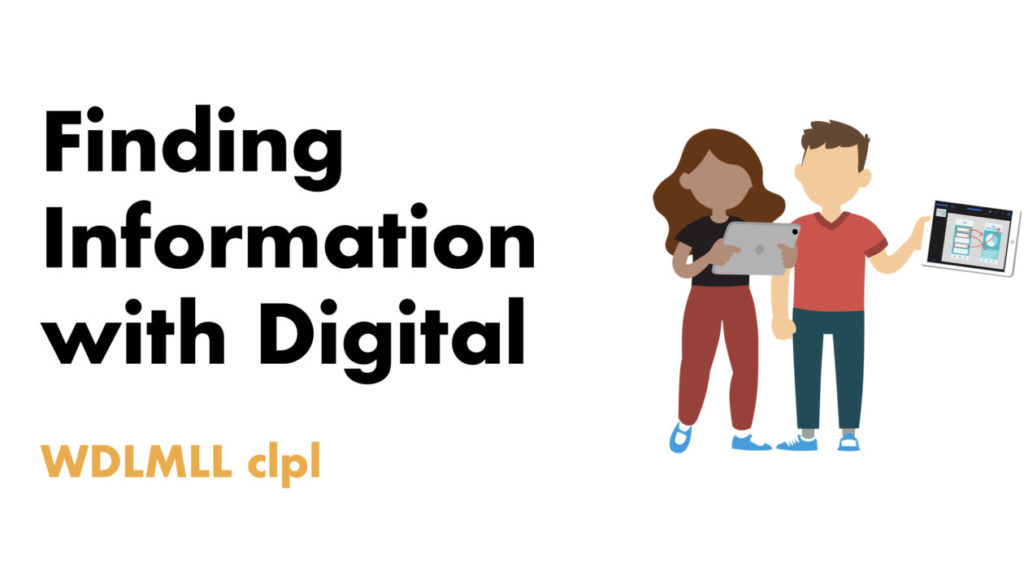


You must be logged in to post a comment.